How do I cancel an appointment?
Step 1
Access the appointment you're looking to cancel from your 'Daily Log' tab.

Step 2
Once you've clicked on it, you'll see an option to cancel under the 'Select an Action' module.

Step 3
You will then be prompted to select who is cancelling the appointment, log a reason, and notify any contacts that have selected a phone call as a notification for cancellations.
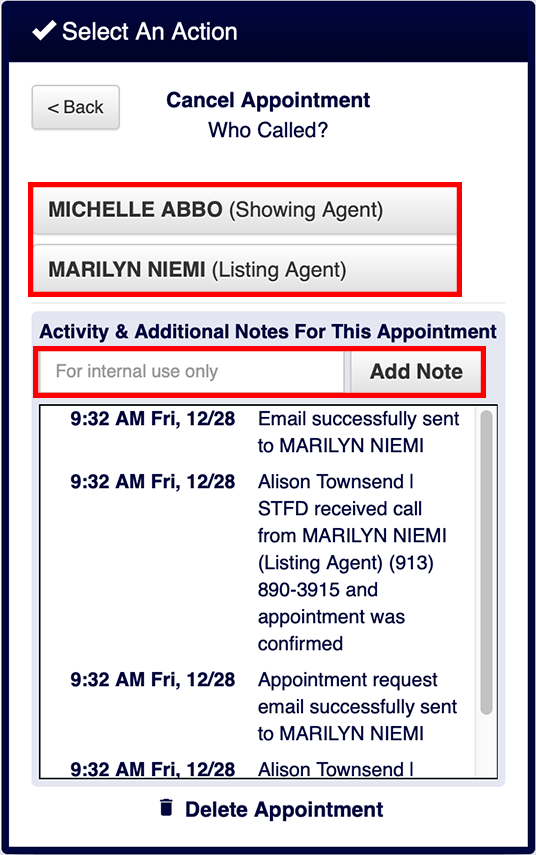
Please Note: You are able to re-open a cancelled appointment or set additional appointments with the same buyer's agent.



