How Do I Change My Phone Number/Email Address in ShowingTime?
Your contact details can be changed in your profile, which can be accessed by clicking on the Profile Image tab in the top menu bar. Under the first section labeled 'Profile Basics,' you will be able to edit phone numbers, phone types, and your email address.
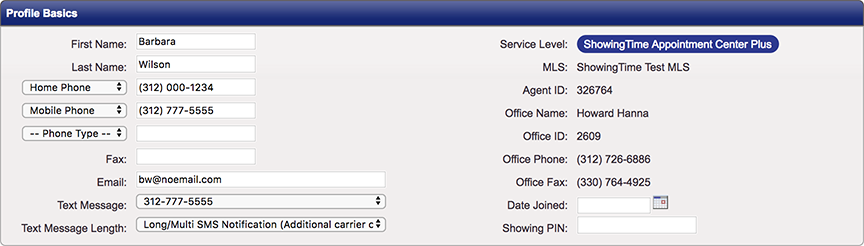
You can also have a different email address or phone number that is associated with scheduling appointments. This may occur because of your need to be contacted in a different way for different appointments.
You can update this information when scheduling appointments.
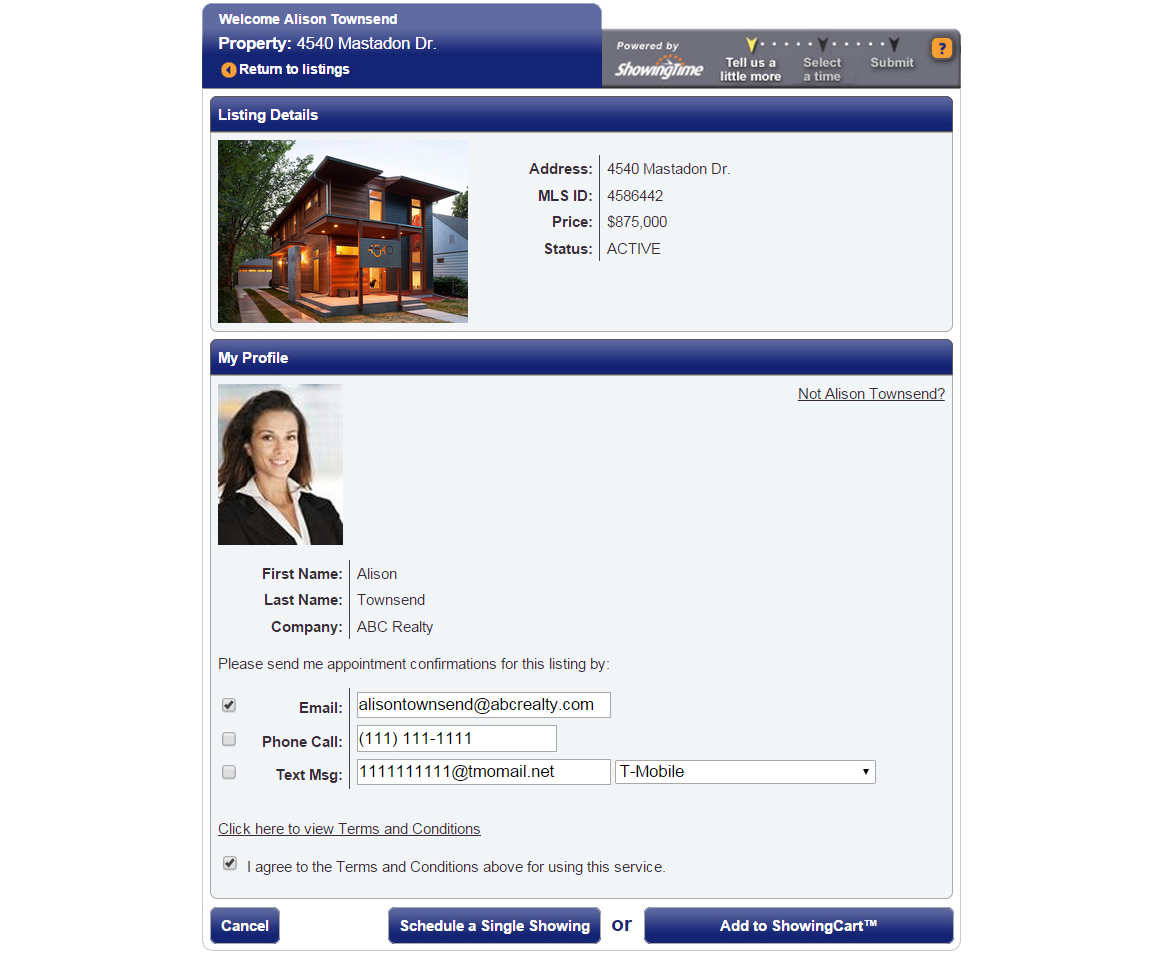
Once you change the information here, we will remember it when you schedule in the future.


