Viewing Prospect Activity with Lead Coordinator
One prospect may generate activity for a lot of listings or reach out to your office from different channels. This history is saved to the prospect for your office to view anytime.
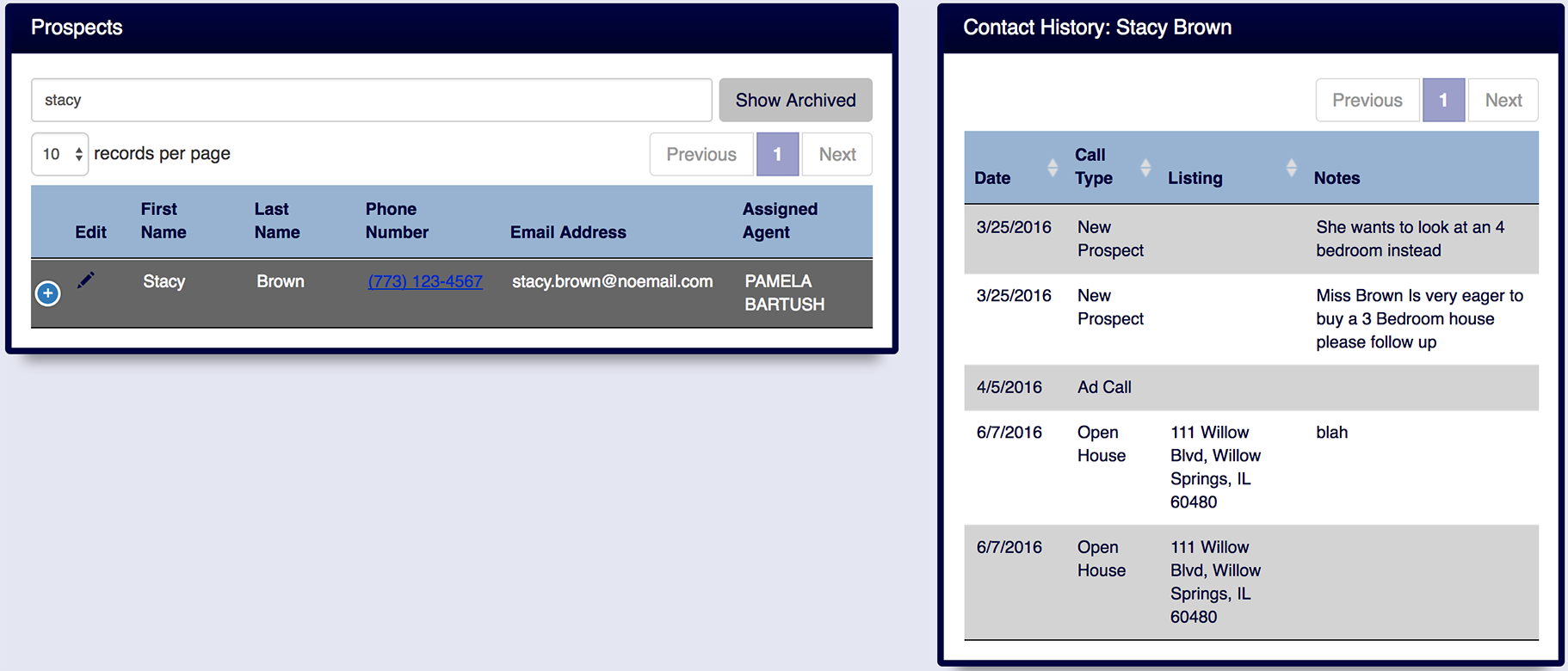
You can archive a prospect if they purchase a home or move out of the area. They will stay in your system for historical purposes but will not appear on the reports or day-to-day activity.
Manage Categories, Sources, and Ads
Each Category and Source can be marked as inactive when no longer needed. Some seasonal ads my fall into this inactive state to keep your quarterly records clear.

Sources
Knowing where an ad is posted and what leads it generates, over its life is a great planning tool for the office. A specific radio station or article in the local paper can be tracked for establishing advertising cost vs. leads generated.

Categories
Sources can be grouped into categories by your office. These could be things like On-line, Print, Radio, or TV. Seeing the larger picture may indicate where marketing efforts need to shift.


