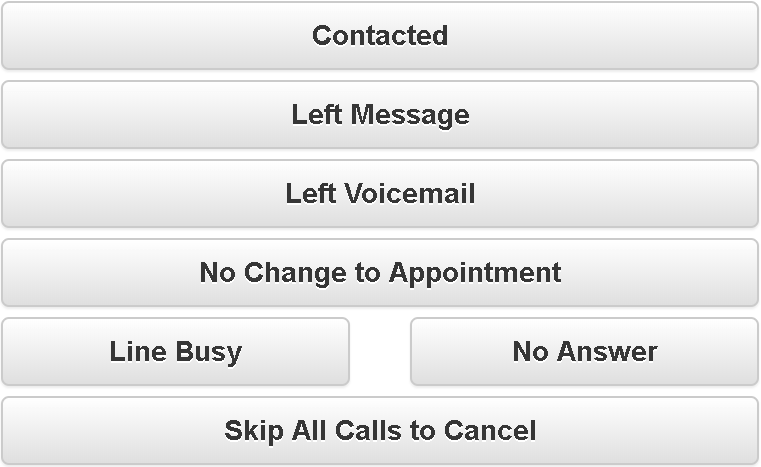How do I clear the Call Now Task List?
A task in Front Desk is something that needs further action on your part. In some cases these tasks require calls or you can indicate that no further action is needed. You can check the task list for these items or click on the popup window that appears in the bottom right corner.
You will see: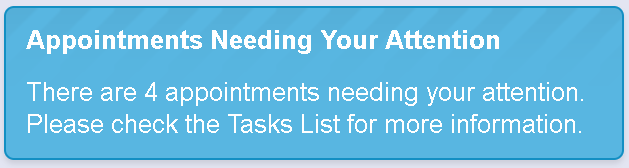
To clear the Call Now list, click on Call Now on the left and select an appointment.
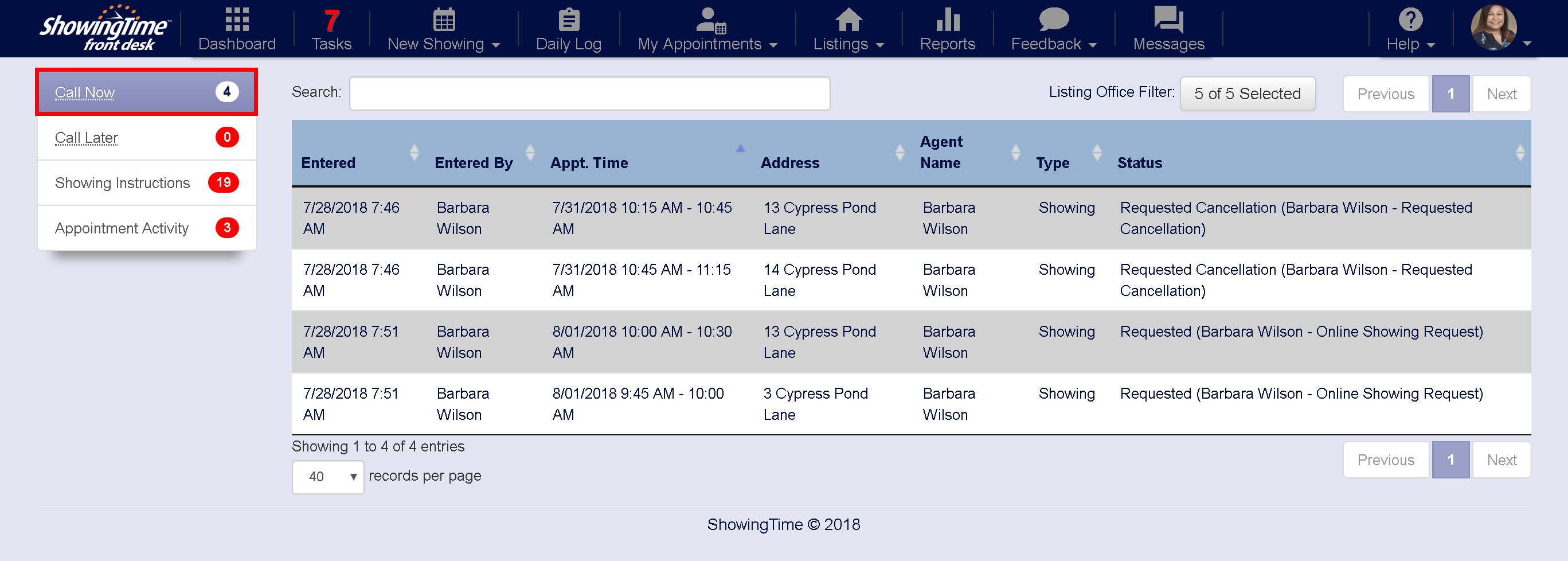
You will see the next steps for the appointment. Typically a call is needed to notify an agent or owner.
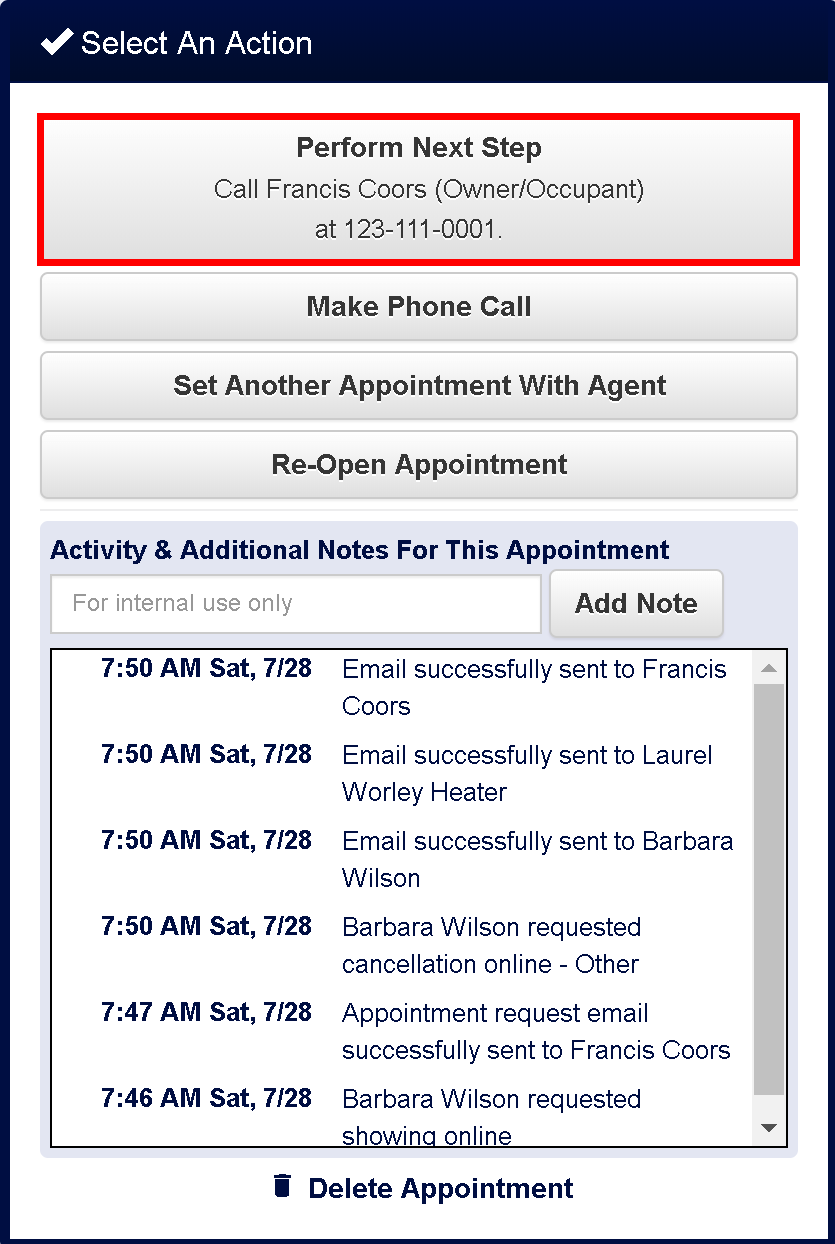
You also have other options for completing the task.
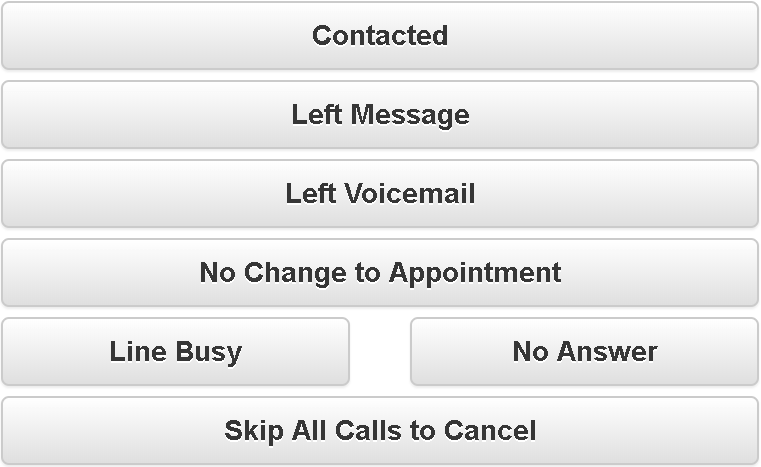
You will see:
- Call Now - Tasks that need immediate attention
- Call Later - Tasks that need attention between now and the appointment time
- Showing Instructions - This list shows Listings that are missing Instructions
- Appointment Activity - Indicates that one or more appointments have a new activity which may or may not require follow-up
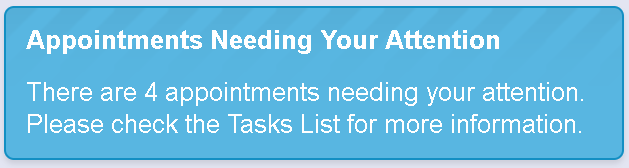
To clear the Call Now list, click on Call Now on the left and select an appointment.
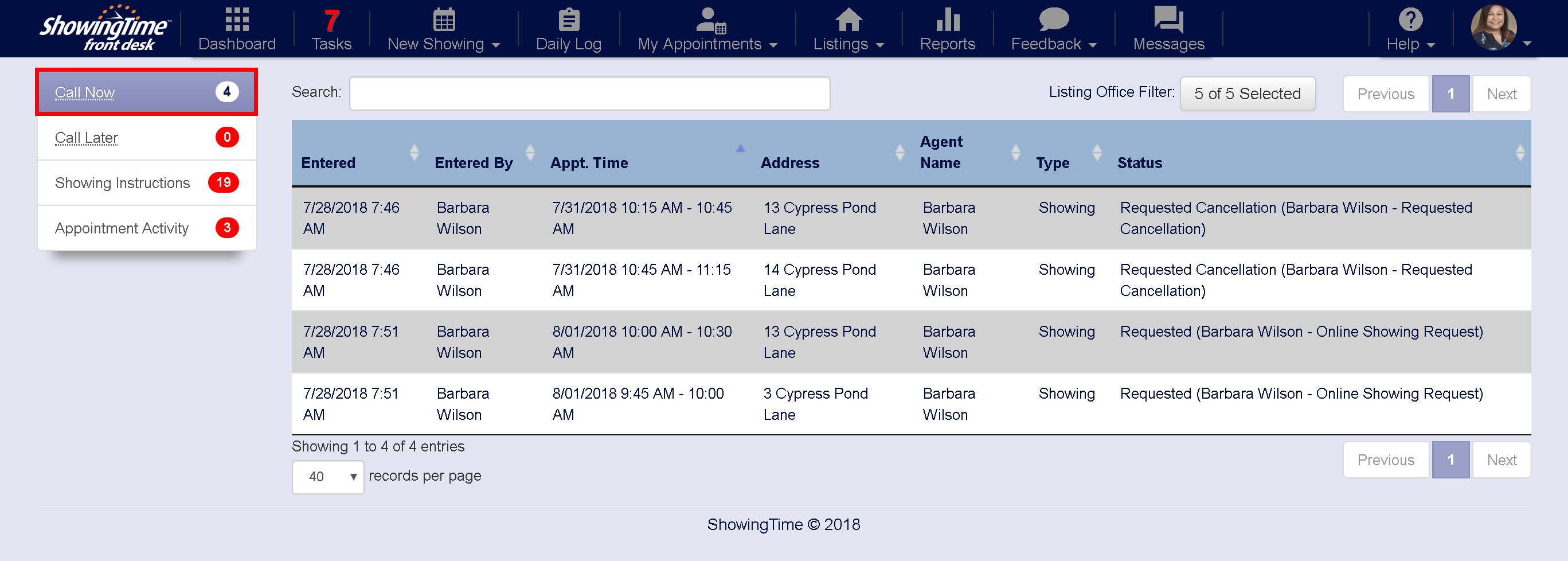
You will see the next steps for the appointment. Typically a call is needed to notify an agent or owner.
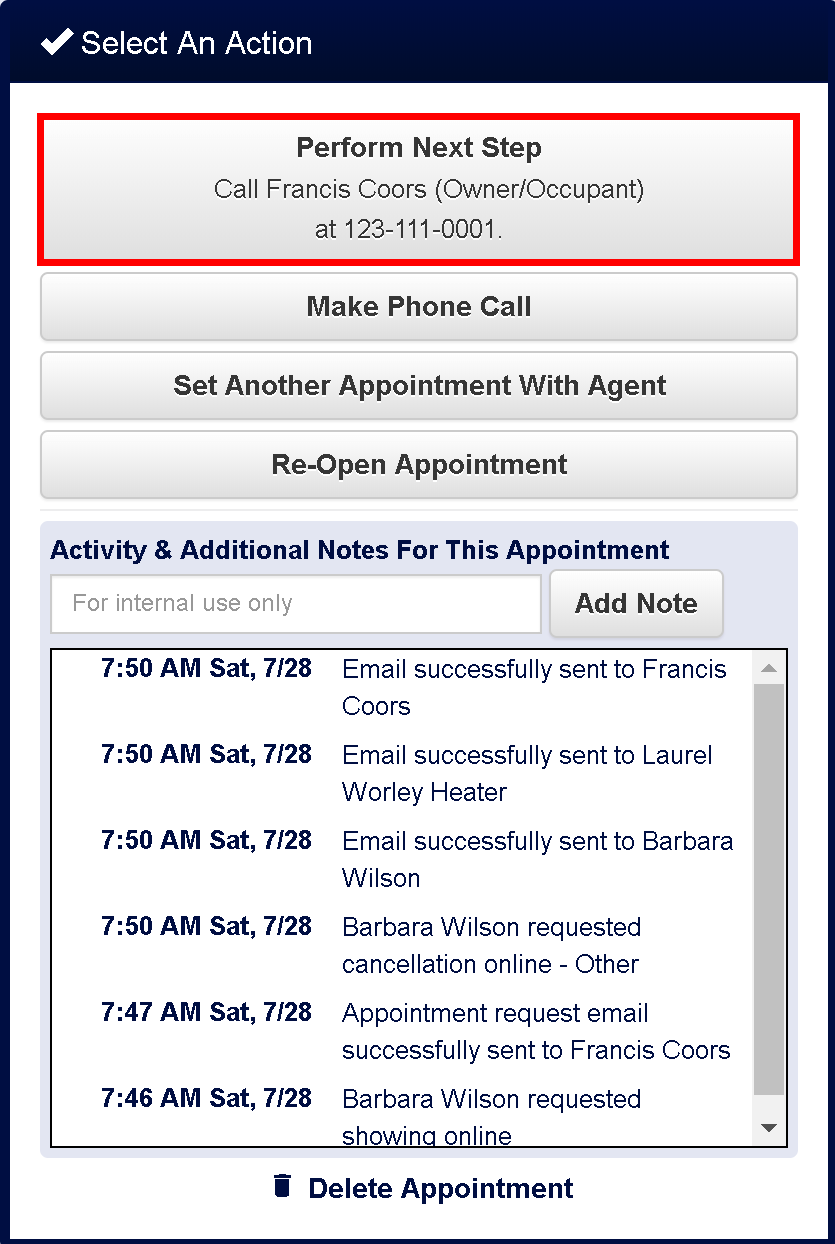
You also have other options for completing the task.