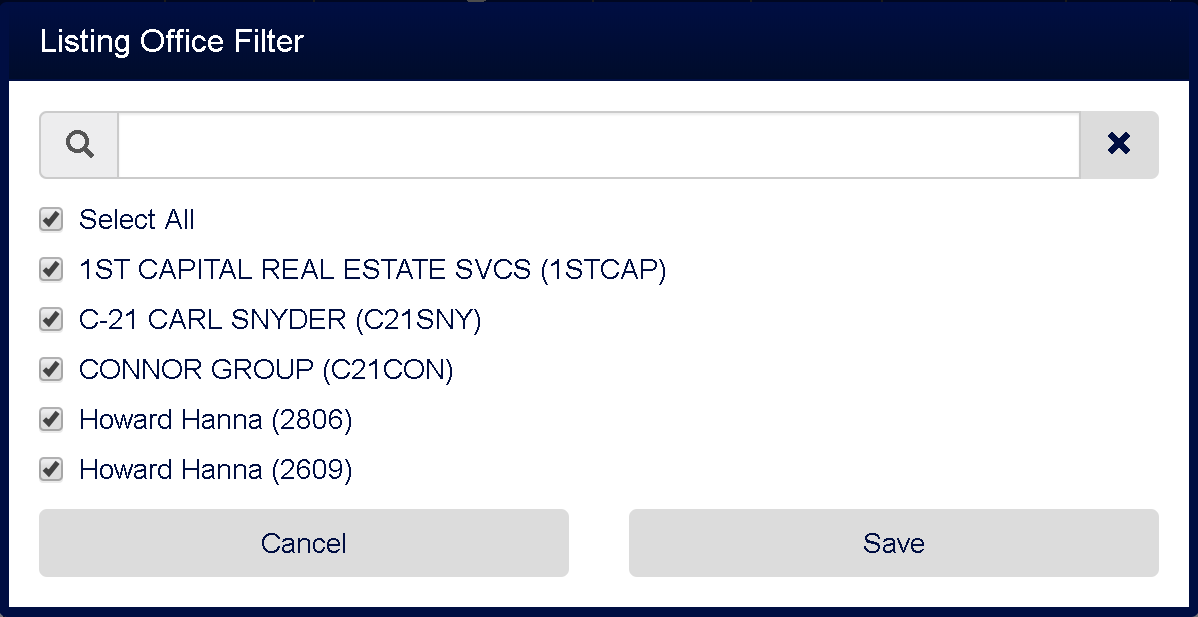What is the office filter on the task list for?
Front Desk offers companies with multiple offices that take appointments out of one location, a way to show or hide particular office tasks on the task list.
Click on the listing office filter button on the task list.
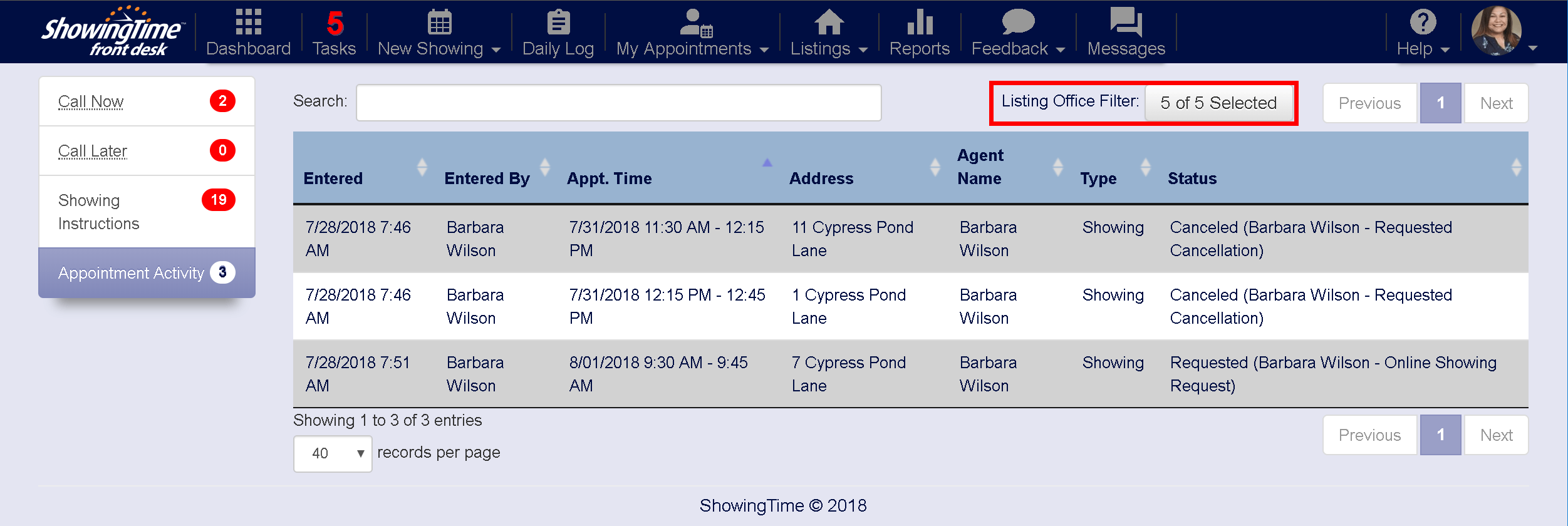
Check or uncheck offices that you wish to show/hide data for.
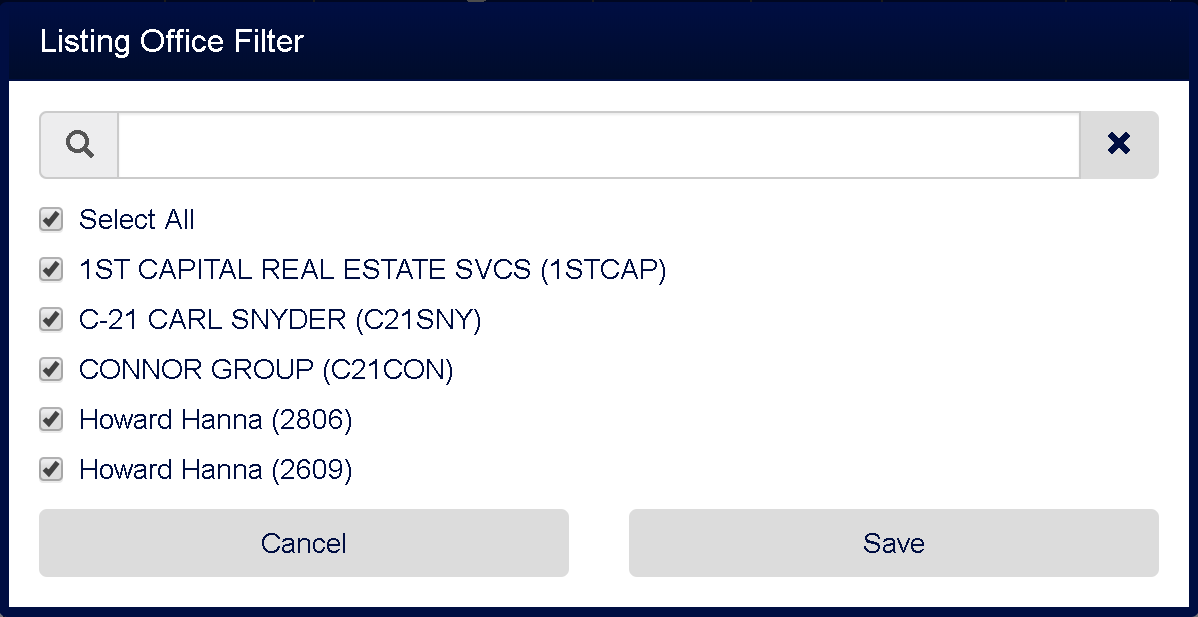
Step 1
Click on the listing office filter button on the task list.
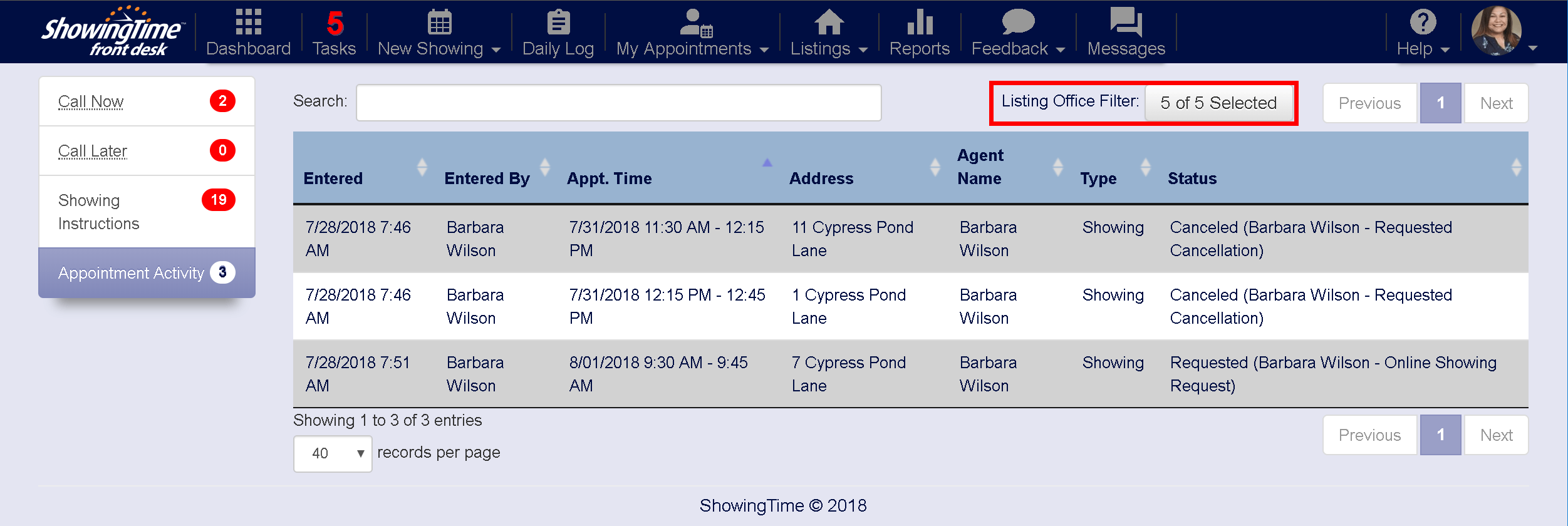
Step 2
Check or uncheck offices that you wish to show/hide data for.