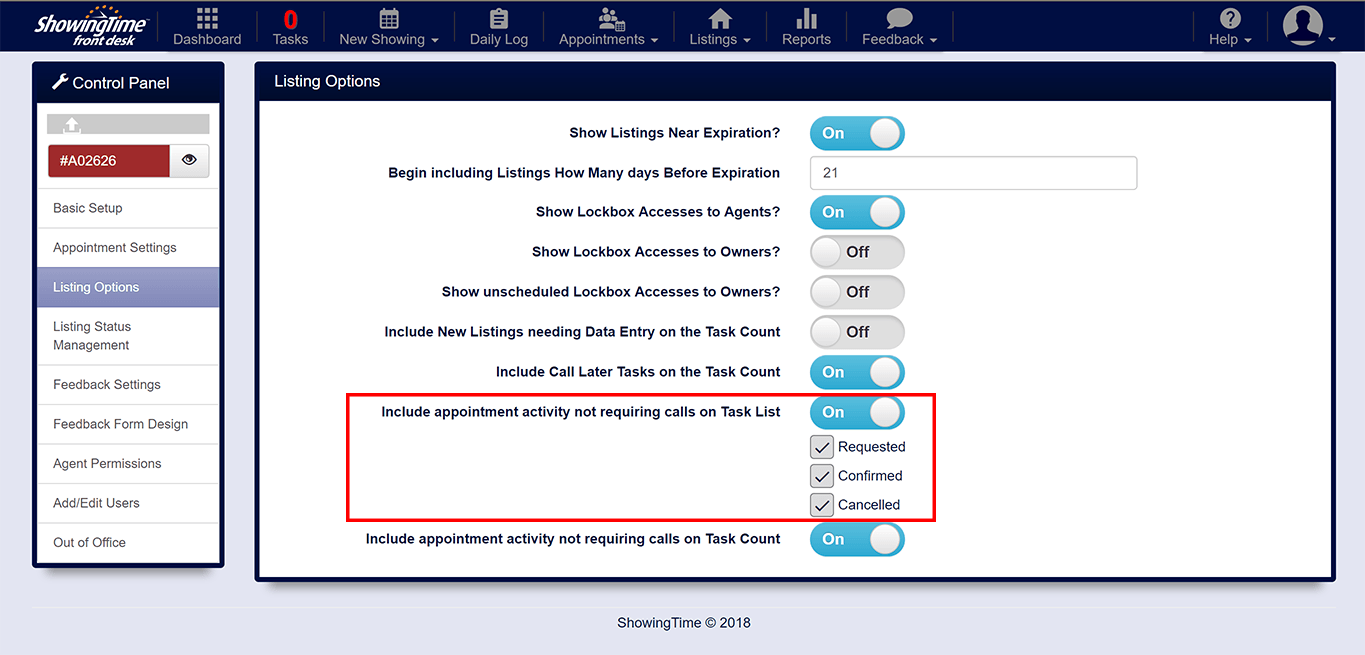How do I hide Cancelled Showings on the Task List?
As an Office Manager, you can choose to hide activities from the Task To Do list.
Access the Control Panel by hovering over your profile picture on the right or using the main menu entry for Control Panel, under My Office.
Click Listing Options on the left menu.
Uncheck Cancelled from the Include appointment activity not requiring calls on Task List section.
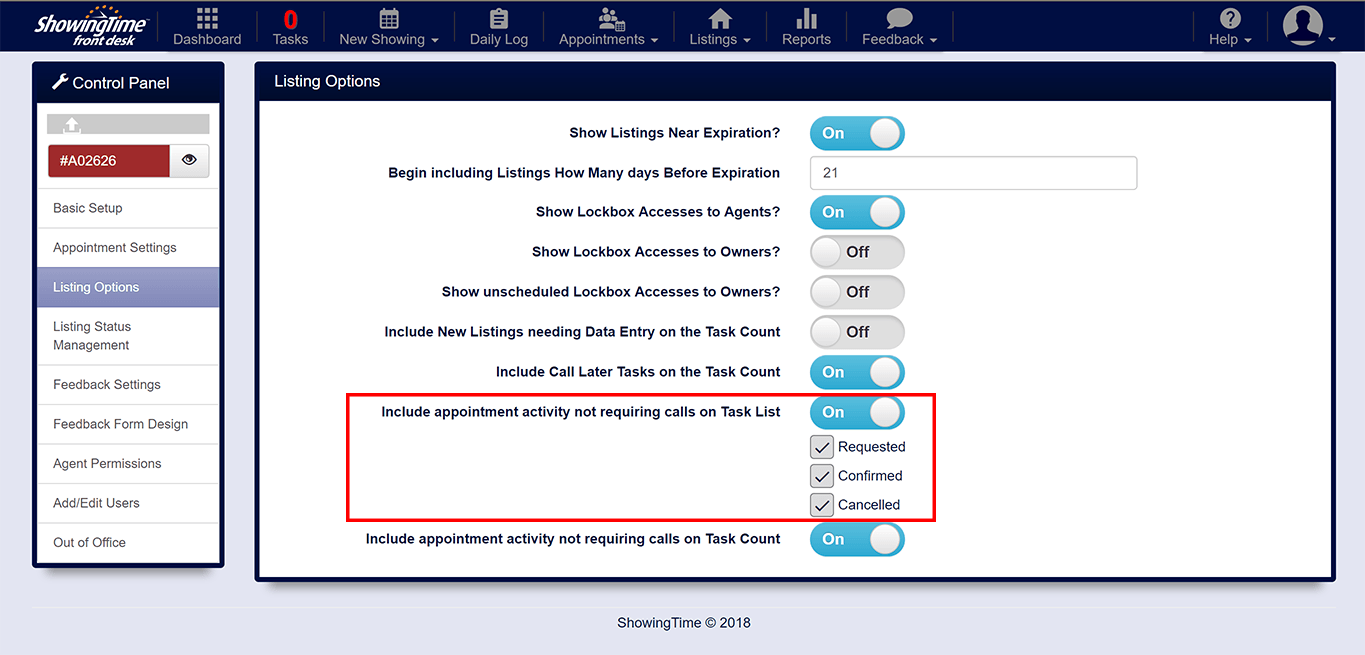
Step 1:
Access the Control Panel by hovering over your profile picture on the right or using the main menu entry for Control Panel, under My Office.
Step 2:
Click Listing Options on the left menu.
Step 3:
Uncheck Cancelled from the Include appointment activity not requiring calls on Task List section.