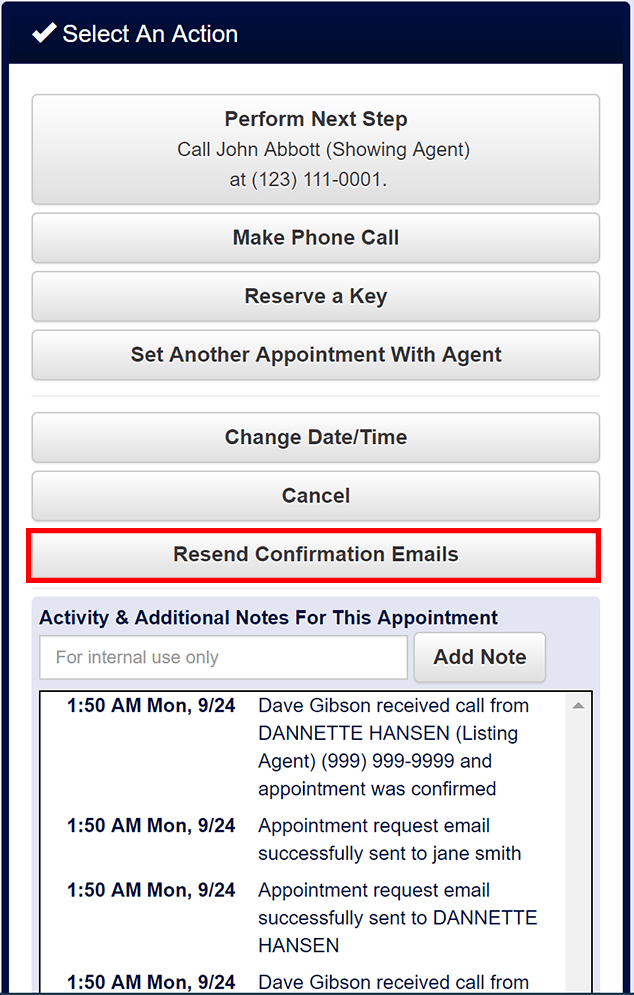How Do I Resend the Confirmation Emails?
In the event that the agent or seller has misplaced or needs the confirmation information again, you can resend this information to them from the appointment screen.
Step 1:
Access the appointment from the Daily Log or Task list.
Step 2:
Click Resend Confirmation Emails from the Select An Action section on the right.
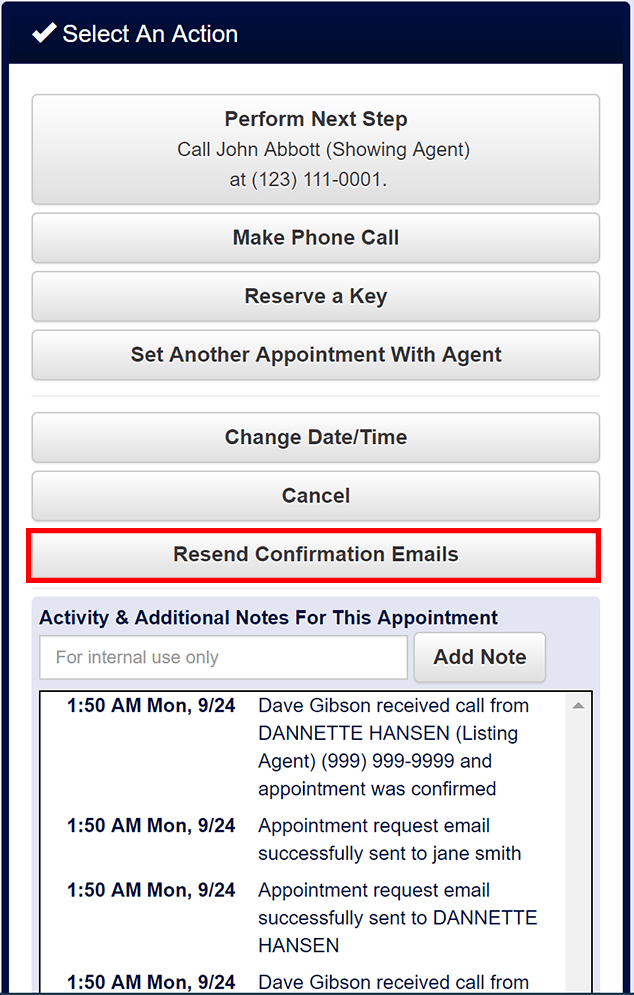
Step 1:
Access the appointment from the Daily Log or Task list.
Step 2:
Click Resend Confirmation Emails from the Select An Action section on the right.