How do I change my Company Logo?
As an office manager or office staff member, you can change your company logo in the Control Panel.
Access the Control Panel by hovering over your profile picture on the right or using the main menu entry for Control Panel, under My Office.
On the left menu click the Arrow to Add or the trash can to delete your logo.
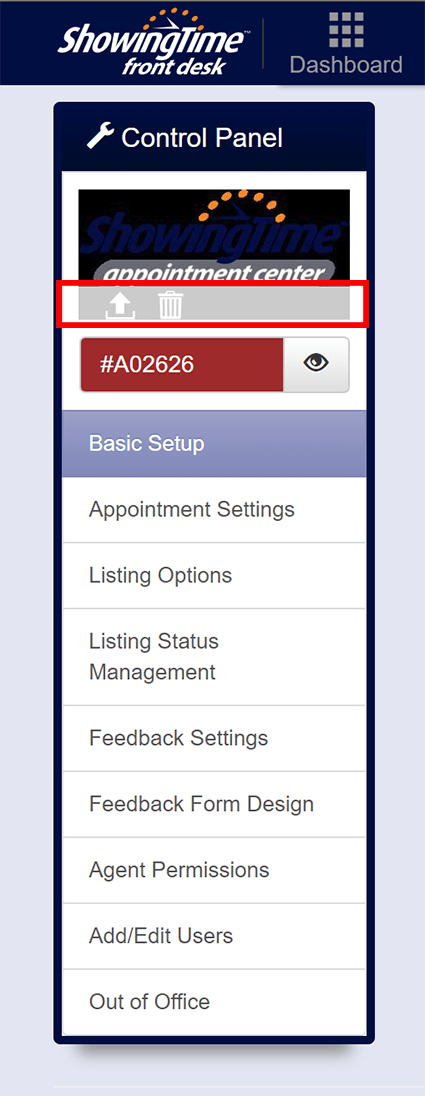
This logo change will affect all notifications going forward.
Step 1:
Access the Control Panel by hovering over your profile picture on the right or using the main menu entry for Control Panel, under My Office.
Step 2:
On the left menu click the Arrow to Add or the trash can to delete your logo.
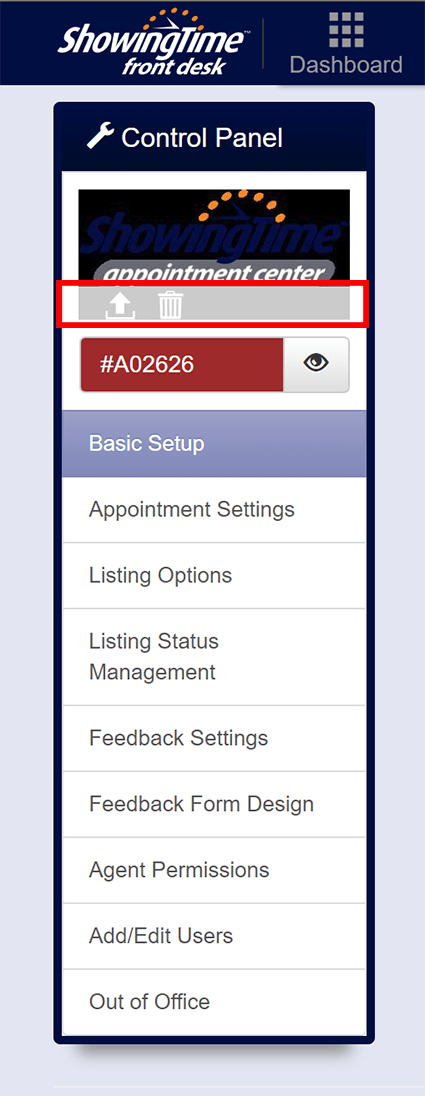
This logo change will affect all notifications going forward.


