How Do I Edit an Agent's Profile?
As an office staff or manager, you can edit an agent's profile.
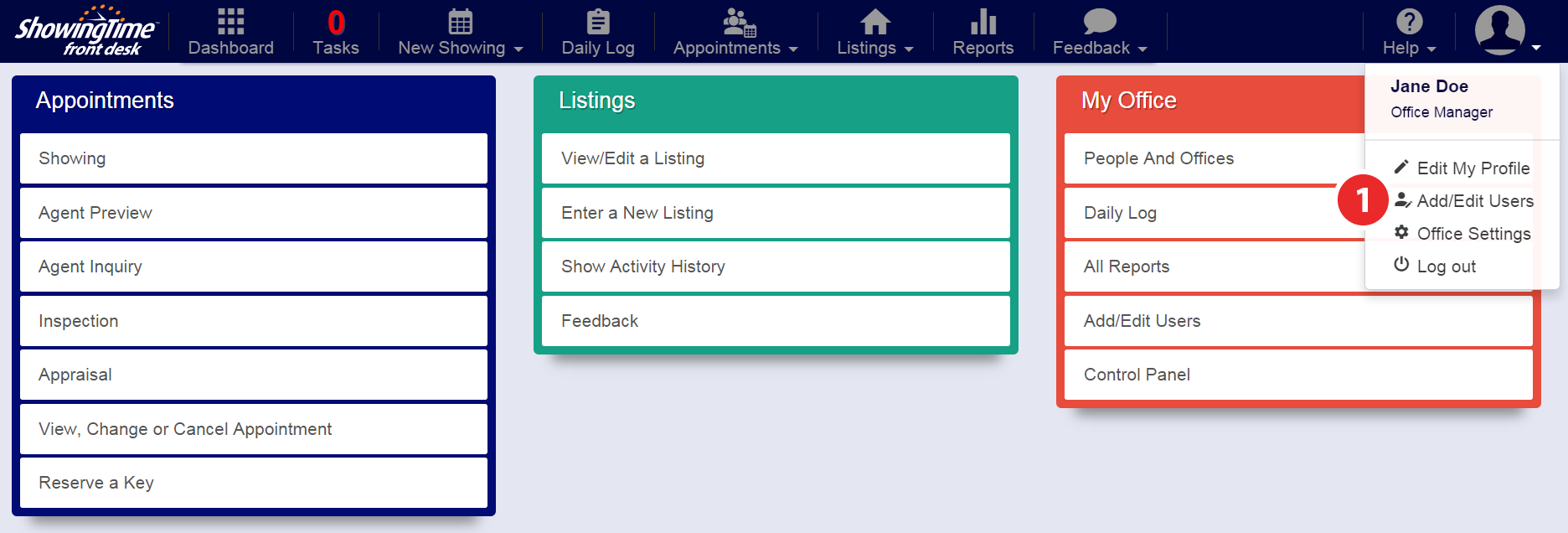
Step 1
Hover over the Profile tab, then click Add/Edit Users
(Alternately: Clicking 'Add/Edit Users' on the homepage will link you to the same screen)
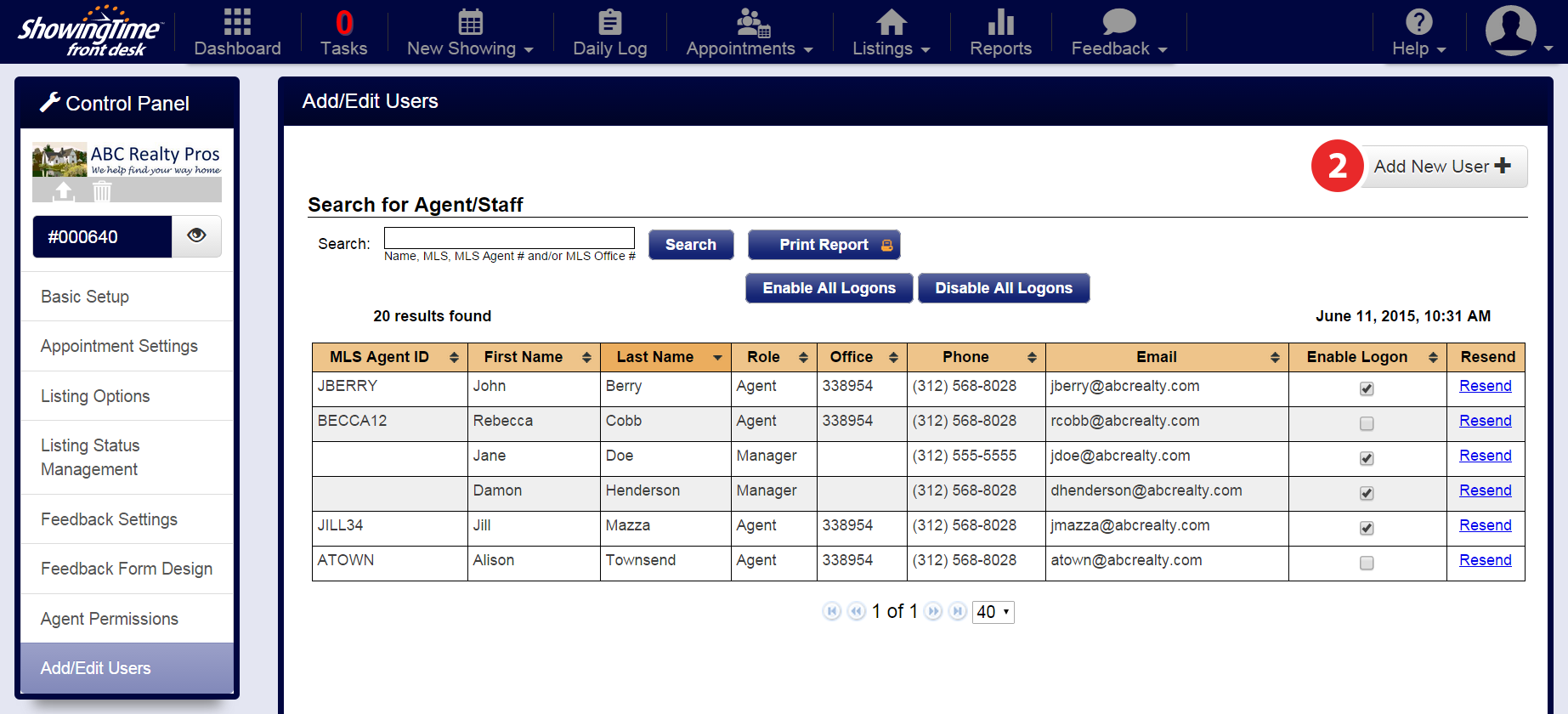
Step 2:
Choose an agent or search for them on the list. You will be able to edit their profile to update phone numbers, email addresses or settings.
Hover over the Profile tab, then click Add/Edit Users
(Alternately: Clicking 'Add/Edit Users' on the homepage will link you to the same screen)
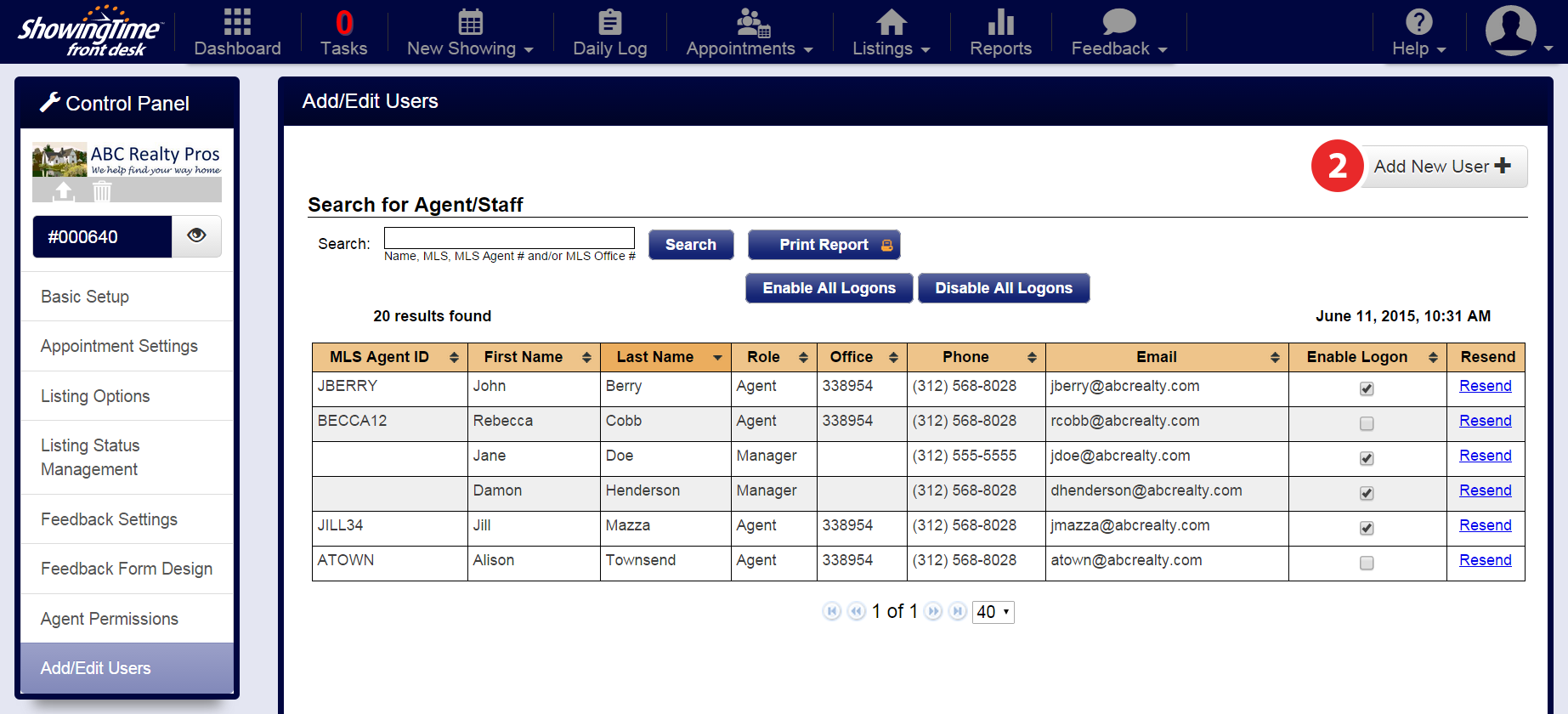
Step 2:
Choose an agent or search for them on the list. You will be able to edit their profile to update phone numbers, email addresses or settings.


