Assisting Agent
Overview
Whenever you need to have another agent step in to cover any activities on your listing, you can choose an agent to act as your Assisting Agent. This agent will be able to take action on any appointments while they are set up to do so, and all actions will be logged on each appointment.
Adding an Assisting Agent
Step 1
Access your Profile.
Click the image for full size.
Step 2
Scroll down to the Assisting Agent section.
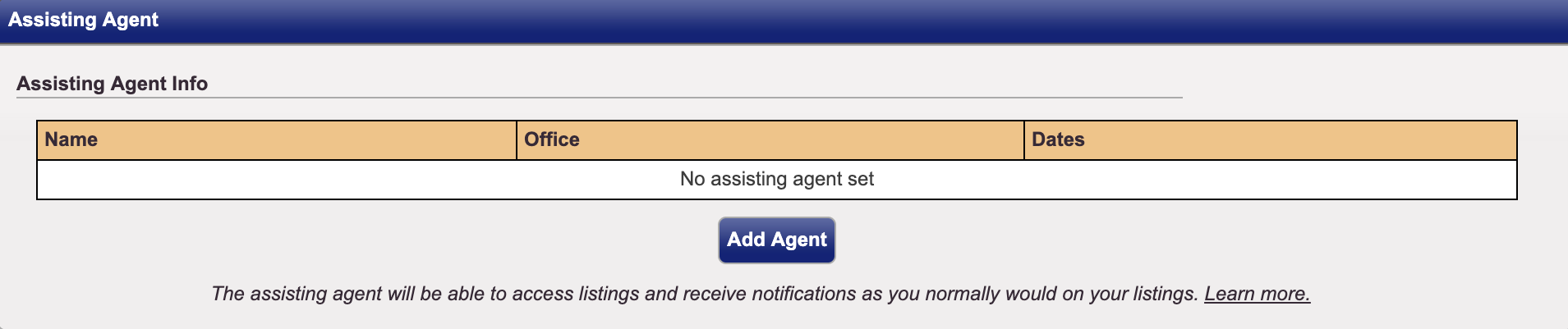
Click the image for full size.
Step 3
After clicking on the Add Agent button, you can search for an agent either within your office or market by typing in their first name, last name, or agent ID

Click the image for full size.
Step 4
You are able to have an agent added indefinitely, or for a specific period of time by changing the date range.
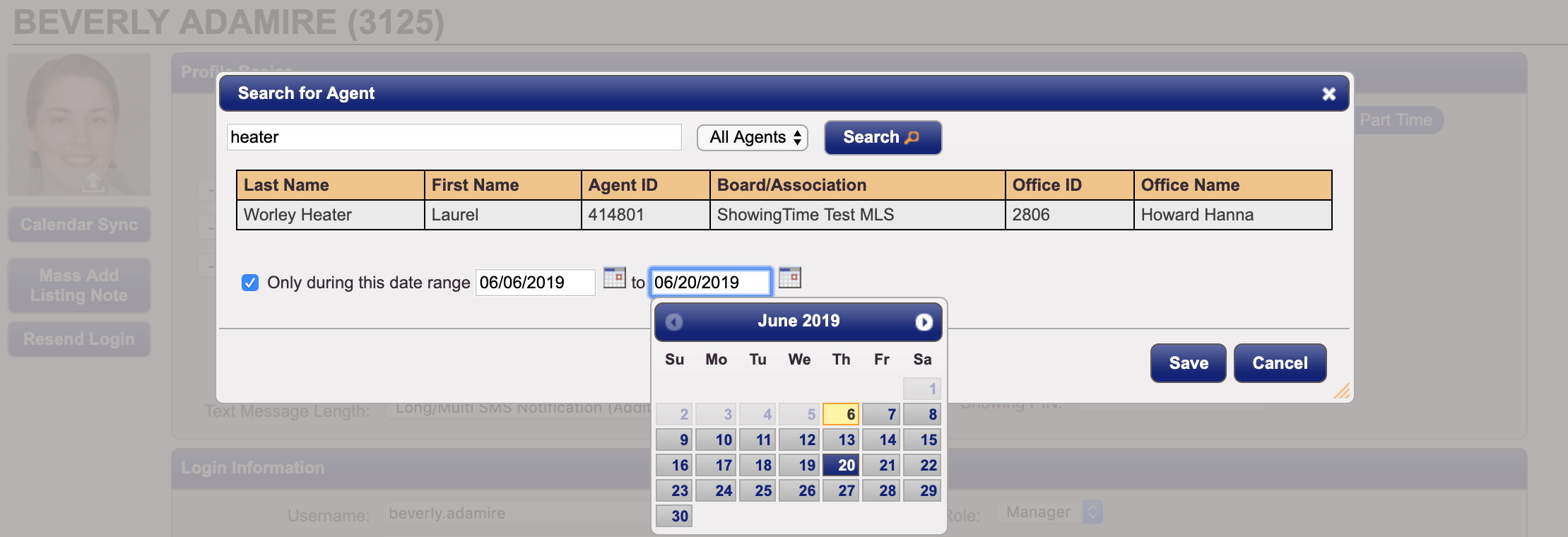
Click the image for full size.
Step 5
Once you click on Save, the Assisting Agent will be added as a co-listing agent to all your listings.
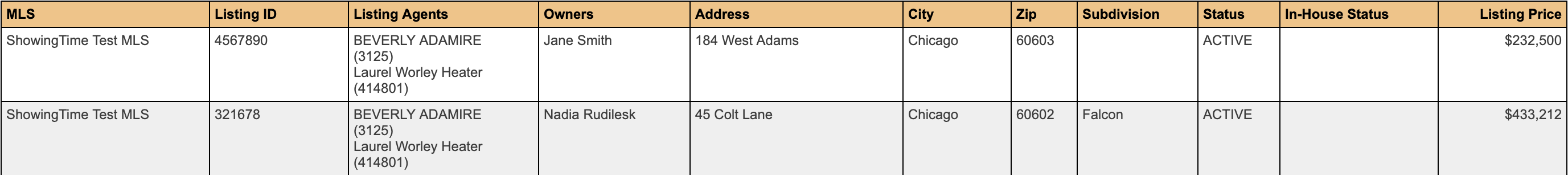
Click the image for full size.
When you look at the listing worksheet for each of your listings, you will be able to see the agent and their notification preferences
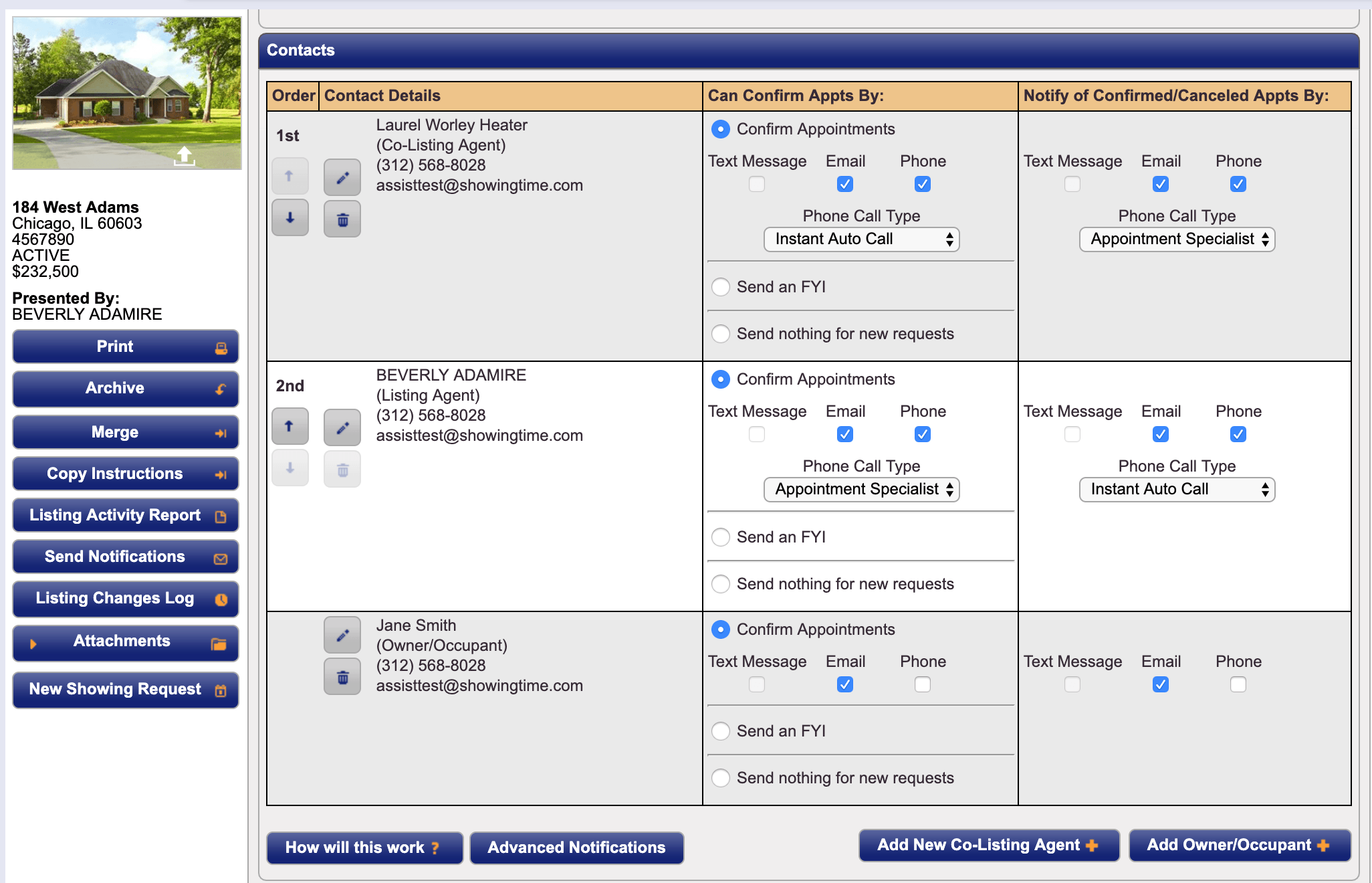
Click the image for full size.
To Remove an Assisting Agent
Step 1
Access your Profile.
Click the image for full size.
Step 2
Scroll down to the Assisting Agent section.
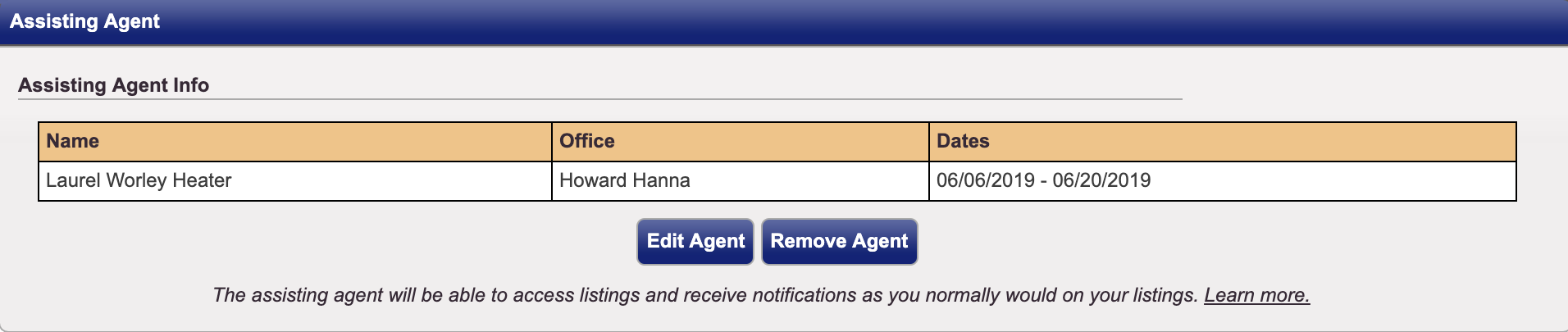
Click image for full size.
Step 3
If your plans change and you would like to remove the agent, you can do so by clicking on Remove Agent. Once you have done this, the agent will no longer be on your listings..
Notification & Appointment Log
The Assisting Agent will be copied and noted on all appointment related notifications during this period of time
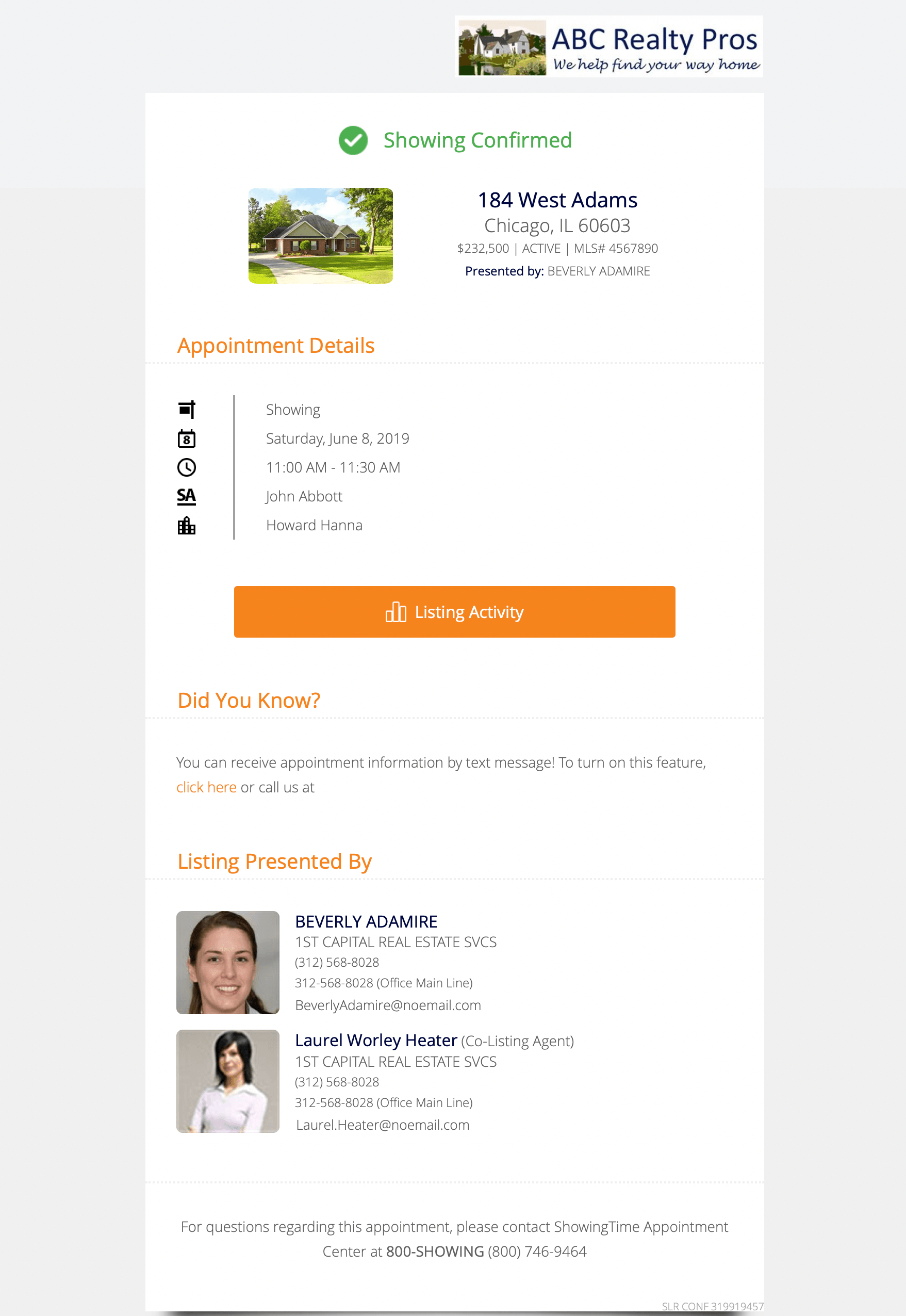
Click image for full size.
All actions taken by the Assisting Agent will be listed on the appointment's activity log for your reference.
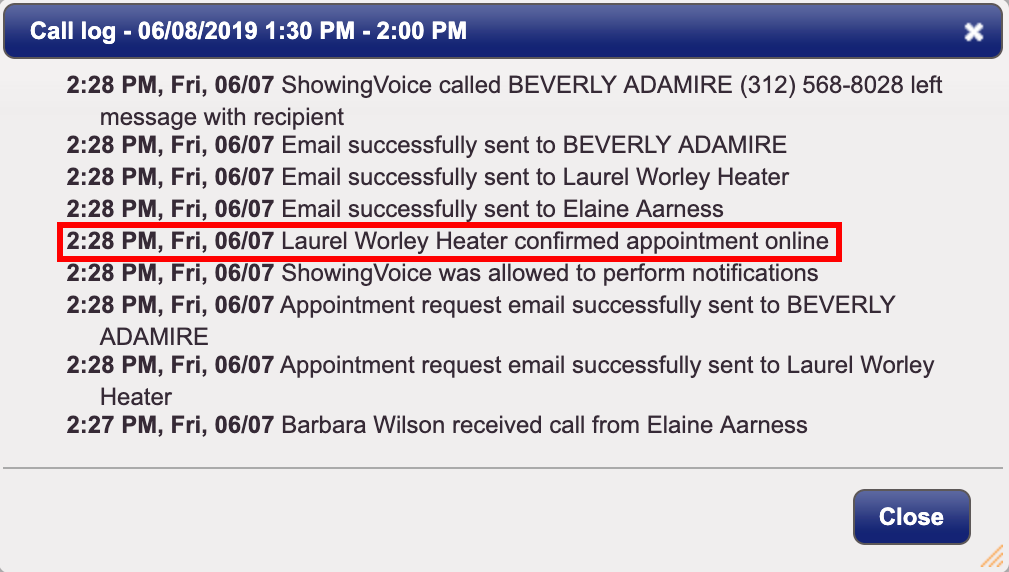
Click image for full size.
Note: Certain settings and features are determined by your office, association, board, or MLS and may not be available in all markets. Information presented in our training materials is a general representation of ShowingTime products.
Please contact support@showingtime.com with any questions on the integration in your market.
Please contact support@showingtime.com with any questions on the integration in your market.


