Team Branding
Advanced Branding is an upgrade available for teams and offices. Custom logos can be added to emails and reports to enhance and promote your brand.
Please contact your Customer Success Manager today to find out more information.
https://www.showingtime.com/for-teams
To add your custom logo please follow the steps below.
Access the Branding section.
note to self- add custom directions on how to access per product - end note to self.
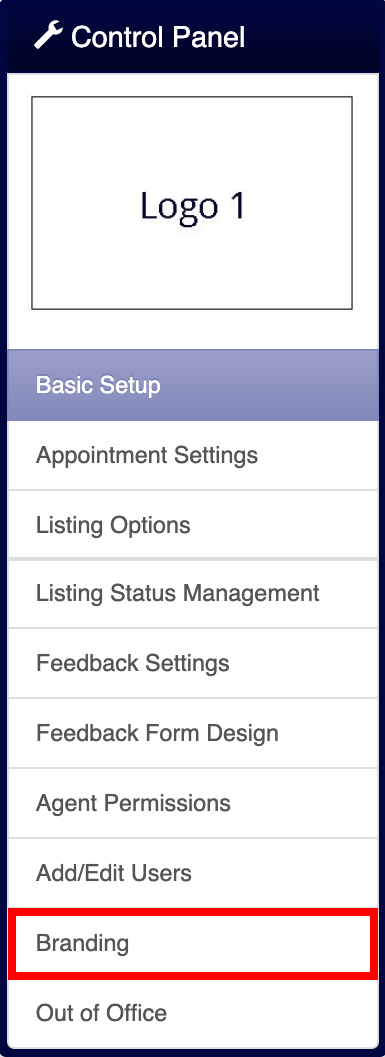
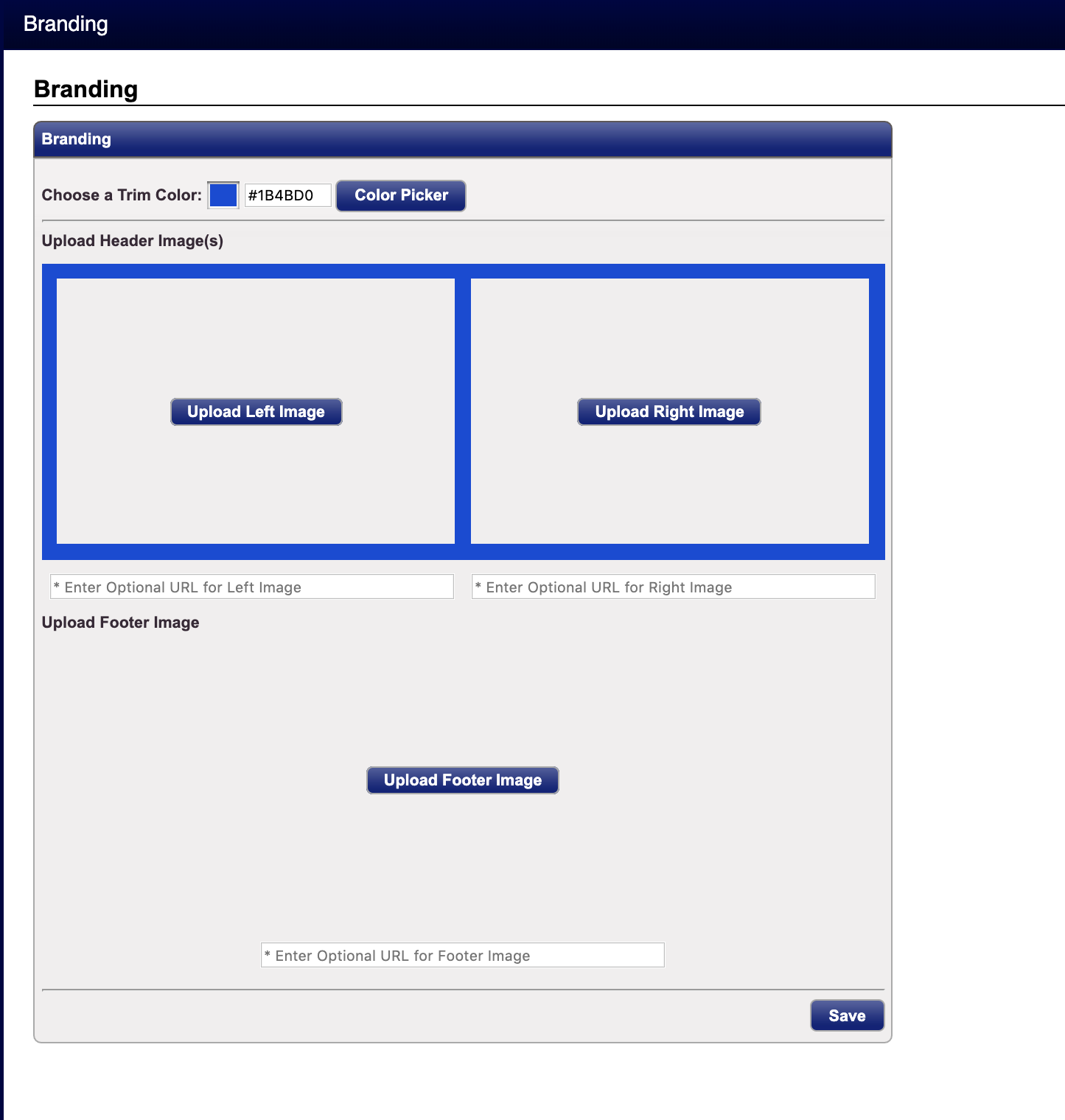
Click image for full size.
Upload your logos. Logos should be smaller than 300 pixels wide and 200 pixels tall.
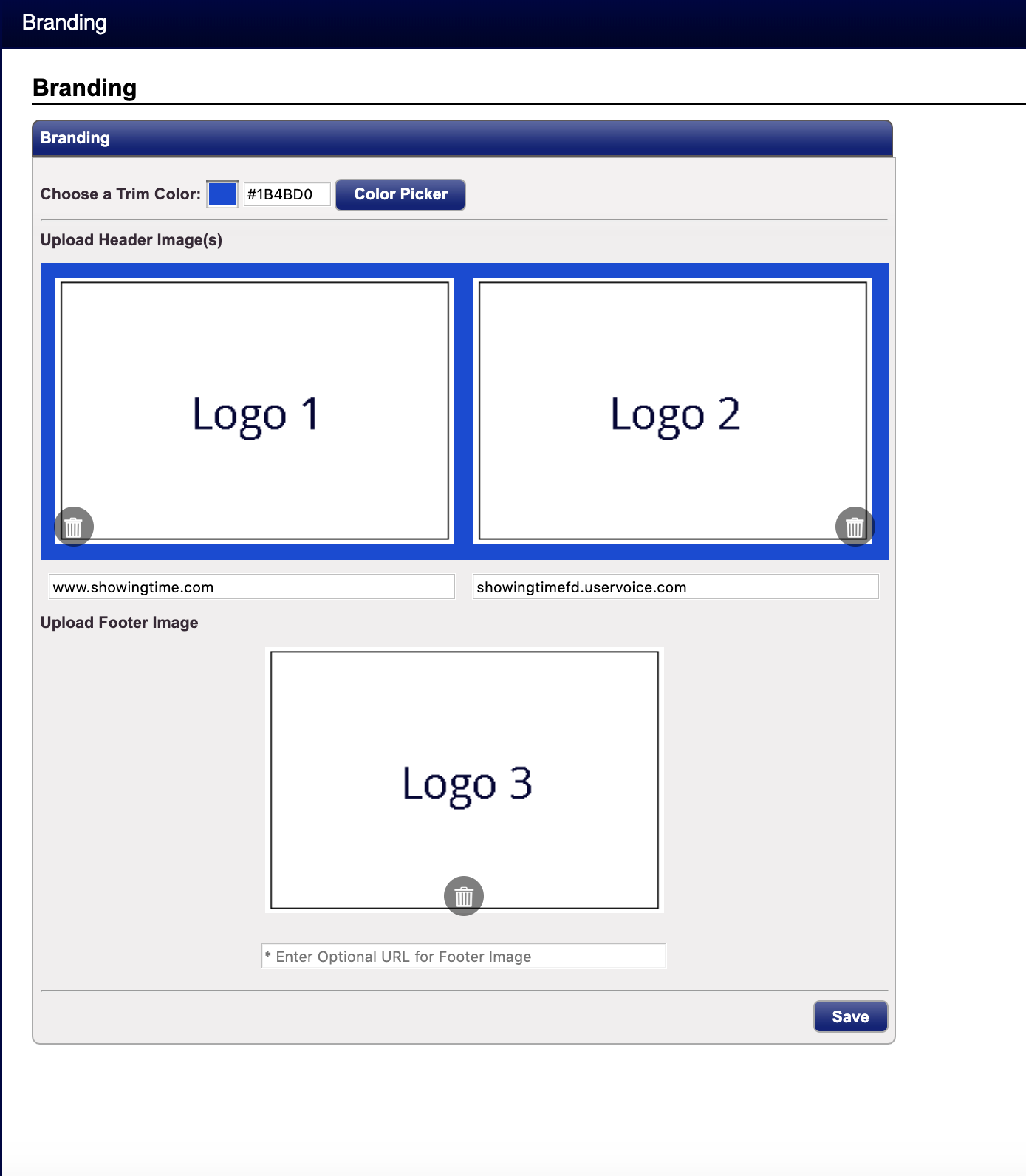
Click image for full size.
Each logo can have a custom destination URLs. These can be links back to your website or promotions.
Save.
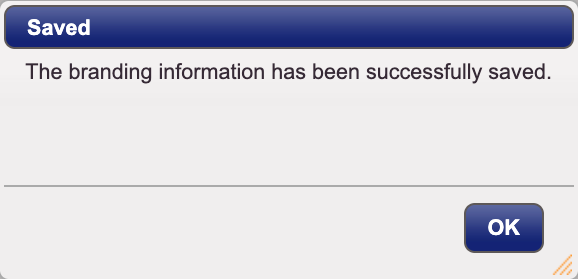
Click image for full size.
Preview a report to see your logos.
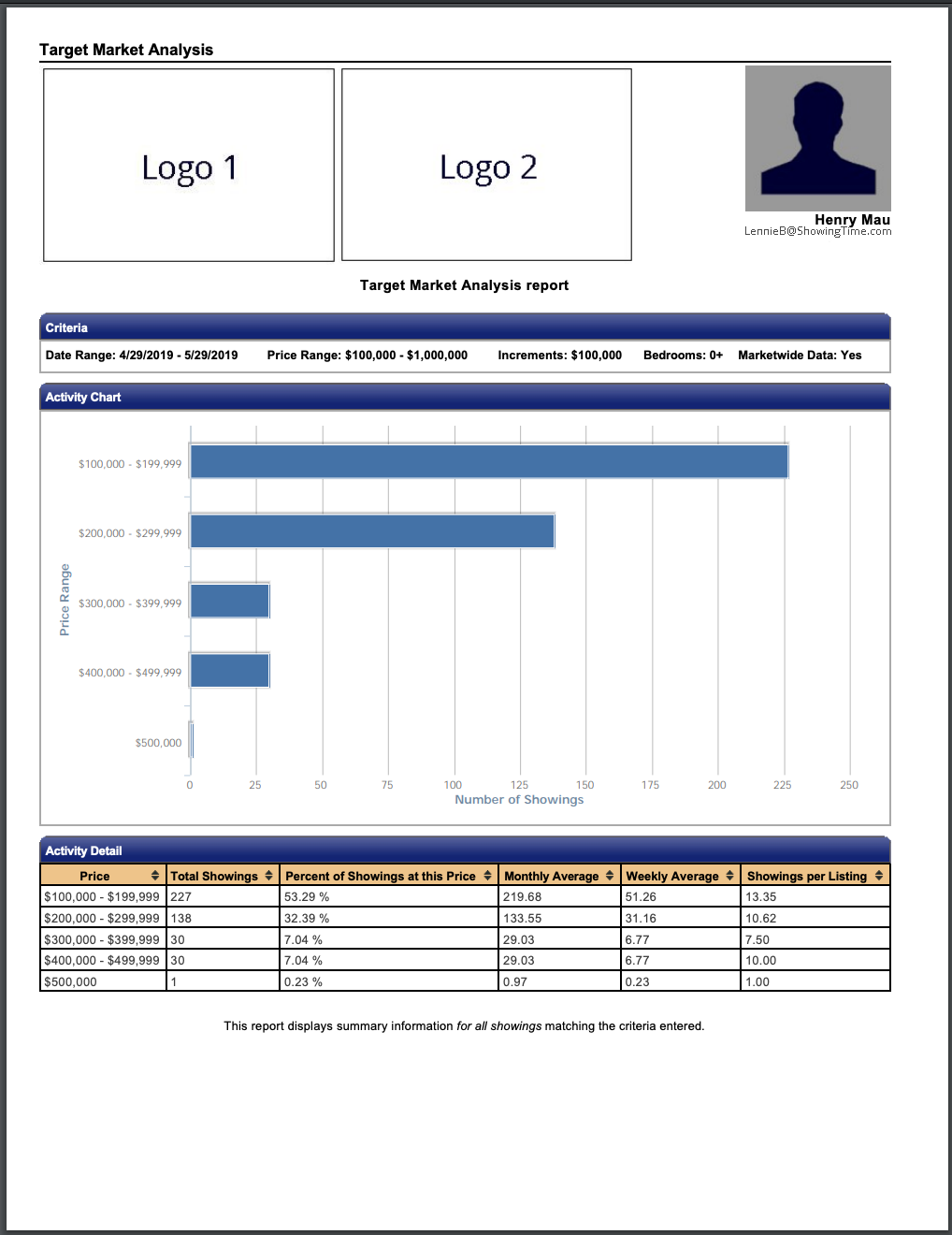
Click image for full size.
Please contact your Customer Success Manager today to find out more information.
https://www.showingtime.com/for-teams
To add your custom logo please follow the steps below.
Step 1
Access the Branding section.
note to self- add custom directions on how to access per product - end note to self.
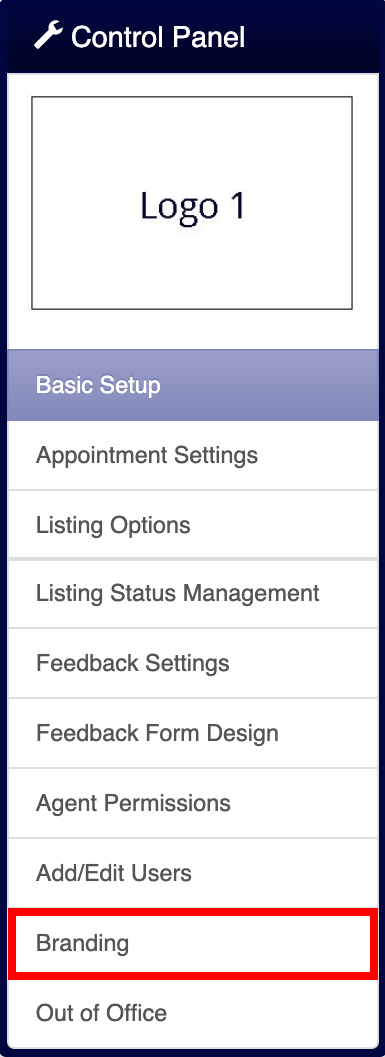
Please Note: This section is only available for teams and offices that purchase advanced branding.
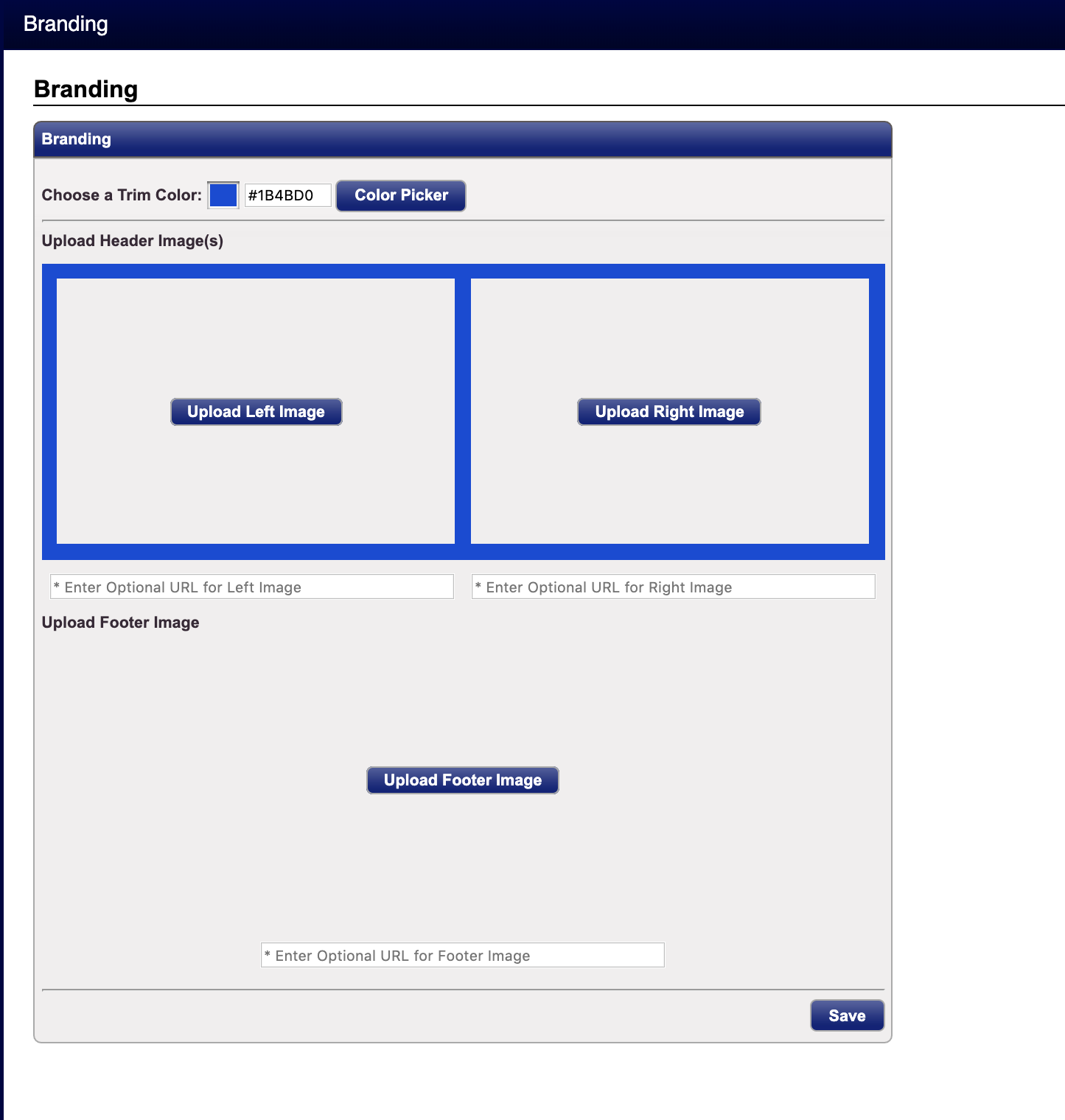
Click image for full size.
Step 2
Upload your logos. Logos should be smaller than 300 pixels wide and 200 pixels tall.
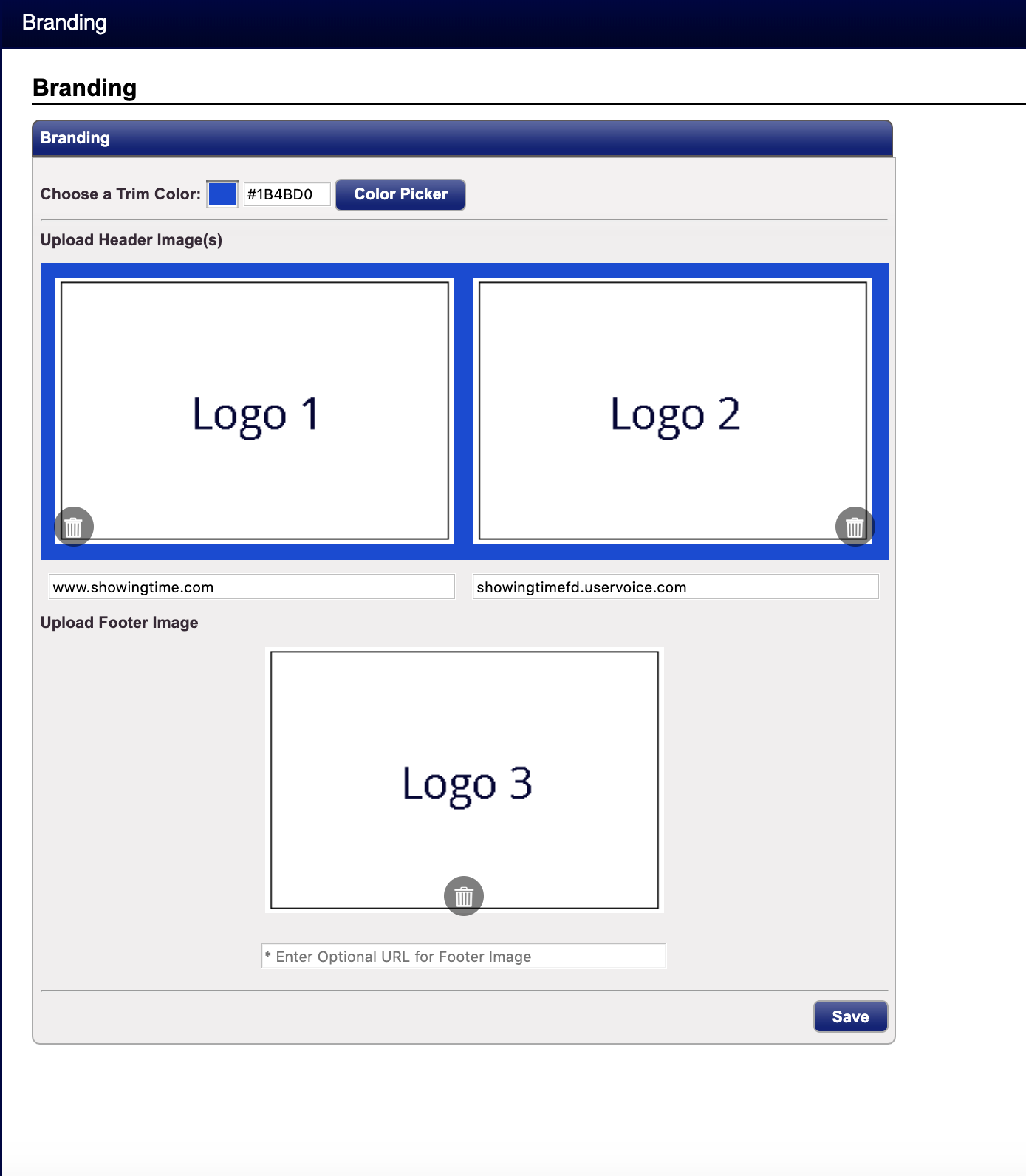
Click image for full size.
Each logo can have a custom destination URLs. These can be links back to your website or promotions.
Step 3
Save.
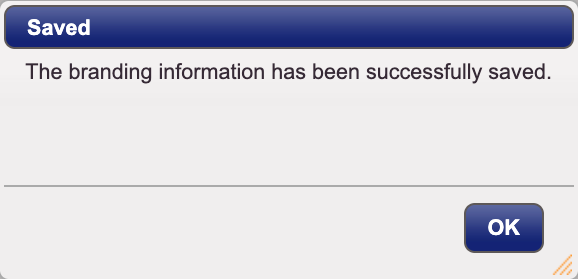
Click image for full size.
Changing a logo or its destination URL will not affect previously sent emails.
Step 4 (Optional)
Preview a report to see your logos.
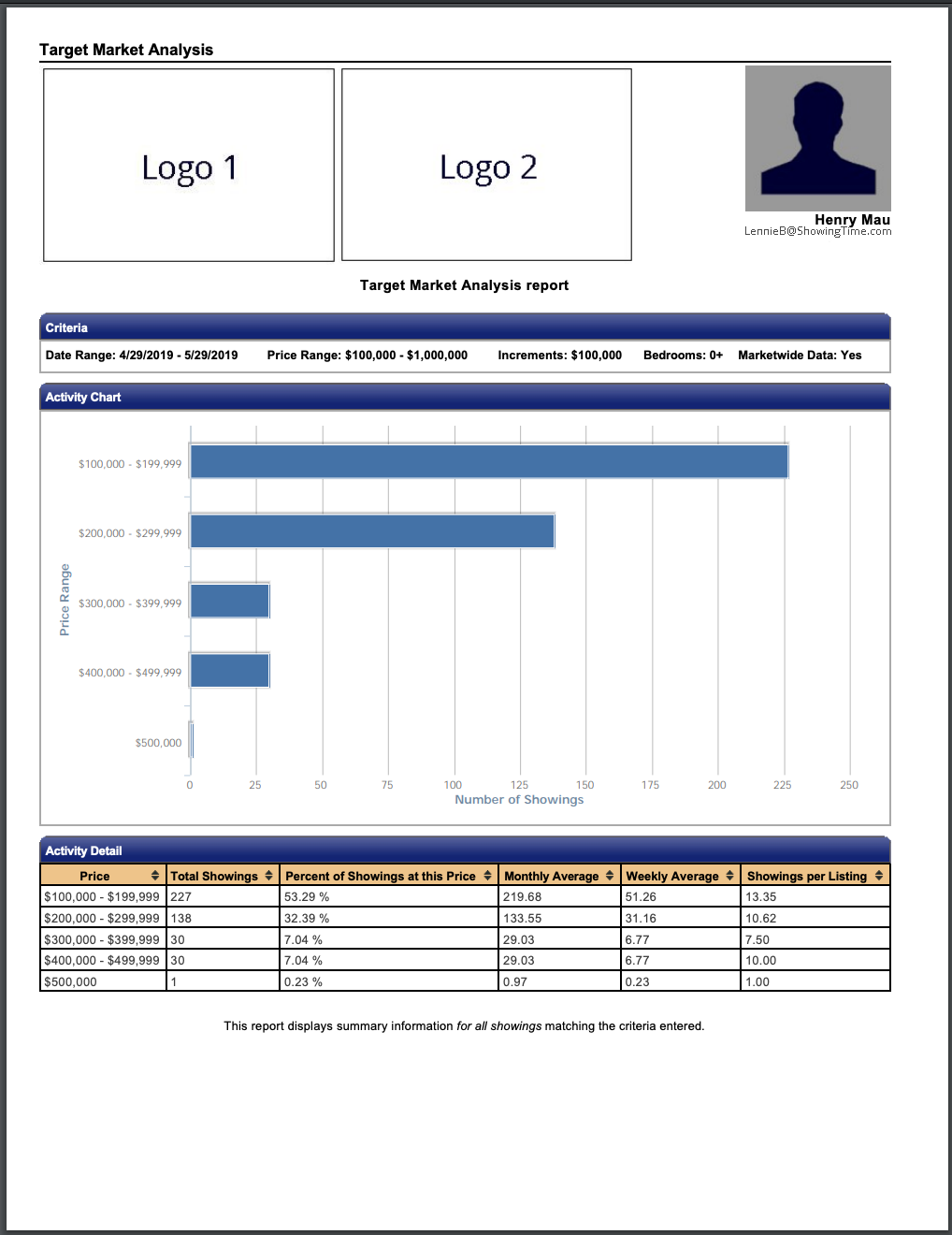
Click image for full size.


