How do I add multiple listings to a tour?
After you create your tour, you can add the listing IDs (separated by a comma) into the text box or select additional listings one by one with the Add Listing Stop button.
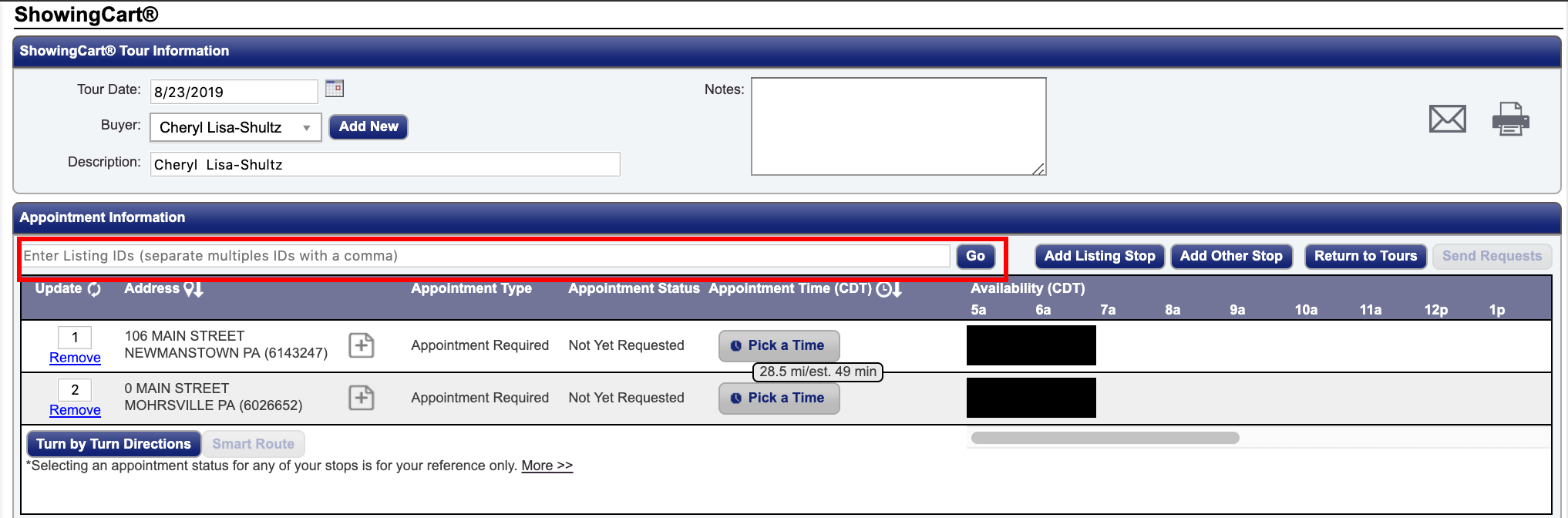
Click image for full size.
You can add Other stops such as a starting point at a local coffee shop, or an ending point at your office.
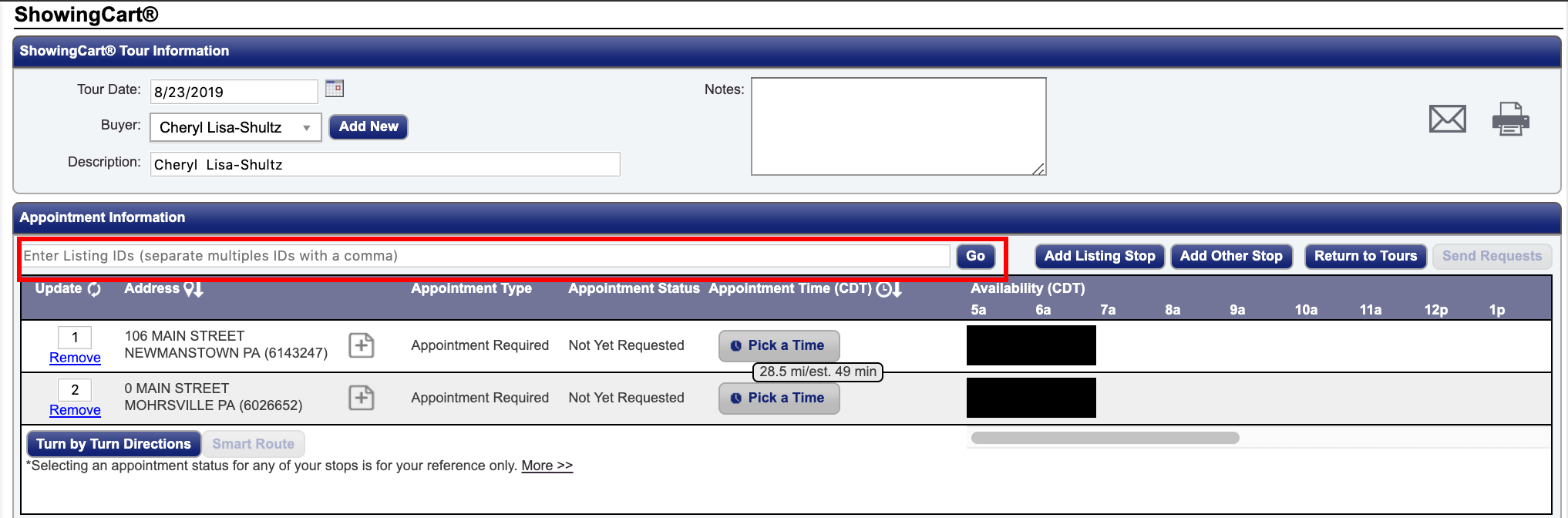
Click image for full size.
You can add Other stops such as a starting point at a local coffee shop, or an ending point at your office.


