Mobile Messaging
You can start and continue messages with agents on your mobile device. All of your messages are saved and accessible in your account.
To access your messages from a mobile device:
Step 1
Select the Message Center Icon.
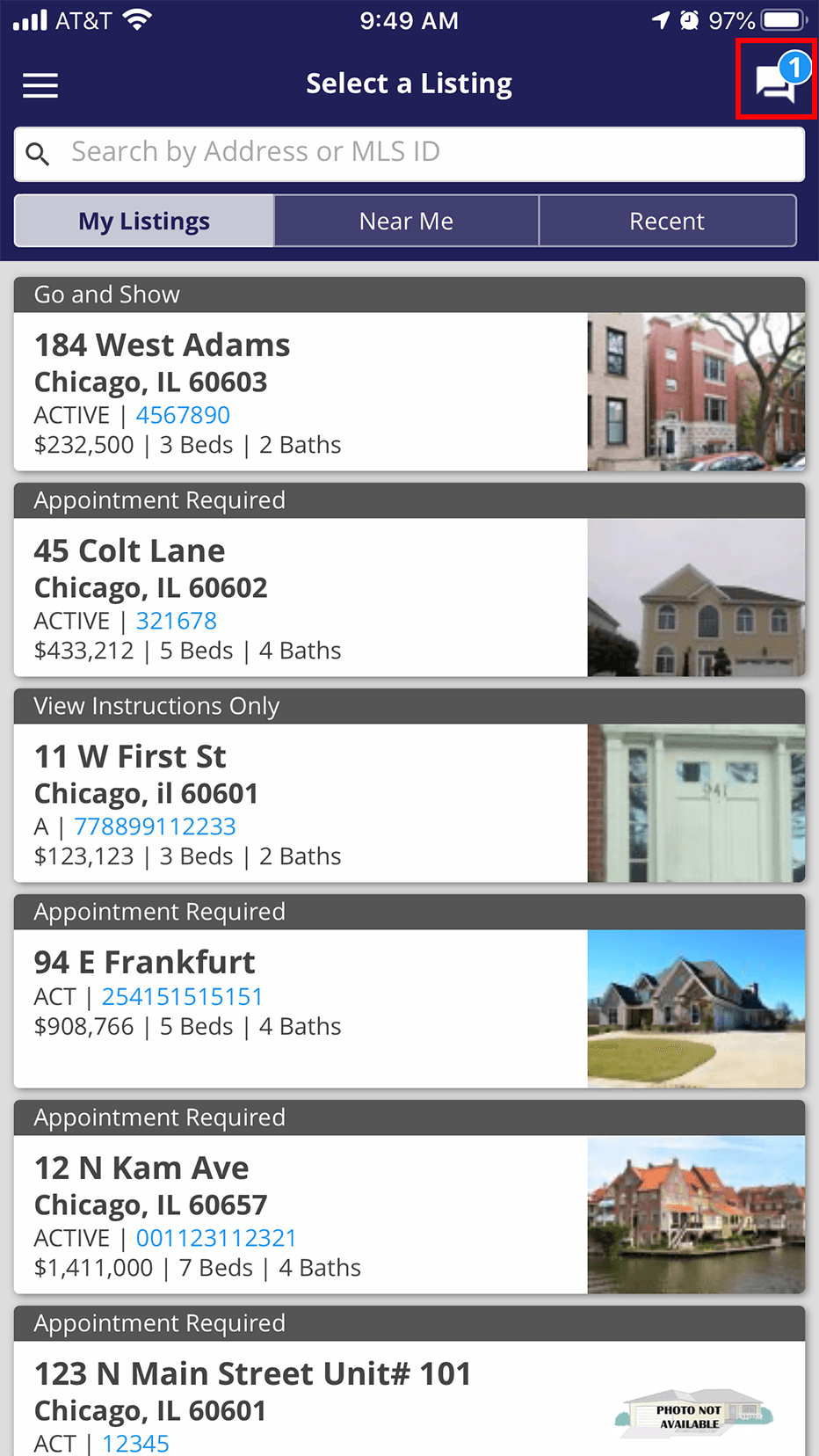
Click image for full size.
Step 2
You will be able to see all of your messages.
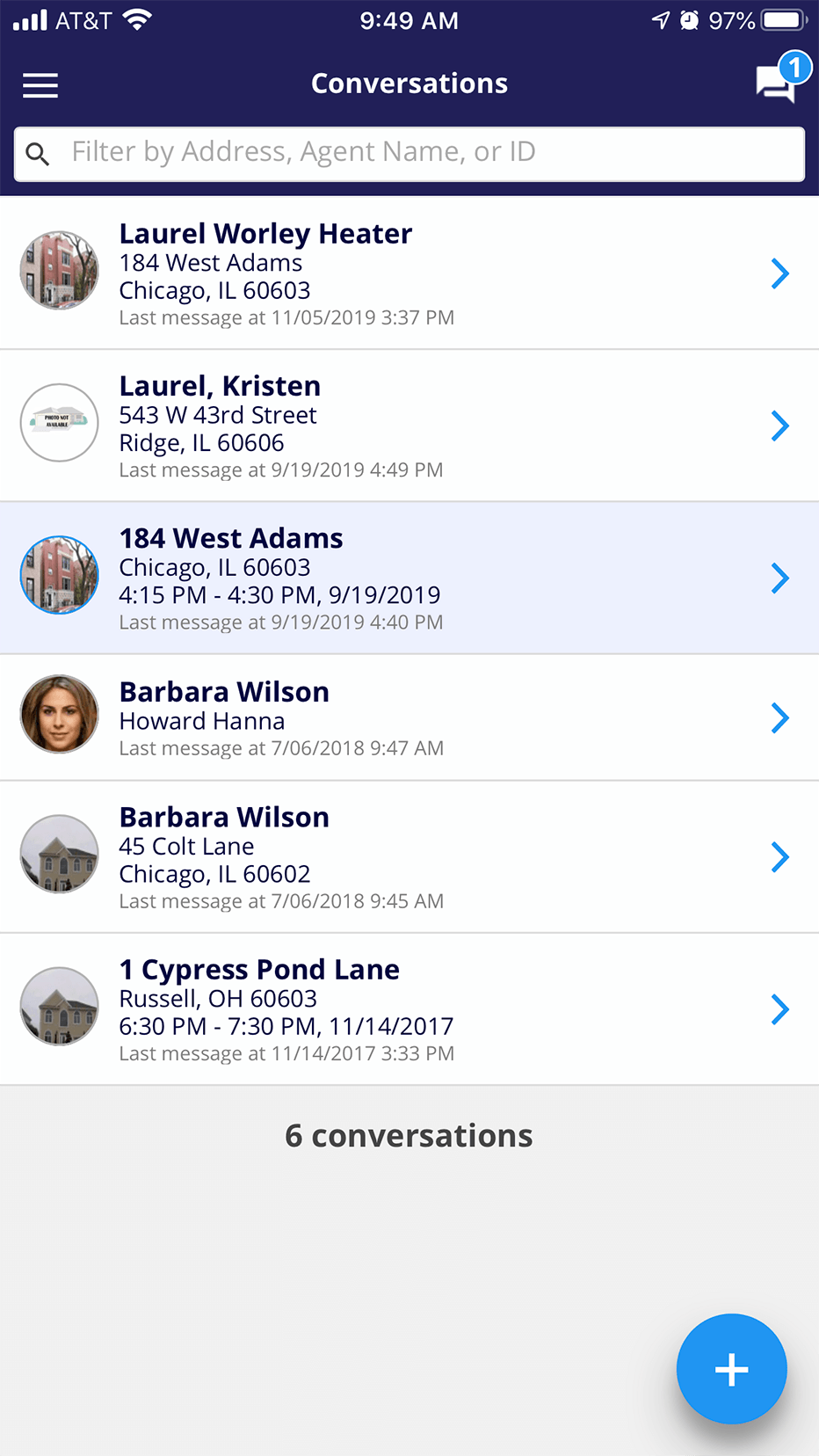
Click image for full size.
Tap on the + to start a new message.
Step 3
You can choose to start a message with all agents associated with a listing or just individual agents.
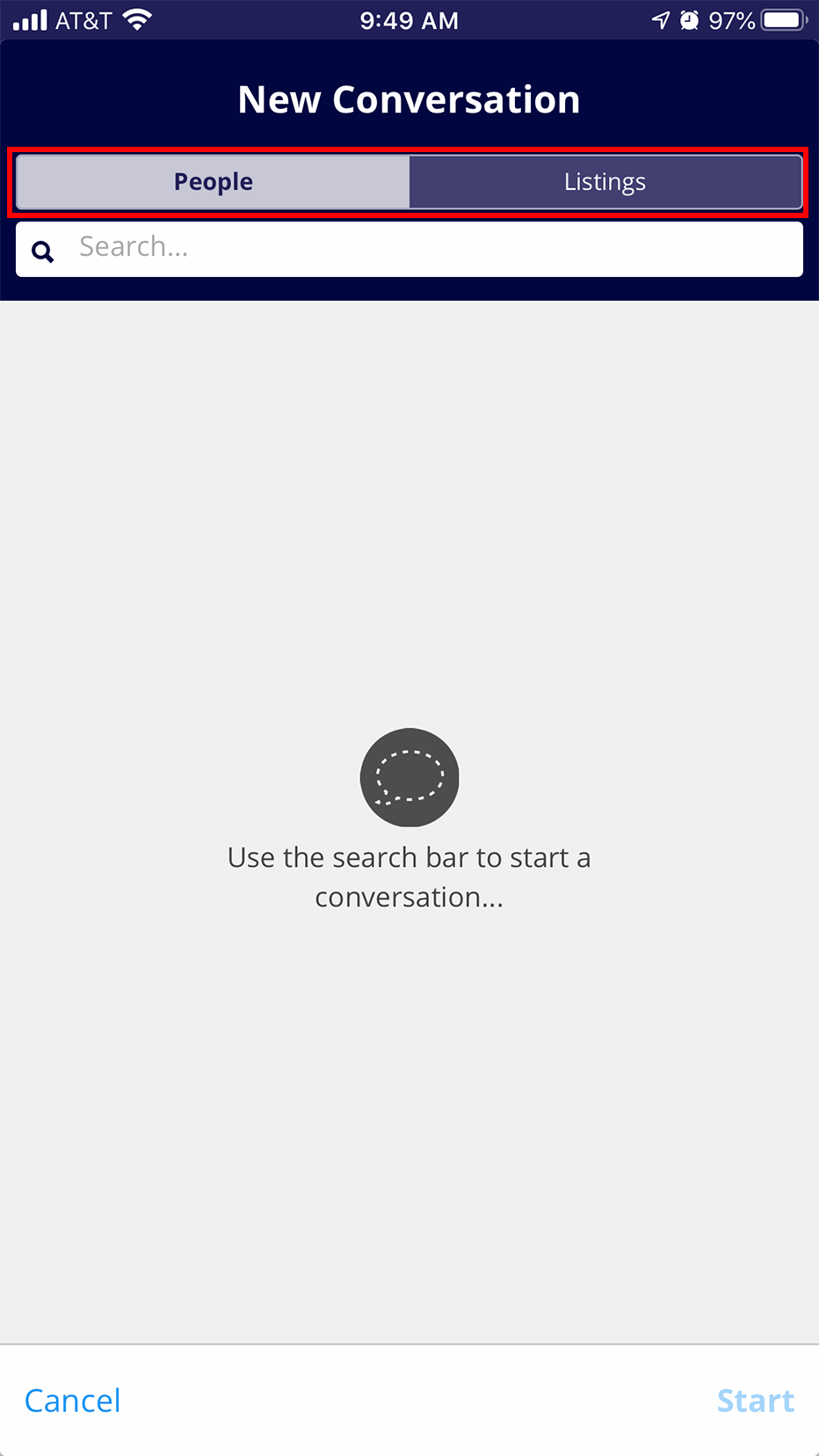
Click image for full size.
Step 4
Optionally add additional agents.
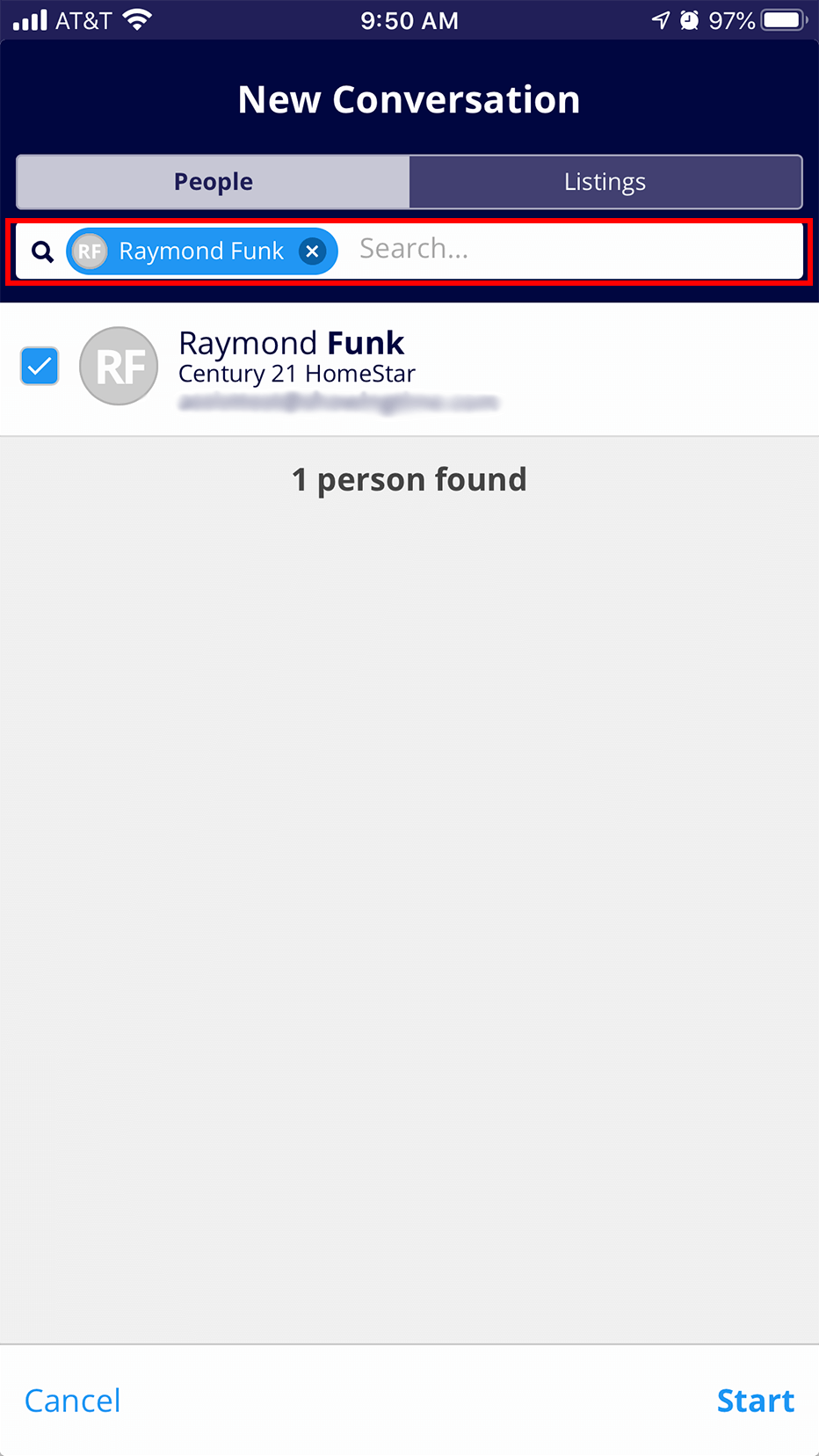
Click image for full size.


