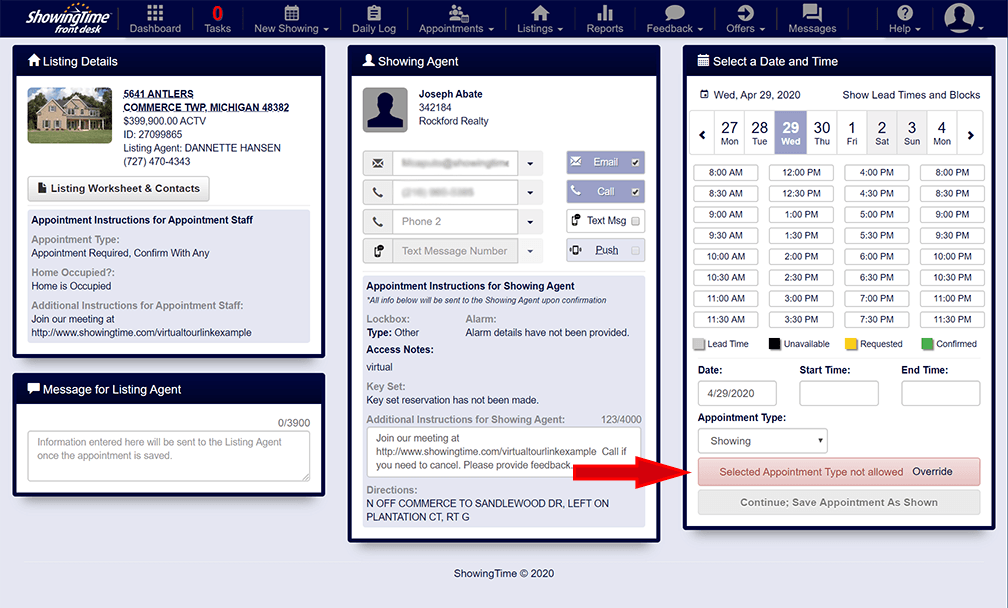What if the listing is not accepting in-person appointments?
A listing can be configured to only allow virtual appointments. This setting is available in an agent's profile and on the listing worksheet. The possible choices are:
- In-Person and Virtual Appts
- Virtual Appts Only
- In-Person Appts Only
This setting enables both in-person and virtual showings.
You can decide to prevent in-person showings. This setting will only show showing appointment types like (Virtual Showing, Appraisal, Inspection, Photography) Access information will also be hidden.
You can decide to prevent virtual showings. This setting will hide the virtual showing option. Agents will be able to request other appointments and inspections.
While scheduling you may see the option to override the type to confirm the appointment.