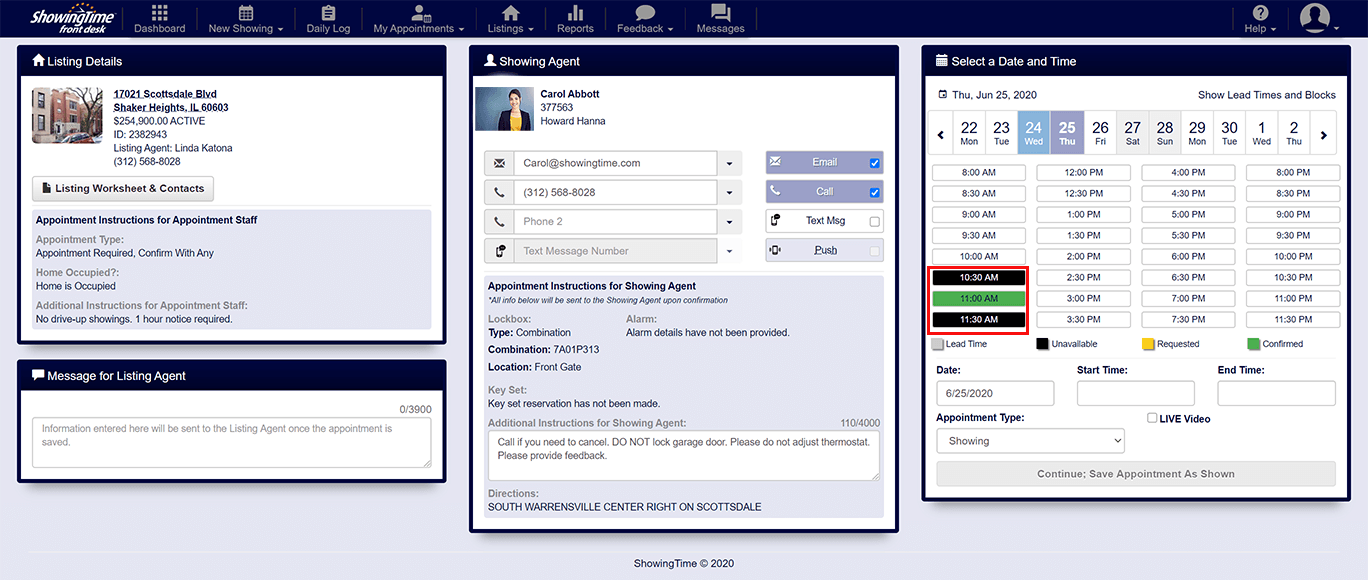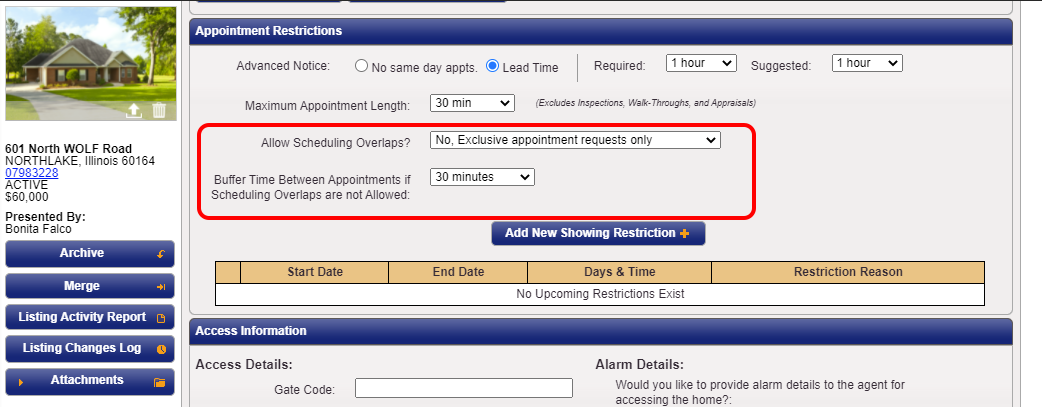Is There A Buffer Time Between Appointments?
A day full of showings is a sure sign of a hot property, but listing agents or sellers might want to take steps to make sure the listing is kept in order. To accommodate these proactive steps, ShowingTime allows for a "buffer time" that can prevent appointments from occurring back-to-back.
For appointment scheduling, listing agents can configure their listings to either:
- Allow overlapping appointments and notify showing agents when there is an overlap (“Yes, Please tell the showing agent ahead of time”)
- Allow overlapping appointments but do not notify showing agents of an overlap (“Yes, No need to inform the showing agents”)
- Allow one appointment at a time (“No, exclusive showings only”)
The amount of time for this buffer may vary in your market.
You can select this buffer time in your profile or on the listing worksheet.