Showing Consent Form
ShowingTime provides a way for buyer's agents to agree to instructions before they are allowed to show a listing.
The information may differ from market to market.
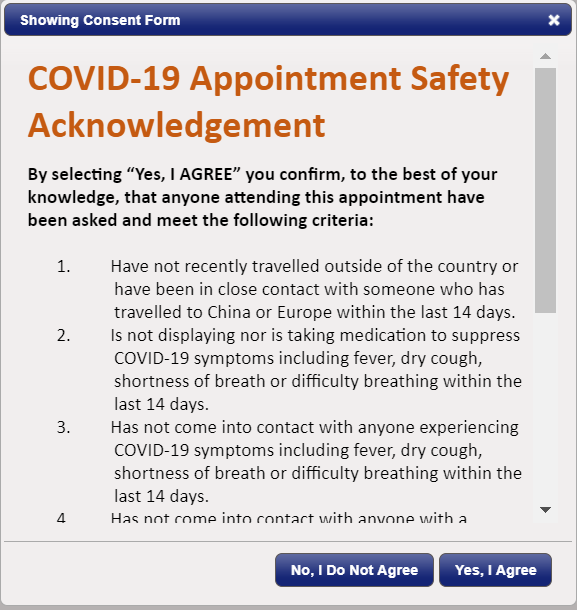
Click the image for the full size.
If you do not agree to the terms displayed, you will not be able to proceed with the showing request.
In the event that you are scheduling a showing on behalf of another agent, the buyer's agent will be presented with this form. It will require that they accept the form before displaying the access information.
This request will be displayed on the Showings I've Requested Report, Emails, Appointment Activity Screens, within ShowingVoice messages and Calendar Entries.
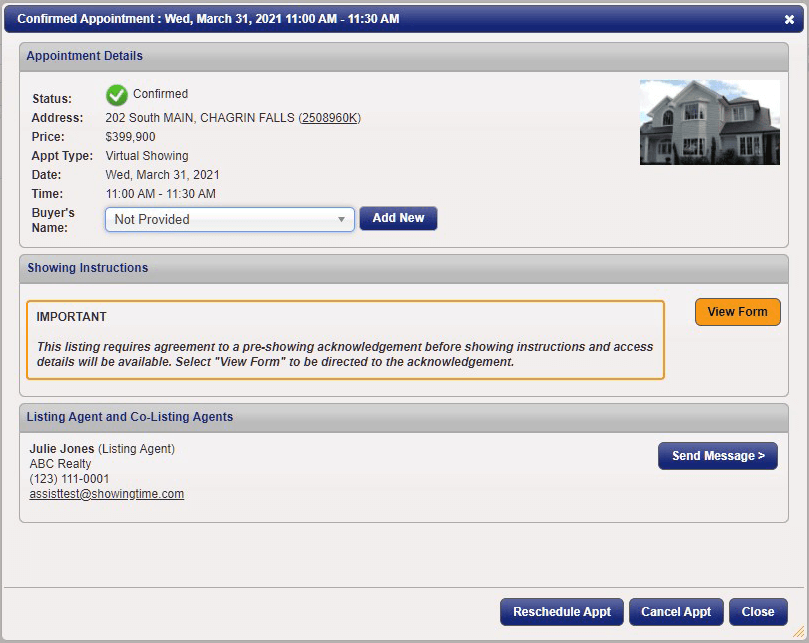
Click the image for the full size.
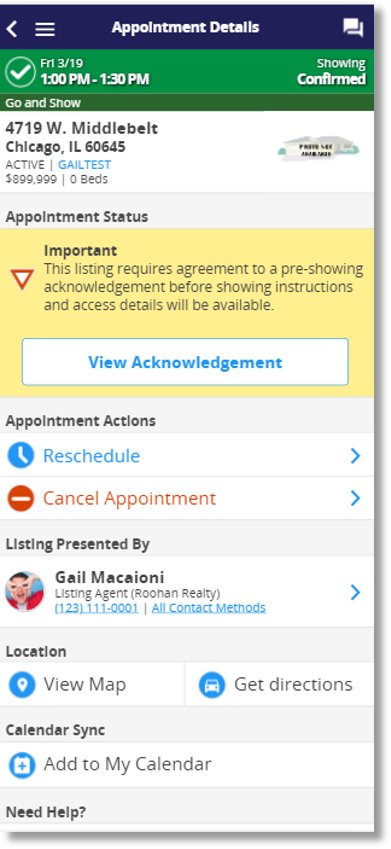
Click the image for the full size.
When the agent accepts the terms, the acceptance of the form text will be logged as part of the Activity Log for the listing. If the agent does not agree to the information provided, they will be returned to the scheduling request screen.
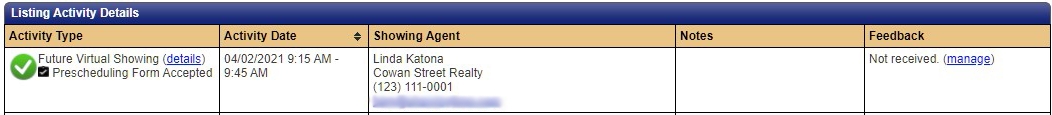
Click the image for the full size.
The information may differ from market to market.
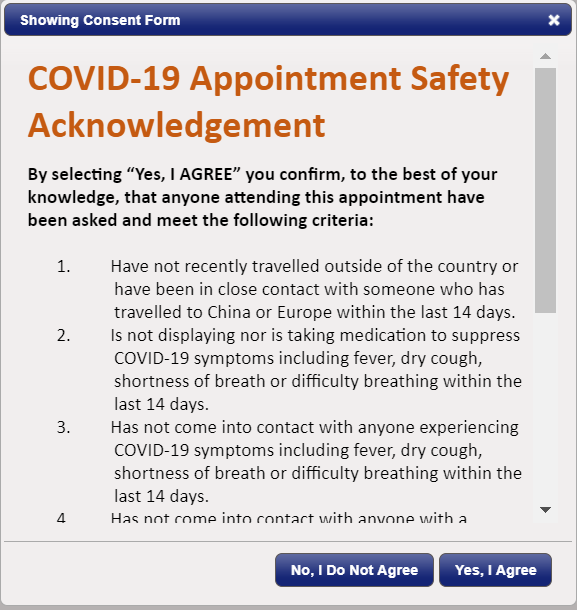
Click the image for the full size.
If you do not agree to the terms displayed, you will not be able to proceed with the showing request.
In the event that you are scheduling a showing on behalf of another agent, the buyer's agent will be presented with this form. It will require that they accept the form before displaying the access information.
This request will be displayed on the Showings I've Requested Report, Emails, Appointment Activity Screens, within ShowingVoice messages and Calendar Entries.
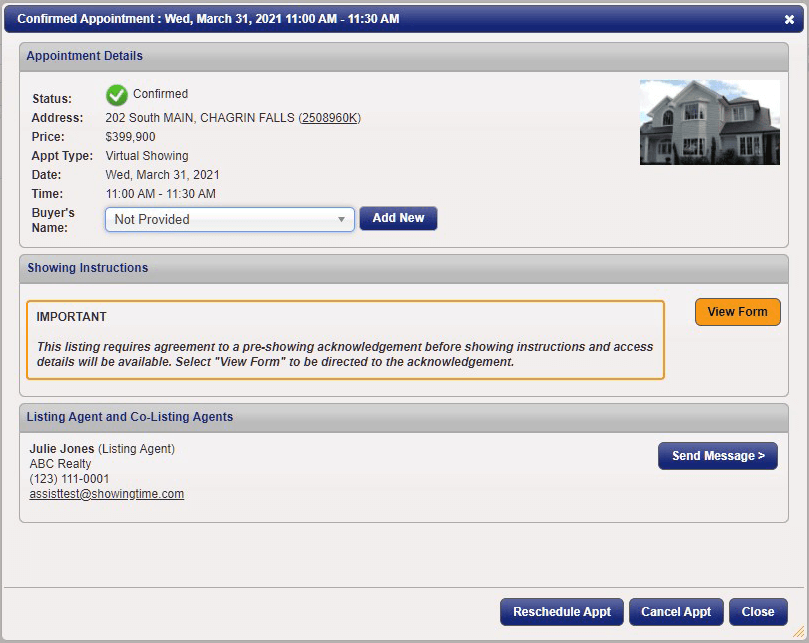
Click the image for the full size.
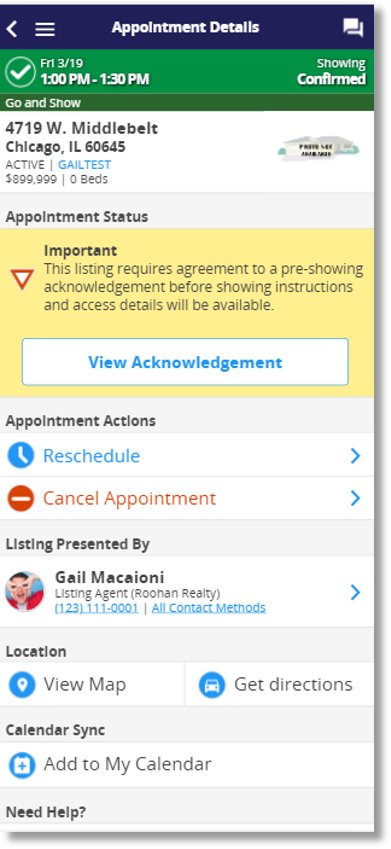
Click the image for the full size.
Please contact customersuccess@showingtime.com for more information.
When the agent accepts the terms, the acceptance of the form text will be logged as part of the Activity Log for the listing. If the agent does not agree to the information provided, they will be returned to the scheduling request screen.
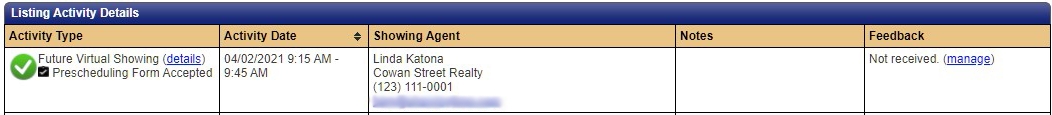
Click the image for the full size.


