ShowingTime Billing Information
ShowingTime customers can access billing information online. You can see the listings and/or agents that you are currently being billed for, review your account details, and export information. Let's take a look at the different sections of the ShowingTime Billing Website.
- Main tab overview
- Account tab overview
- View Billable Listings/Agents tab overview
- Frequently Asked Questions
Getting Your Credentials
Once your account is established with ShowingTime, you will receive an email containing your login information and your billing details. The email will look similar to this:
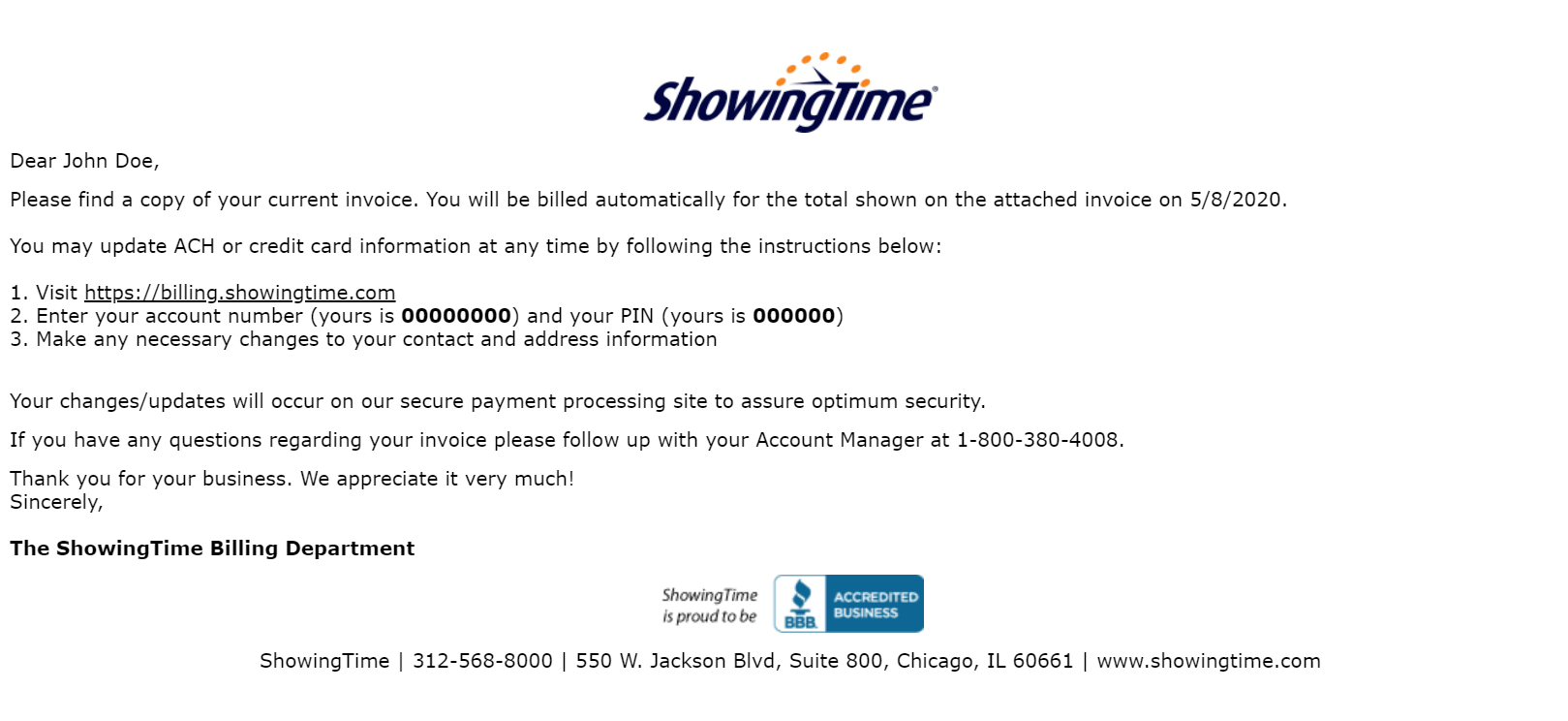
Click the image for full size.
You can log in at https://billing.showingtime.com/
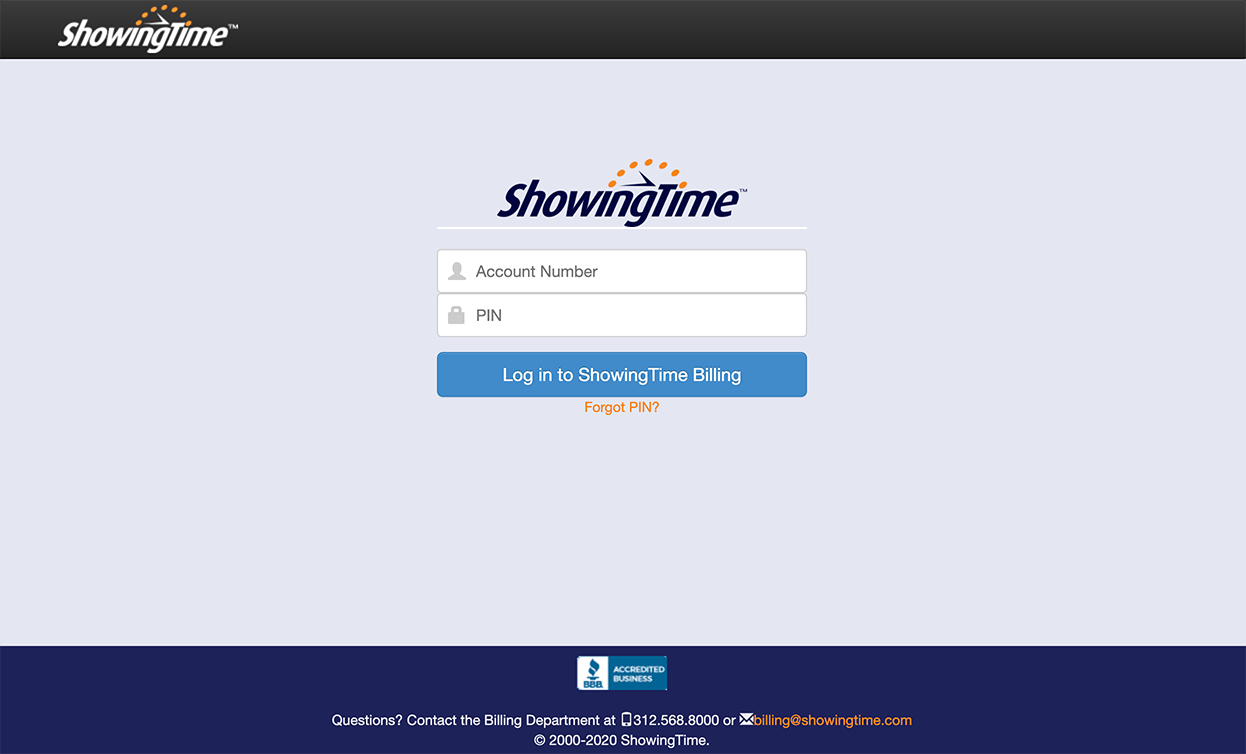
Click the image for full size.
If you forget or need to reset your pin, you can click the link on the login page.
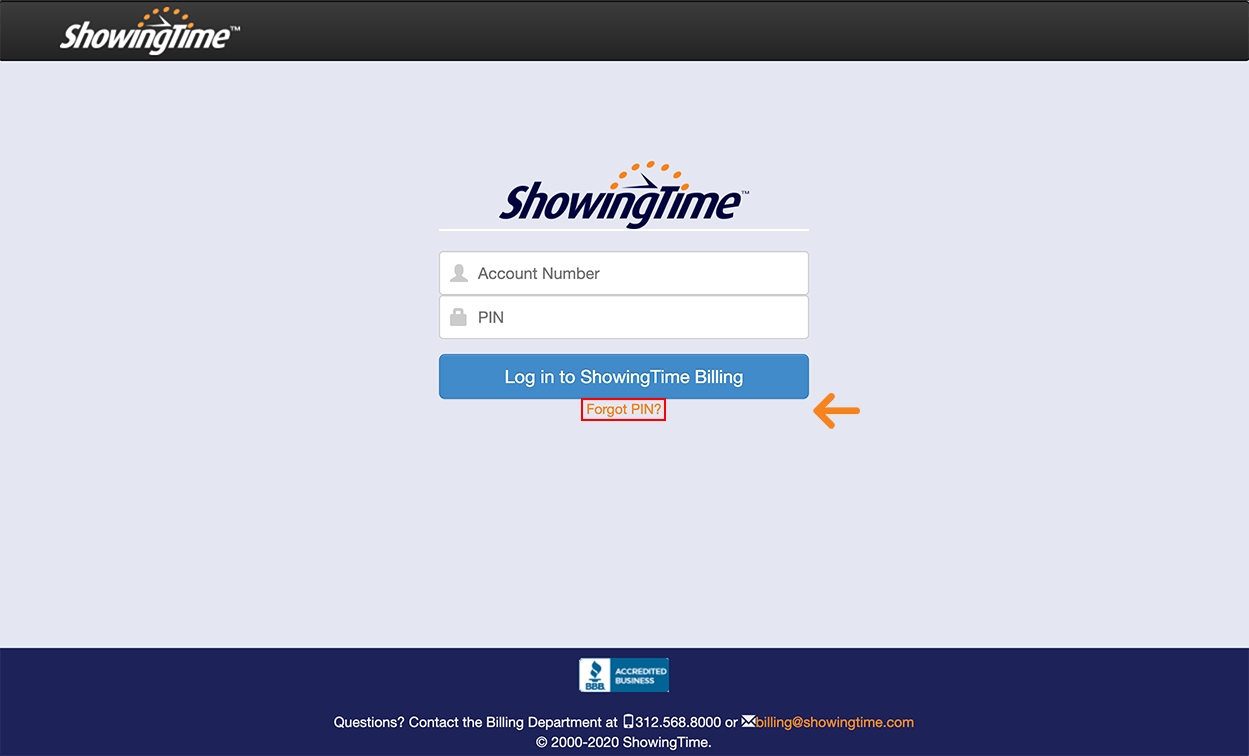
Click the image for full size.
Main Tab
On the Main tab, you will find quick links to your open invoices, invoices you have paid, and your auto-pay settings.
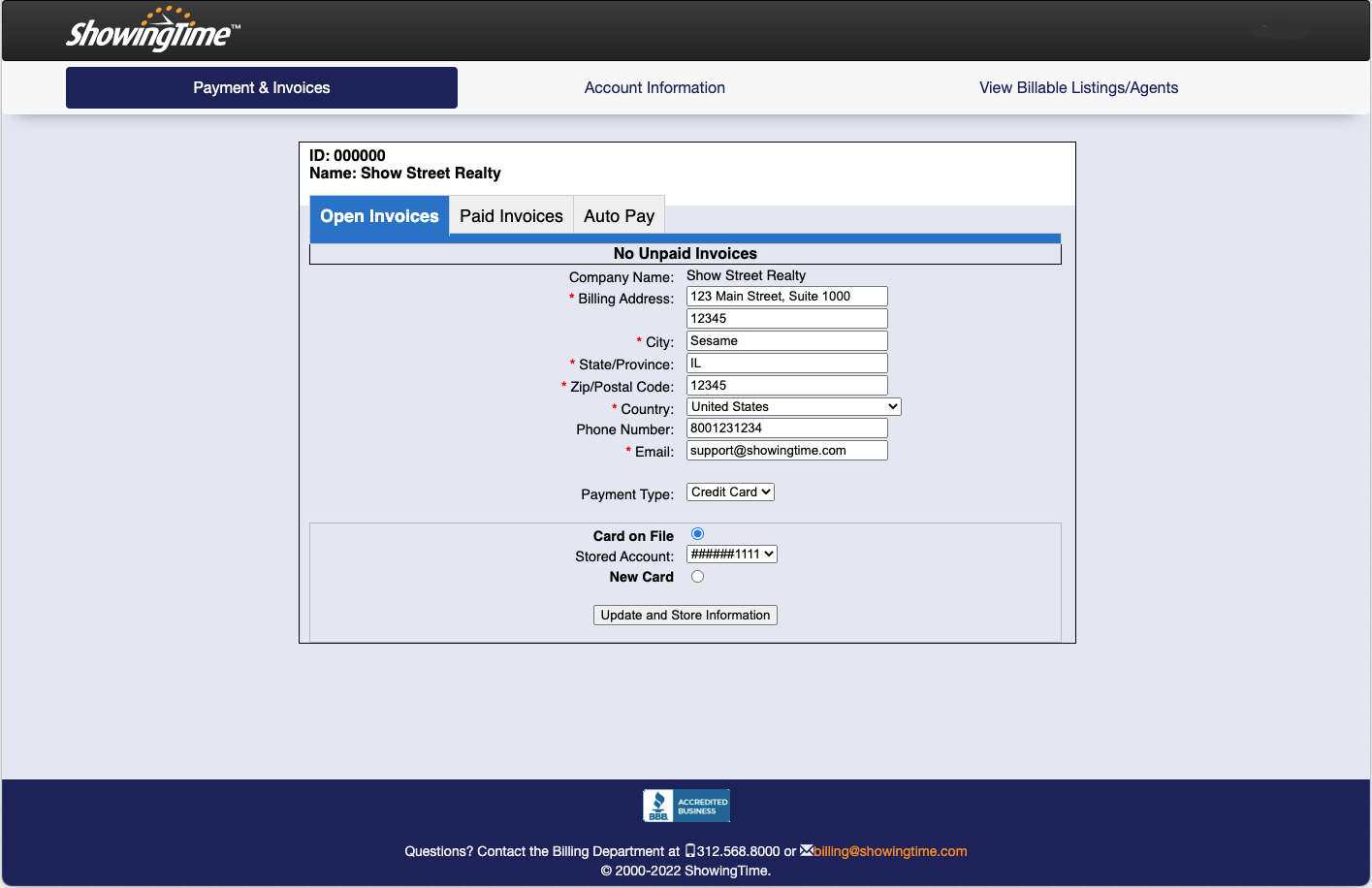
Click the image for full size.
This tab shows you the current payment details. You are able to update the information, use a new card, or add a new card. Remember to Update and Store Information if you make any changes.
Your payments are secure.
The Paid Invoices tab contains a list of all the past invoices that you have paid. You will see any notes and the dates the invoice was paid.

Click the image for full size.
The Auto Pay tab allows payments to automatically be applied to the selected payment type as soon as it is available.
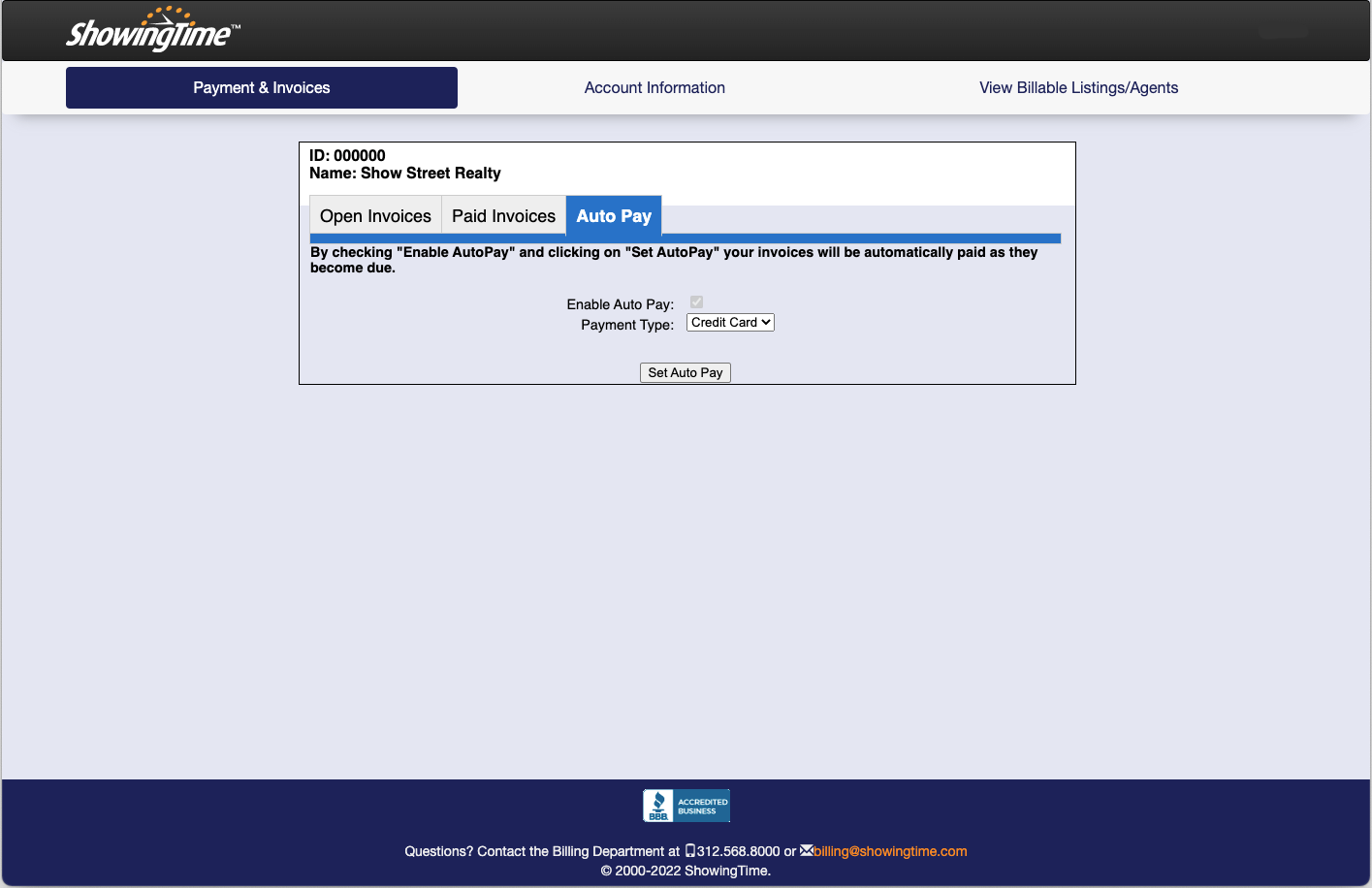
Click the image for full size.
Account Information
Your account information includes your contact details, address information, and service information. You can review the products you use, the billing plan, and can add additional email addresses to be notified of charges.
This information can be different from your other ShowingTime information. It is not shared with anyone.
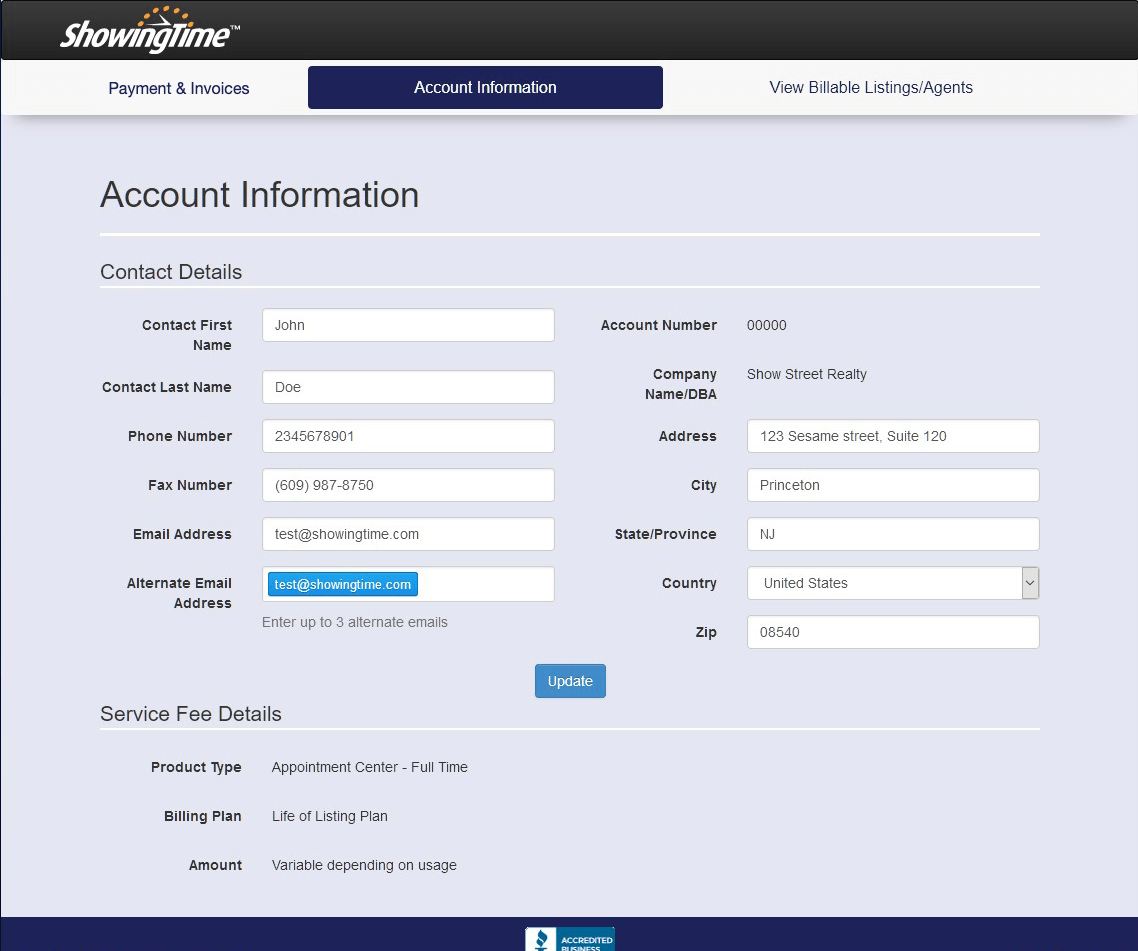
Click the image for full size.
If you make a change to any information, be sure to click the Update button to save your changes.
View Billable Listings/Agents
This page displays all of the listings and agents that are billable.

Click the image for full size.
If some of your listings won't be handled by the Appointment Center, you can turn those listings off by selecting "No" for the question, "Allow Appt Center to take Appts?" Our Accounting Department will know not to bill you for those listings.
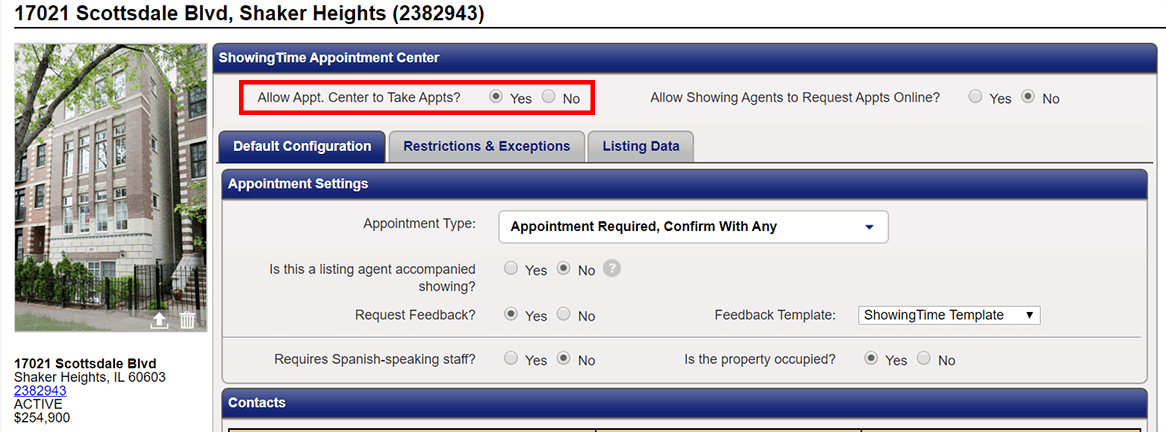
Click the image for full size.
Agents are listed at the bottom of this page. Agents that are enabled for login are eligible to be billed.
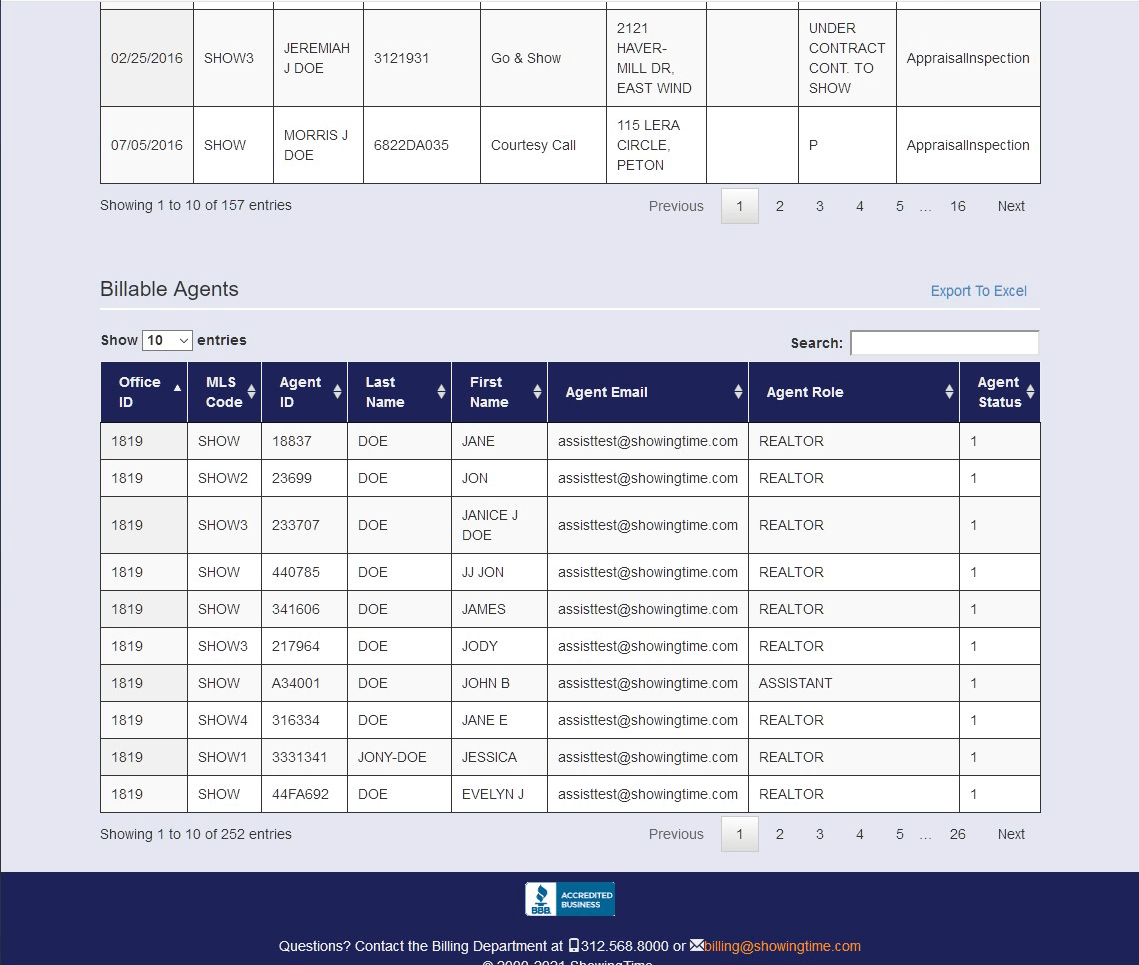
Click the image for full size.
Frequently Asked Questions
- Are credentials for logging in to billing the same as their ShowingTime account?
- No. You will receive your billing information via email.
- Can I update my billing information from the ShowingTime app or desktop?
- No. you can log in to https://billing.showingtime.com
- How can I retrieve my billing credentials?
- You can retrieve your account number and pin by viewing a past invoice email from ShowingTime and can request your billing pin from the login screen.
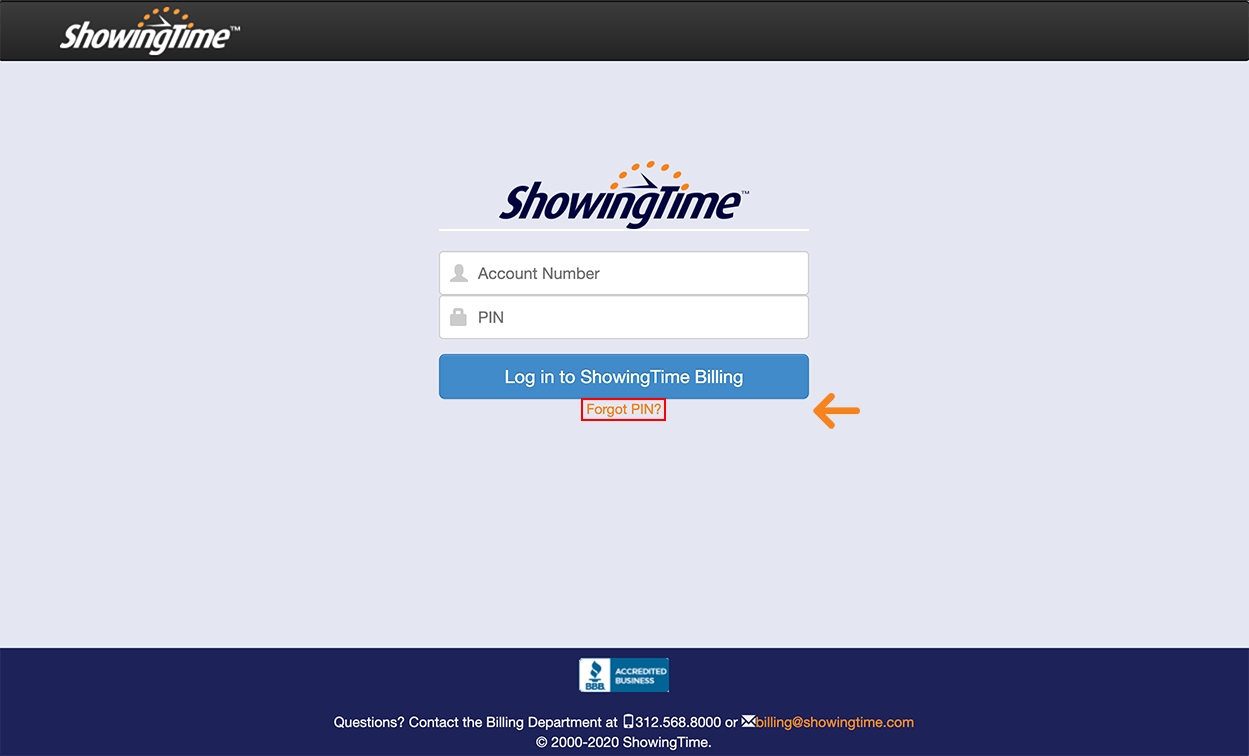
Click the image for full size. - Is there another way to access the billing site?
- You can also log in by:
- Visiting www.showingtime.com
- Selecting “Billing” located in the menu near the top of the page
- Entering your login credentials
- Can I look up past invoices?
- Yes.

Click the image for full size.
Select the Main tab and then Paid Invoices. - Do you have a sample invoice that I can review?
- You can review a typical invoice here.
If you have any questions, please contact the Billing Department at 312-568-8000 or email us at billing@showingtime.com


