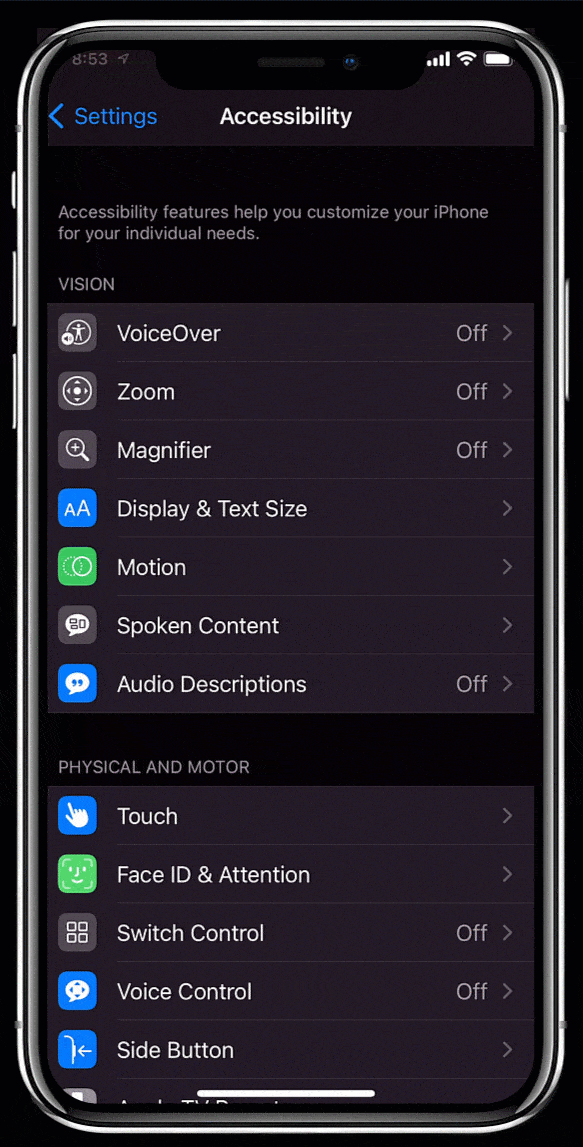Can I change the size of the text in the mobile app?
You can change the size of the font on your device. When this change is made, it will affect all apps including ShowingTime. This may cause the font to become smaller or larger.
You can change this in the Settings of your device.
You will need to access Settings and then choose Accessibility.
Select Display & Text Size and then Larger Text.
You can use the slider to change the size of the font.
The default text size can be set by moving the slider to the middle. This change will affect all apps that rely on the device settings.