How Can I Enable the Offer Form for My Listing?
Enabling the Offer Form for your listing allows you to accept and manage offers via Offer Manager. Follow the steps below to enable the offer form for your listing.
Offer Manager may not be available in all markets. Click here for more information.
1. Click the Offers menu then select My Listings.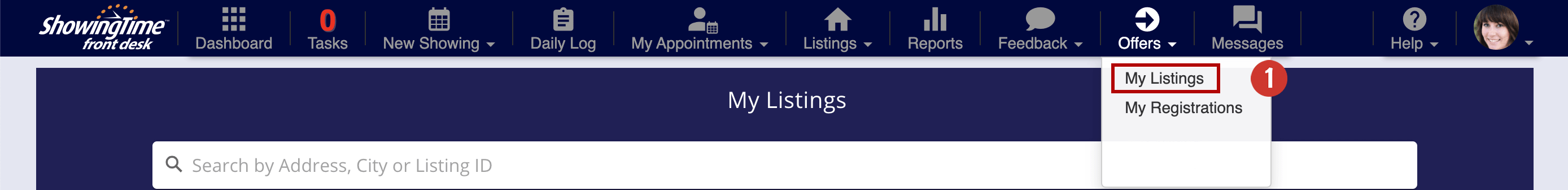
Click the image to see the full size.
2. Select the listing you would like to enable the Offer Form.
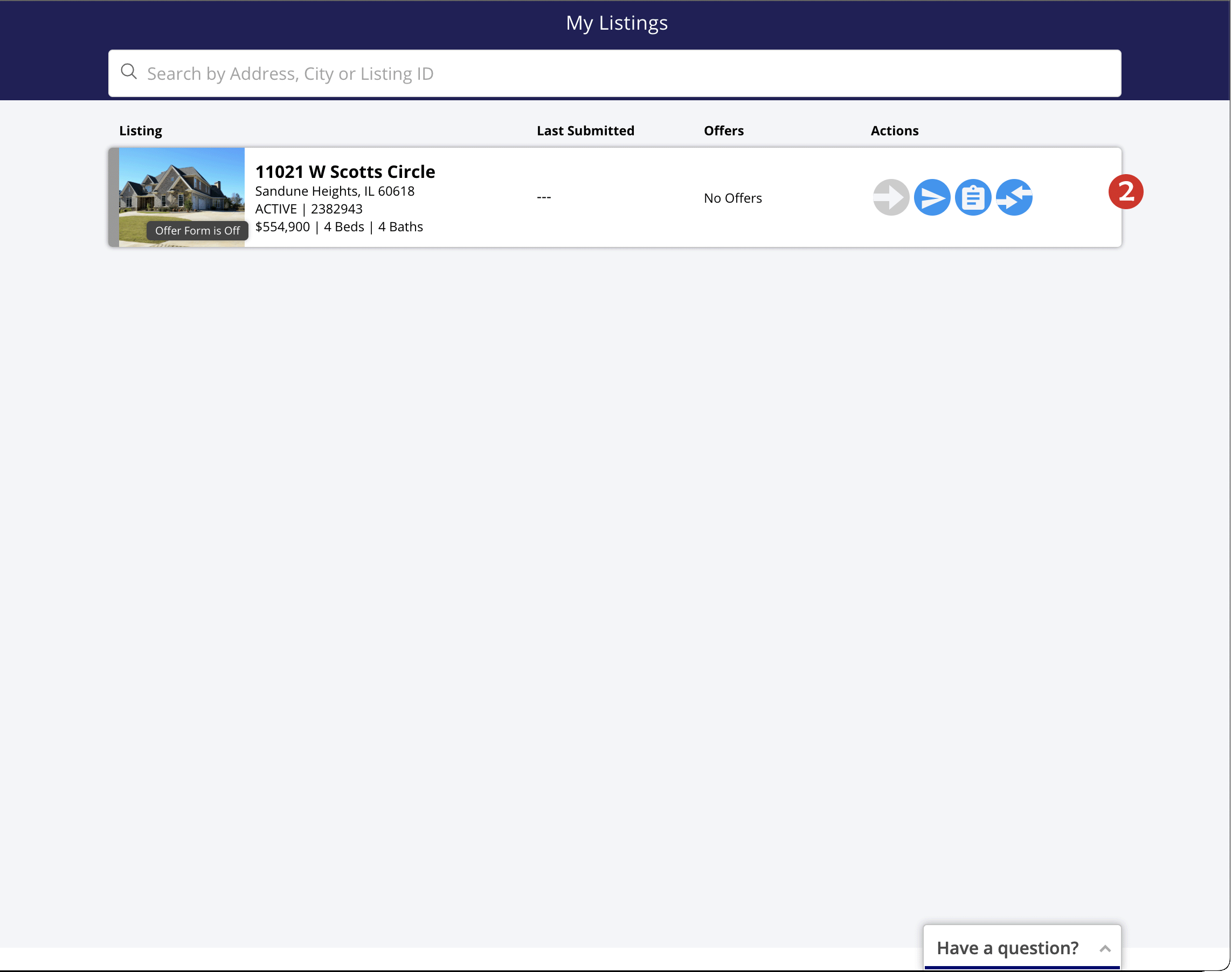
Click the image to see the full size.
3. Click the Plus button in the bottom right to show the Action Menu.
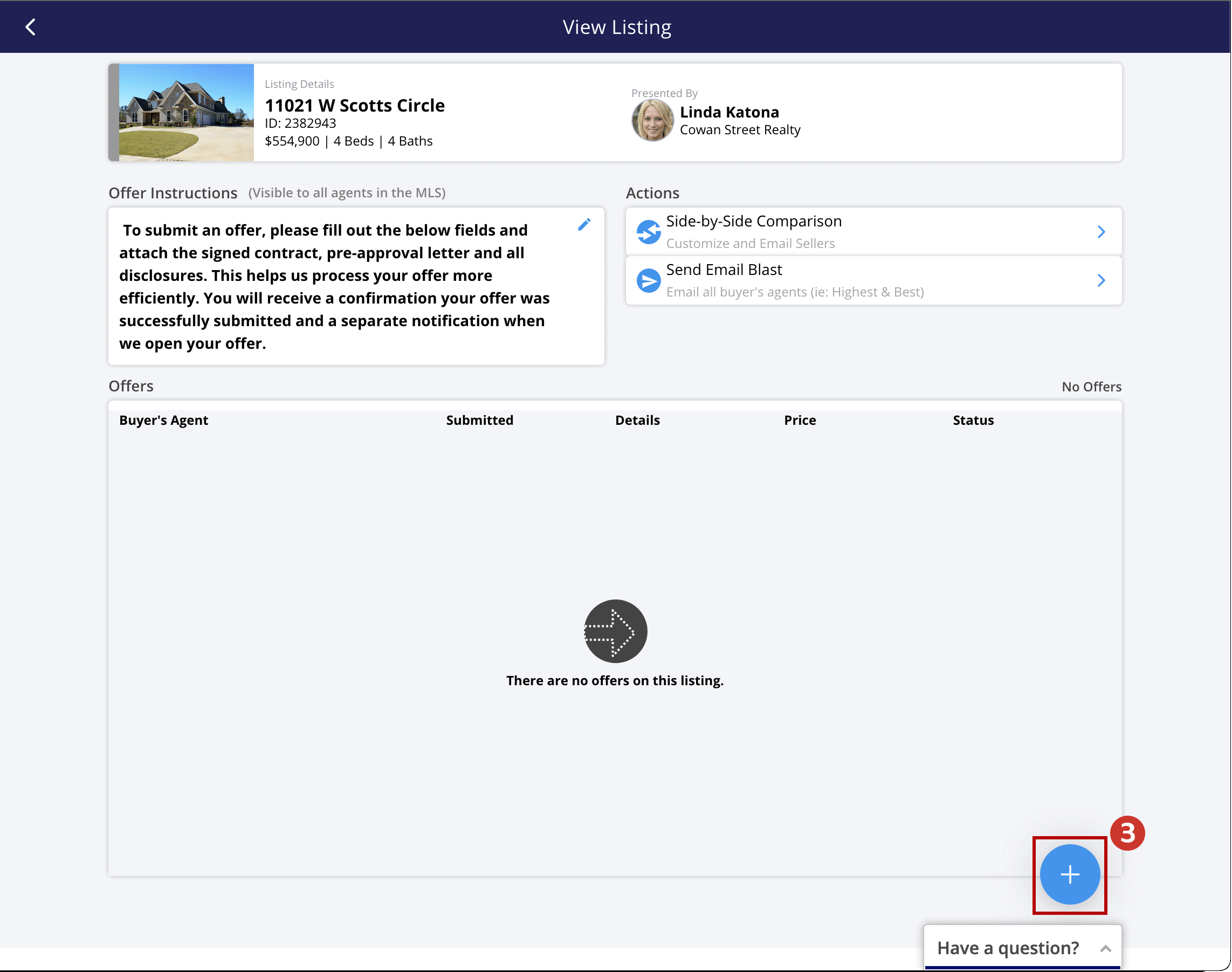
Click the image to see the full size.
4. Select the option to turn the Offer Form On/Off.

Click the image to see the full size.
5. Select the Turn On button on the popup.
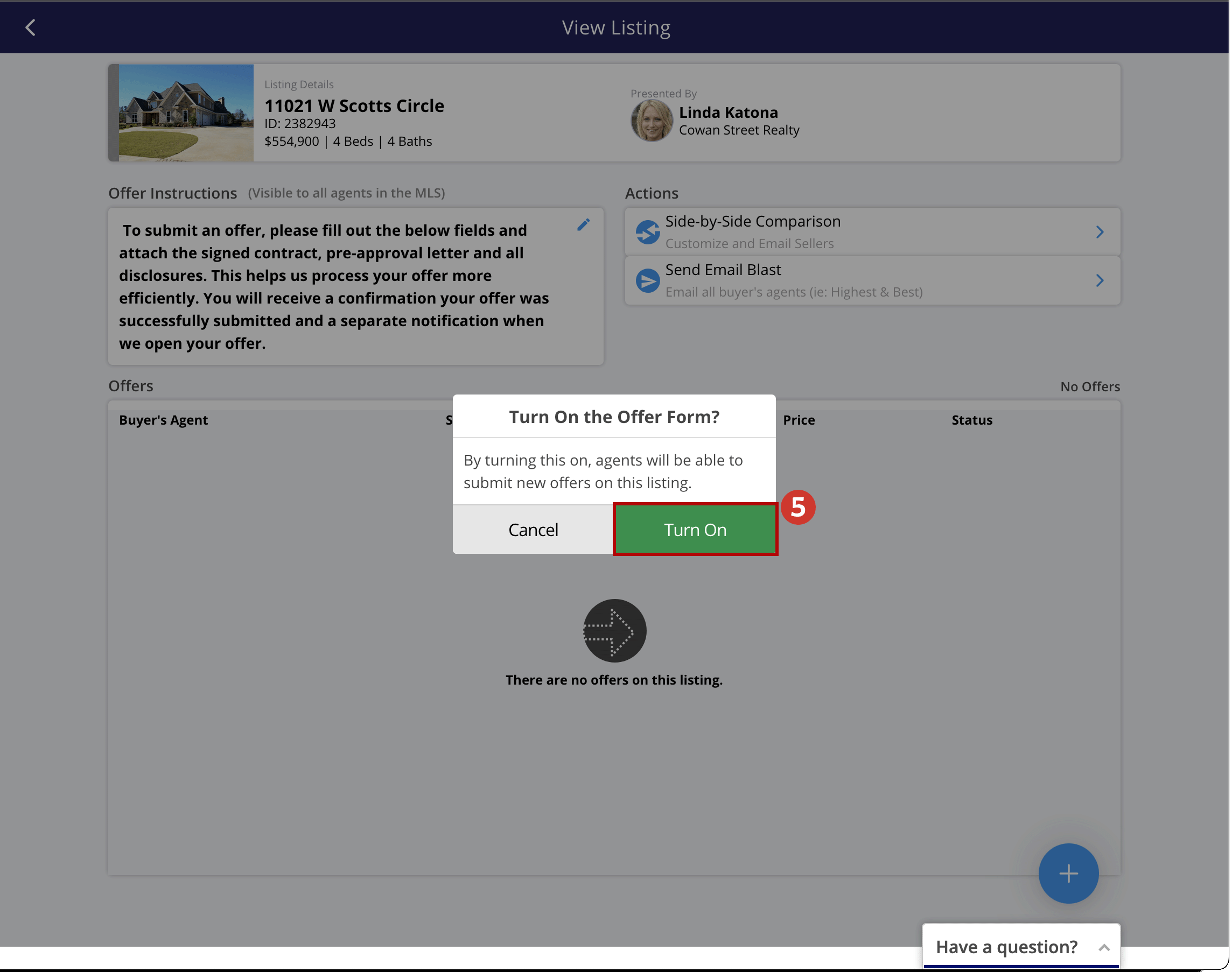
Click the image to see the full size.
Offers can now be submitted on your listing.
You can repeat the steps to enable other listings.


