How Do I Register an Offer?
With Offer Registration, you can easily register an offer from the scheduling window, email notification, or directly from the ShowingTime App.
On their Schedule A Showing pop-up
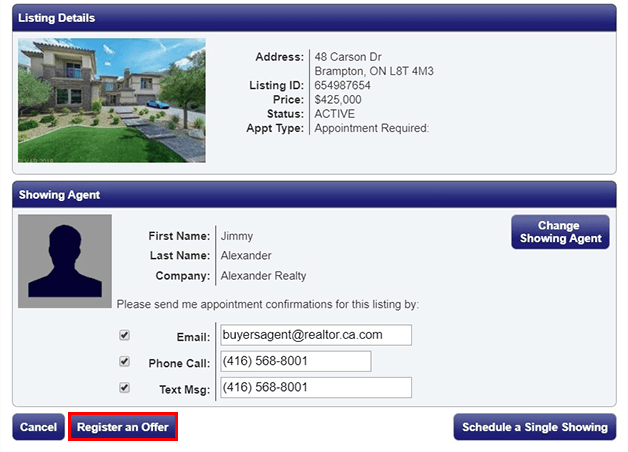
On the past showings entries in the ShowingTime app
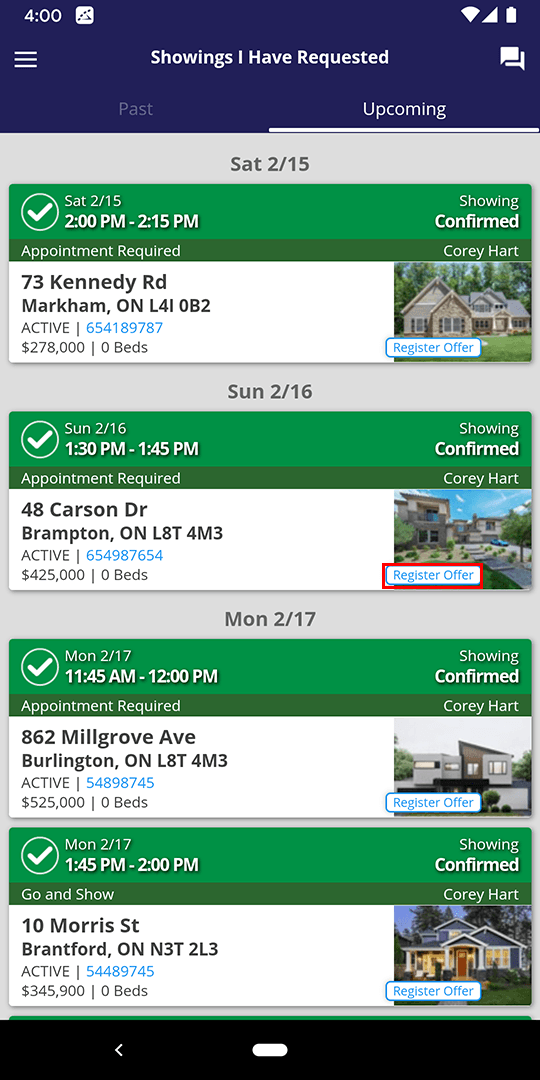
From showing confirmations and feedback emails
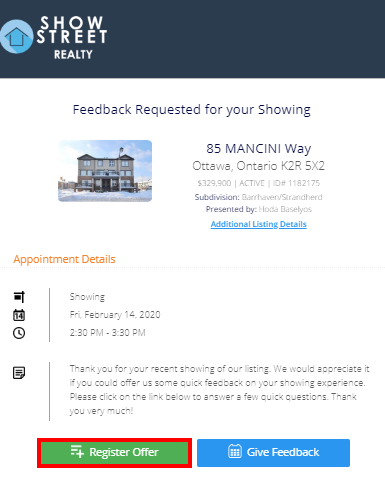
From offer update emails, sent from our system
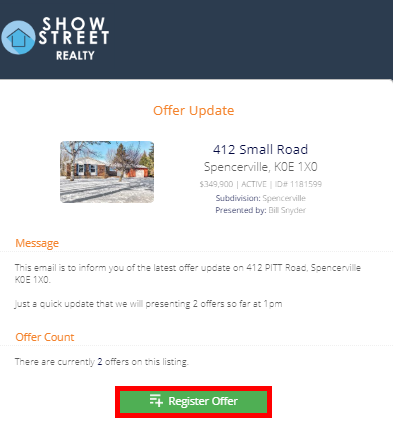
When you click on one of those buttons, the offer registration form will automatically open.
Your name will pre-populate on the form and you can add Form 801 (if needed). Additionally, you can add any comments and Submit.


