ShowingTime Front Desk Basics
Navigating through ShowingTime Front Desk
The top menu bar consists of several sections to manage your settings.
ShowingTime Front Desk

This will serve as your home button, in which you will see modules containing content for appointments, listings, and your office. As an agent, this will be the same view as your dashboard.
Dashboard

This will display modules for showings requested, feedback requests, and additional notices on your office's listings. As an agent, this will display modules for these same notices but on your own listings.
Tasks

This will display the number of calls requiring your attention now, including logs of calls that require attention later and listings that still need showing instructions completed. This tab will not display for an agent unless given permission to enter showings on listings.
New Showing

This tab has a drop-down with options to schedule a variety of appointment types, make changes to an appointment, or reserve a key. This tab will also not display for an agent unless given permission to enter showings on listings.
Daily Log

This will provide a snapshot of your office - or agent - activity per day.
Appointments

This tab has a drop-down with options to review appointments on your office listings. As an agent, you have the option to request a showing, review your requests and requests that have been made, and create buyer's tours.
Reports

This will list a variety of graphical reports we have available to you and your office.
Feedback

This tab has a drop-down with options to manage feedback and form design and settings.
Help
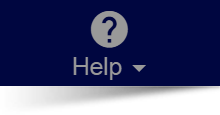
This tab has a drop-down with options to message support, access knowledge bases, and send ShowingTime feature requests.
Message Center

The Message Center is the home of all communications you have with agents and sellers. If you start a message from the app, you can easily access it on the desktop or vice-versa.
Profile Image

This tab has a drop-down with options to edit your profile, quick links to add/edit users and access office settings, and log out. As an agent, you have the option to edit your profile and log out.


