I have an older listing in my inventory, how do I remove it?
If you notice an old, sold, or expired listing in your inventory, the best thing to do is to Archive it. Archiving a listing saves it to our database so you always have access to it, but removes it from your active inventory to reduce clutter.
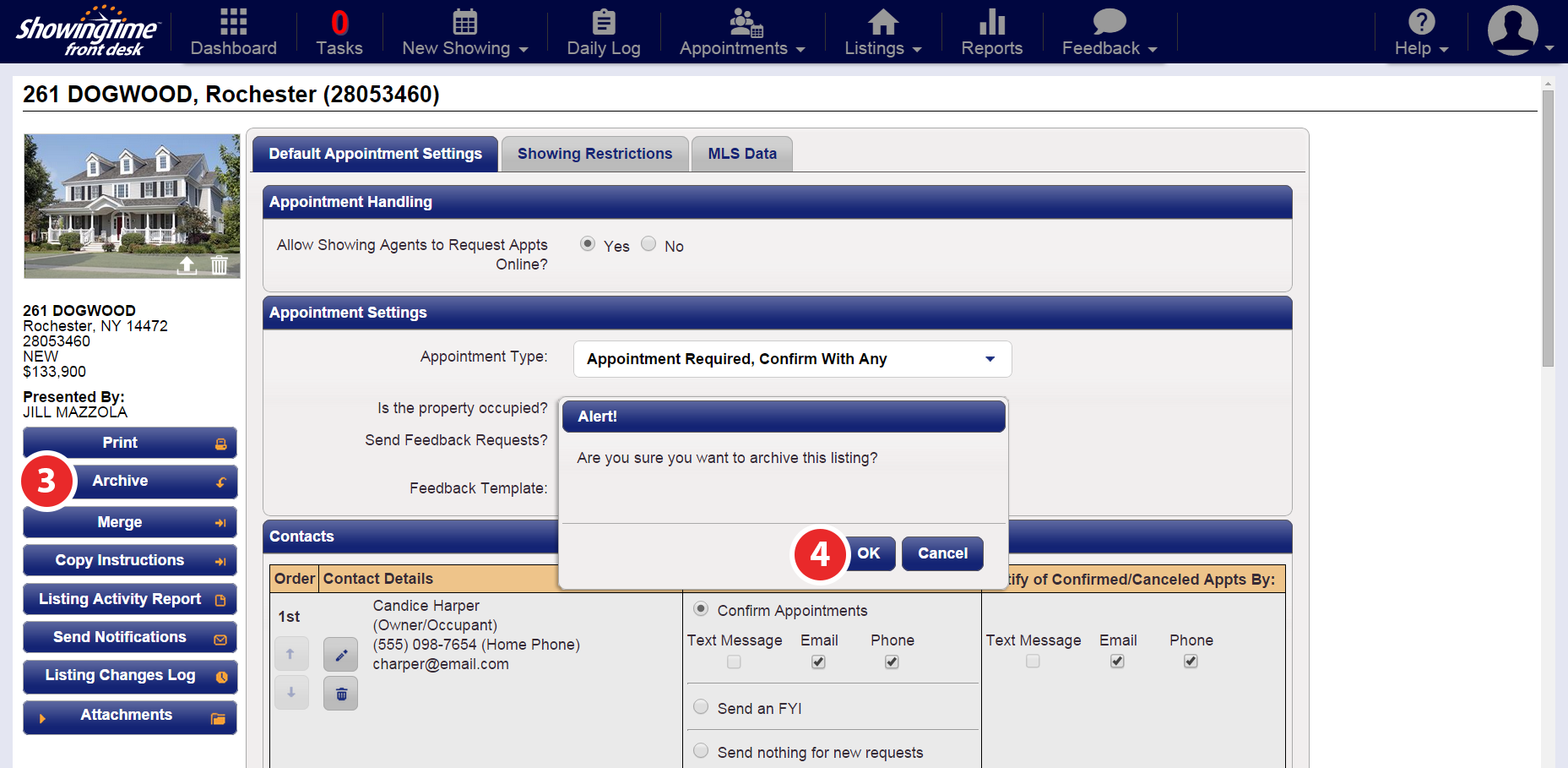
In order to archive a listing, first, open the listing, and in the listing menu click the Archive button under the listing photo. You will be asked if you are sure you want to archive this listing, select Yes, then the listing will be removed from your active inventory within a few moments.


