Archive
Overview
The Archive feature on the listing worksheet allows you to hide the listing's record from your active inventory without permanently deleting it.
Archiving a Listing
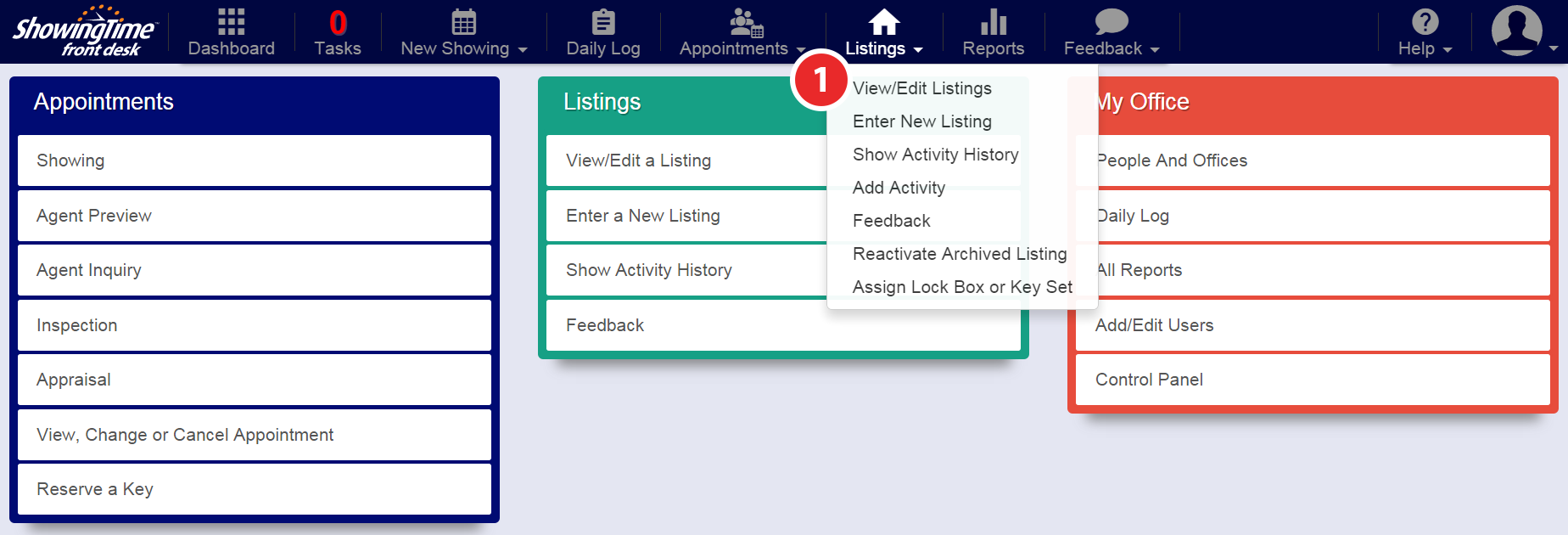
Step 1
Hover over the Listings tab, then click View/Edit Listings
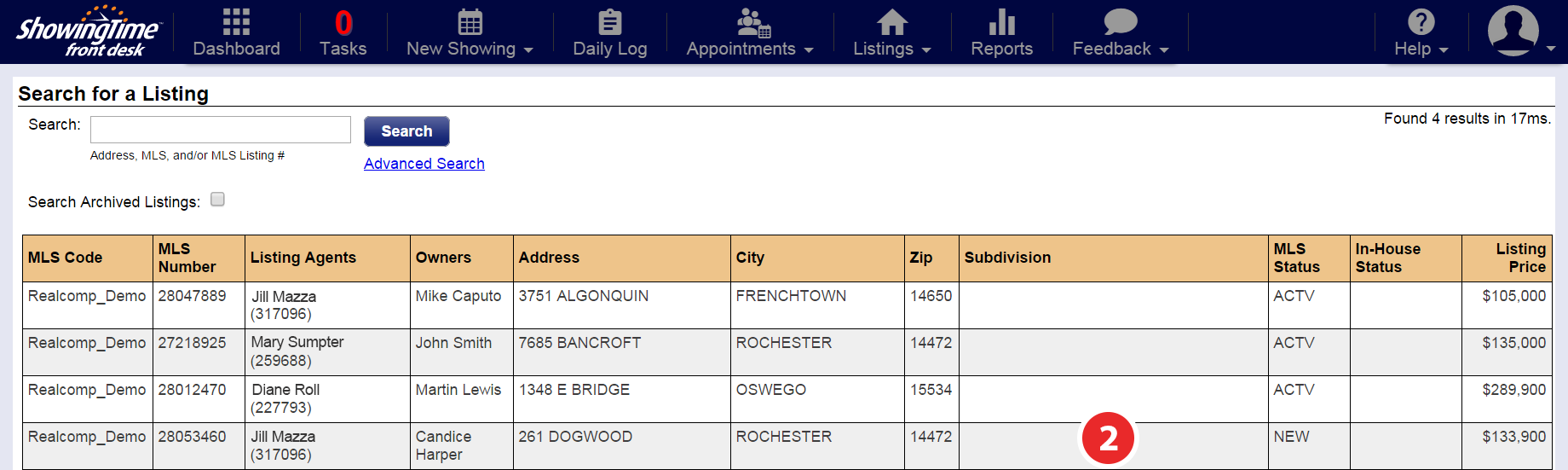
Step 2
Select the listing you would like to archive
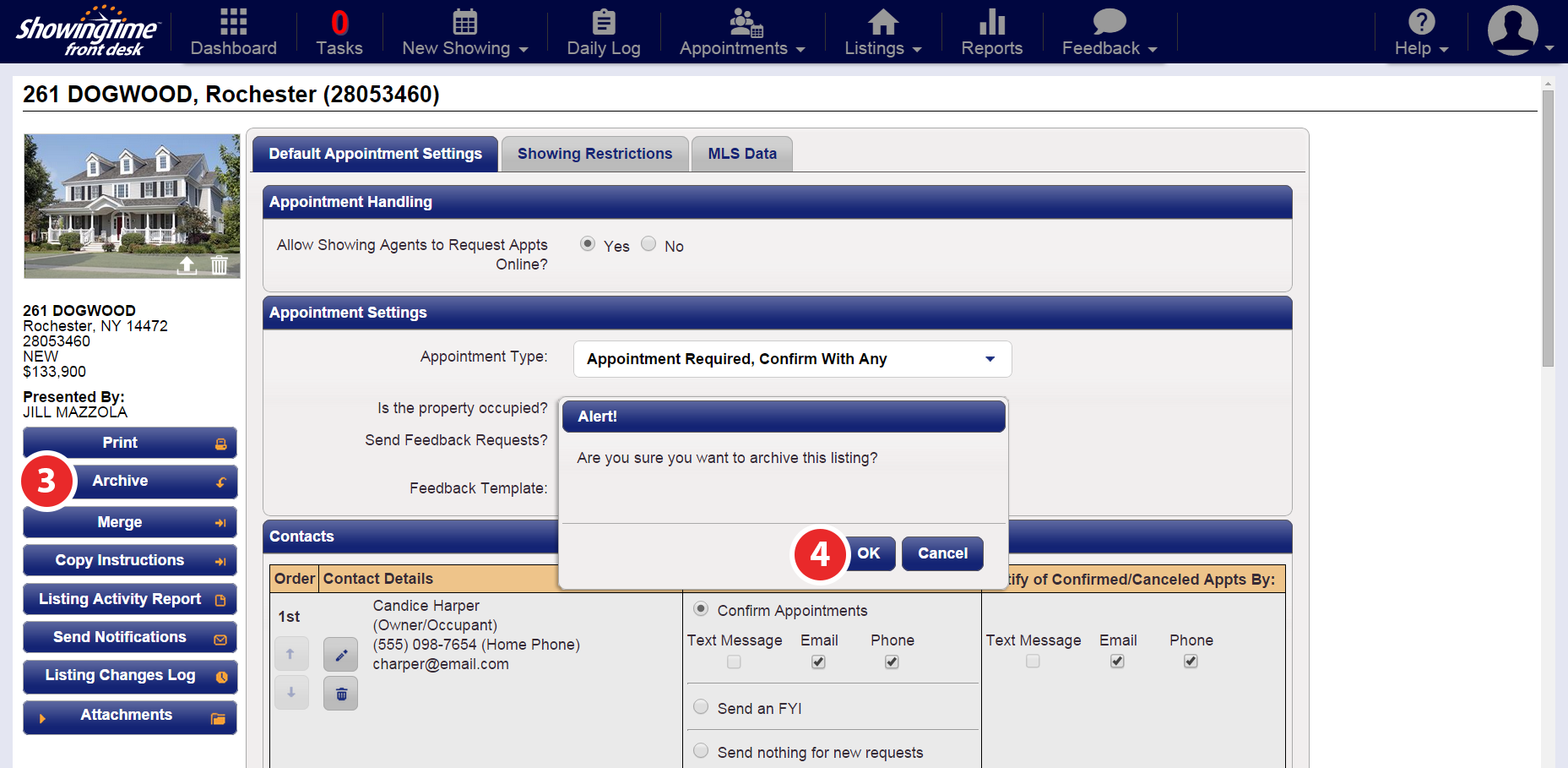
Step 3
Click the Archive button
Step 4
Click OK to confirm
Reactivating a Listing
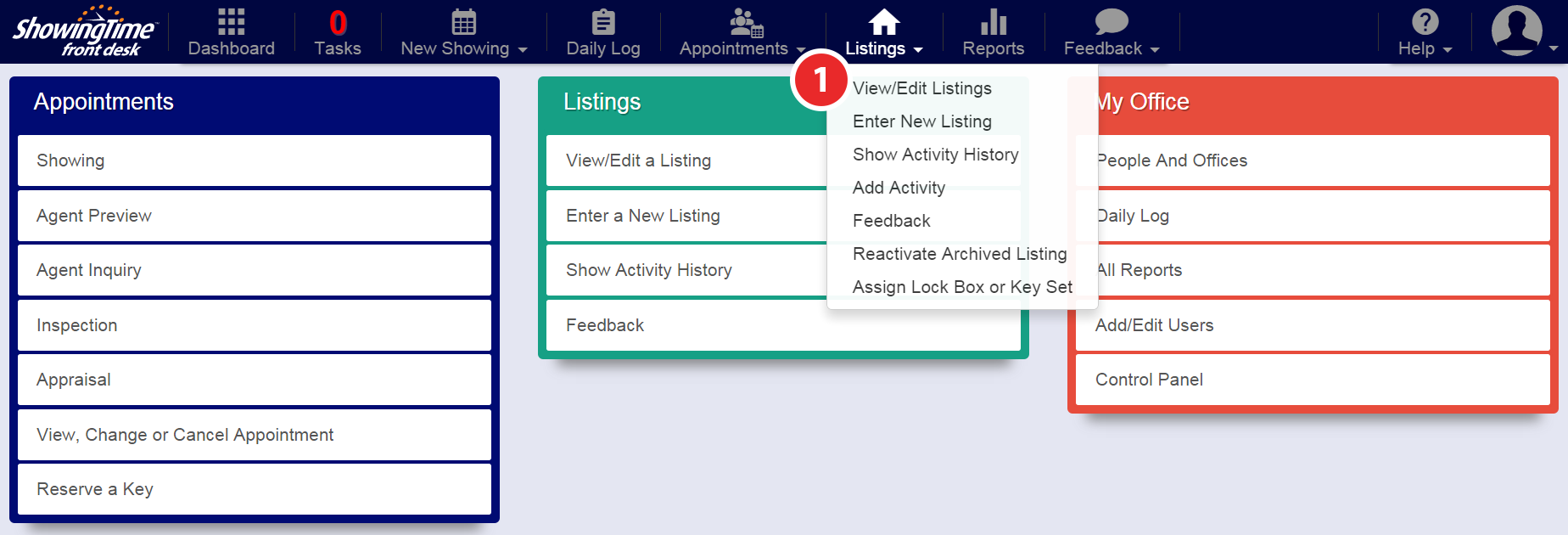
Step 1
Hover over the Listings tab, then click View/Edit Listings
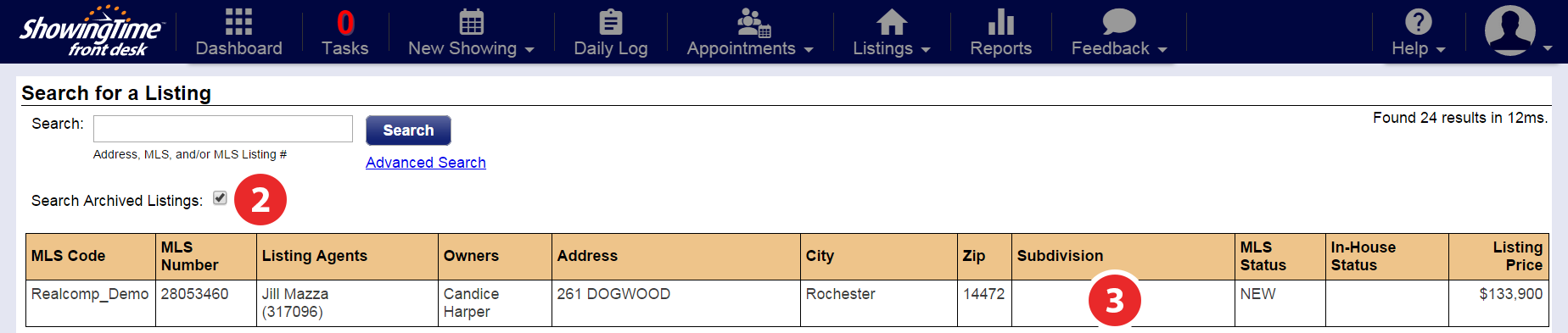
Step 2
Select the checkbox for Search Archived Listings, then click Search
Step 3
Select the listing you would like to reactivate
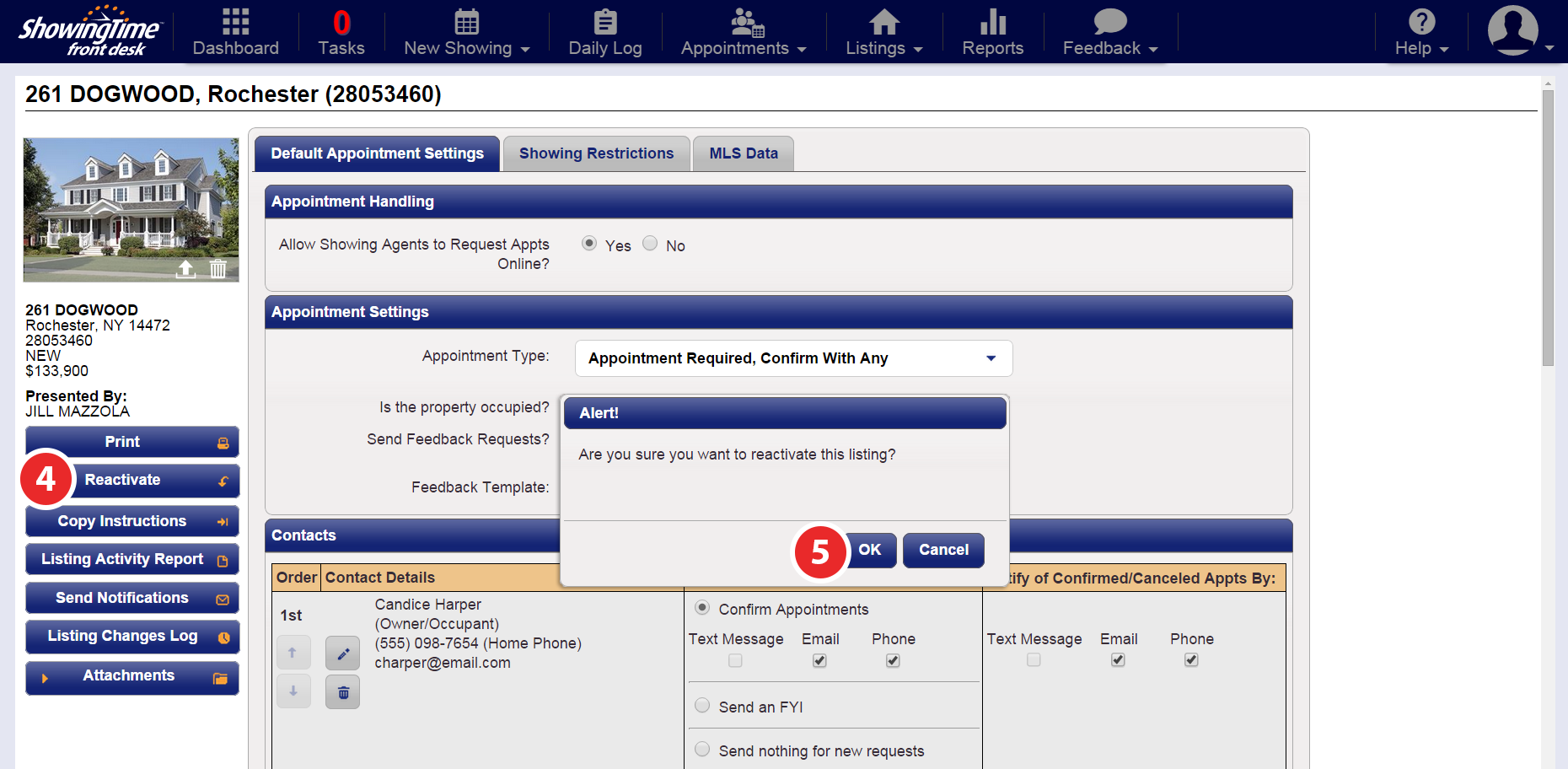
Step 4
Click the Reactivate button
Step 5
Click OK to confirm
Note: Please allow a few minutes for this change to be reflected in your listing's inventory.


