How do I add a Co-Listing Agent?
You can add a Co-Listing agent from the listing worksheet.
(click image above to enlarge)
Step 1
From the main menu, select Listings.
Step 2
Find your Listing.
Step 3
Choose Add Co-Listing Agent.
Step 4
Select one from your office or MLS.
Step 5
Choose notification preferences. While you cannot change the Co-listing agents information, you can select how they are notified.
Please Note: These agents can be set up to be notified when showings occur.
Members are advised to never forward ShowingTime notifications. Read more.


