Can I Share Information About My Listing with an Agent or My Client?
Members are advised to never forward ShowingTime notifications to another agent or their client, as it would allow unauthorized access to ShowingTime information.
You can share details about a listing by sending an announcement from the Listing Activity report in the mobile app or mass notification from the desktop. In some markets, you can also communicate with agents via ShowingTime messenger about a listing.
You are able to send a copy of the Homeowner's version of the Listing Activity Report to your sellers. This report will contain all of the activity that has been scheduled or is scheduled for them to view
Your clients also have access to Home by ShowingTime. This provides sellers with the ability to see, confirm, and decline showings as well as information about upcoming appointments. Buyers can use Home by ShowingTime, to view information about upcoming tours. You can see the contact information for your clients from the ShowingTime app to email or text them directly.
Frequently Asked Questions
- What Is the Difference Between Sending a Mass Notification and Sending Requests for the Highest and Best Offers?
- Messages sent from Offer Registration or Offer Manager are automatically tracked for auditing.
- Can I Send Notifications to Agents that Show My Listings?
- You can send a price change notification or another type of message from the Listing Activity Report.
- How Do I Send My Homeowners a Copy of the Listing Activity Report
- In order to send your Homeowners a copy of the Listing Activity Report you can navigate to the Listing Activity Report in ShowingTime.
- What is Home by ShowingTime
Home by ShowingTime equips your sellers to easily manage showings and feedback on their property. Sellers can:- download the app to confirm showings and view feedback
- manage their profile, settings, and preferences
- review appointments and share them with family members
- ...and more
If you tag a buyer to your upcoming showing appointments, buyers can (*available in limited markets):- view appointment status
- review appointment details
- access driving directions
- connect with you (their agent)
- Can I Share Details From the Appointment Screen?
- From the appointment details screen in the ShowingTime App, you can share appointment notes. You will be able to choose to share these via email or text .
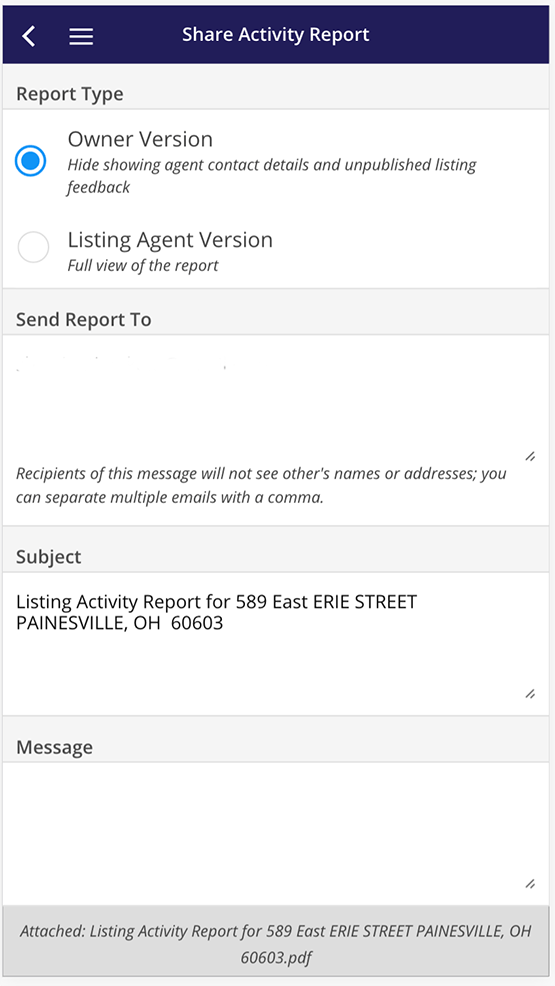
Select the Owner version to hide the full details.
Note: Certain settings and features are determined by your association or board and may not be available in all markets. Information presented in our training materials is a general representation of ShowingTime products.
Please contact support@showingtime.com with any questions on the integration in your market.
Please contact support@showingtime.com with any questions on the integration in your market.


