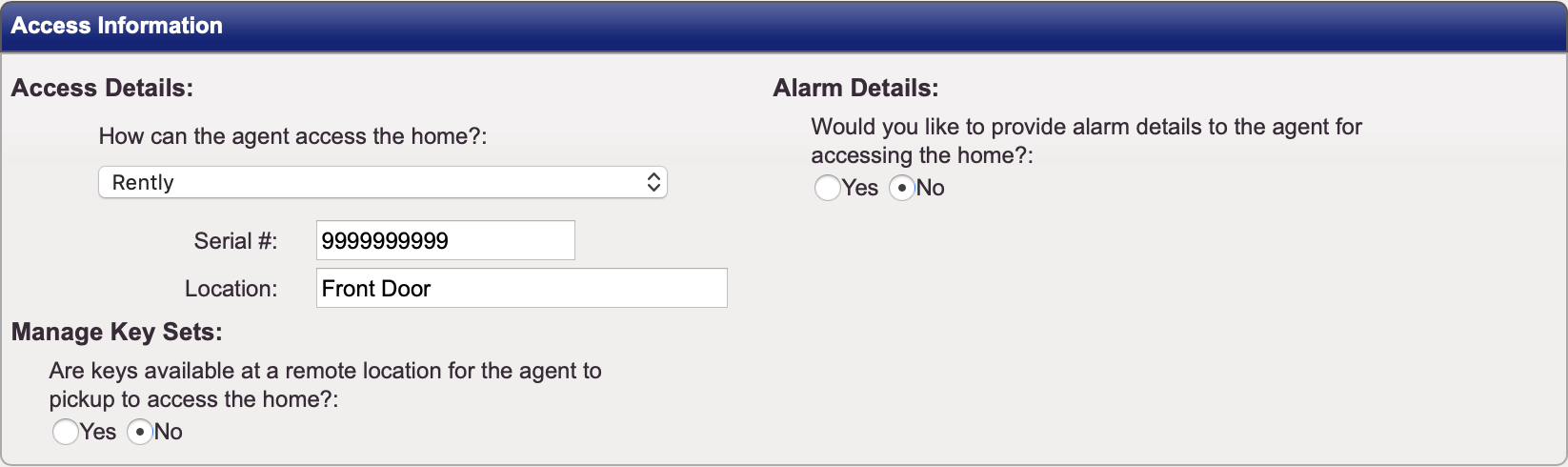Integration with Rently

Overview
ShowingTime integrates with Rently lockboxes to authorize ShowingTime to generate one-day codes for lockboxes. To use this feature, please ensure that your broker logs into the Rently website to authorize its use.
Getting Started
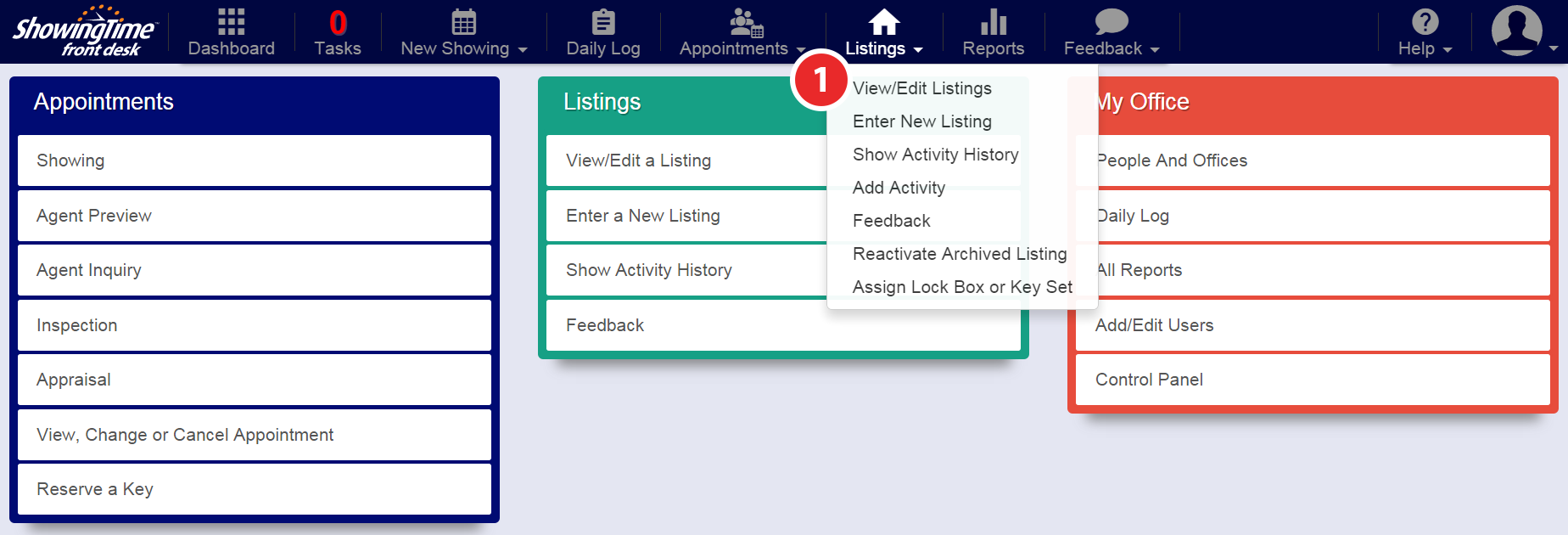
Step 1
Click on the My Listings tab, then My Listings in the drop-down
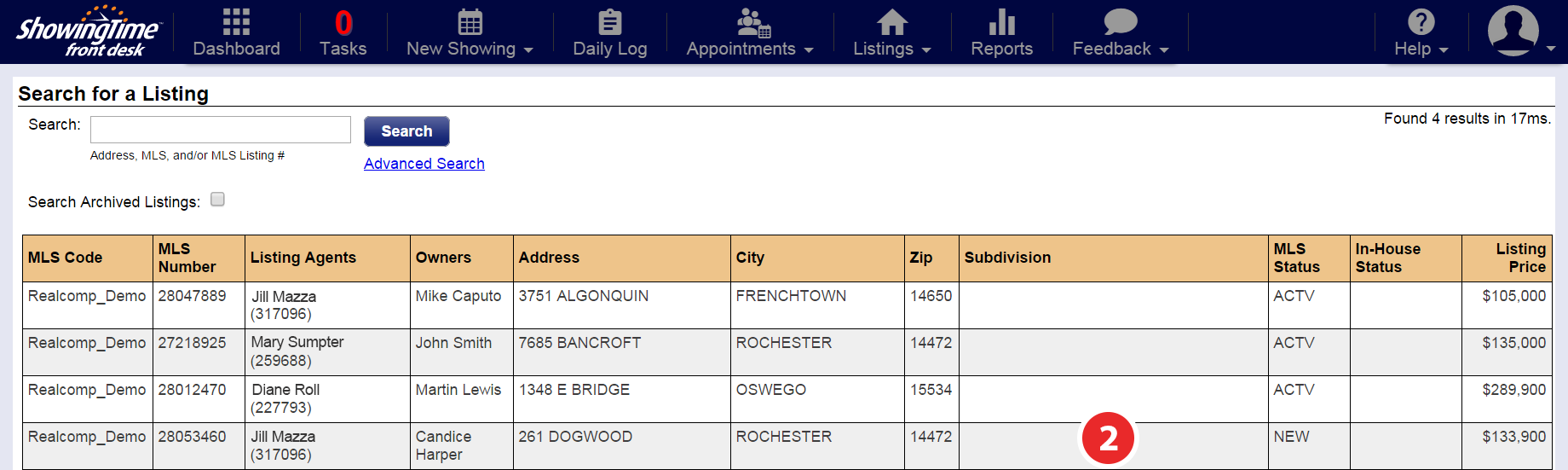
Step 2
Select the listing you would like to add Rently lockbox information to