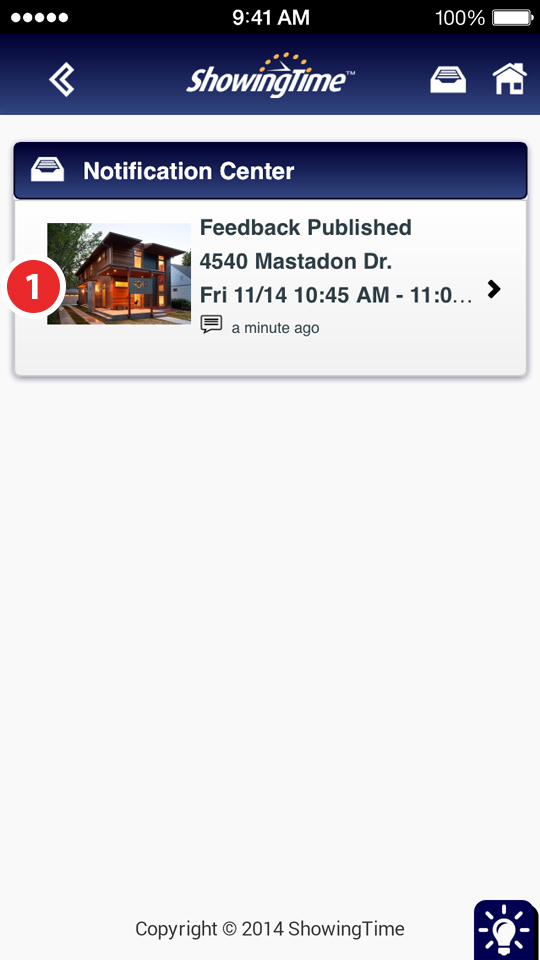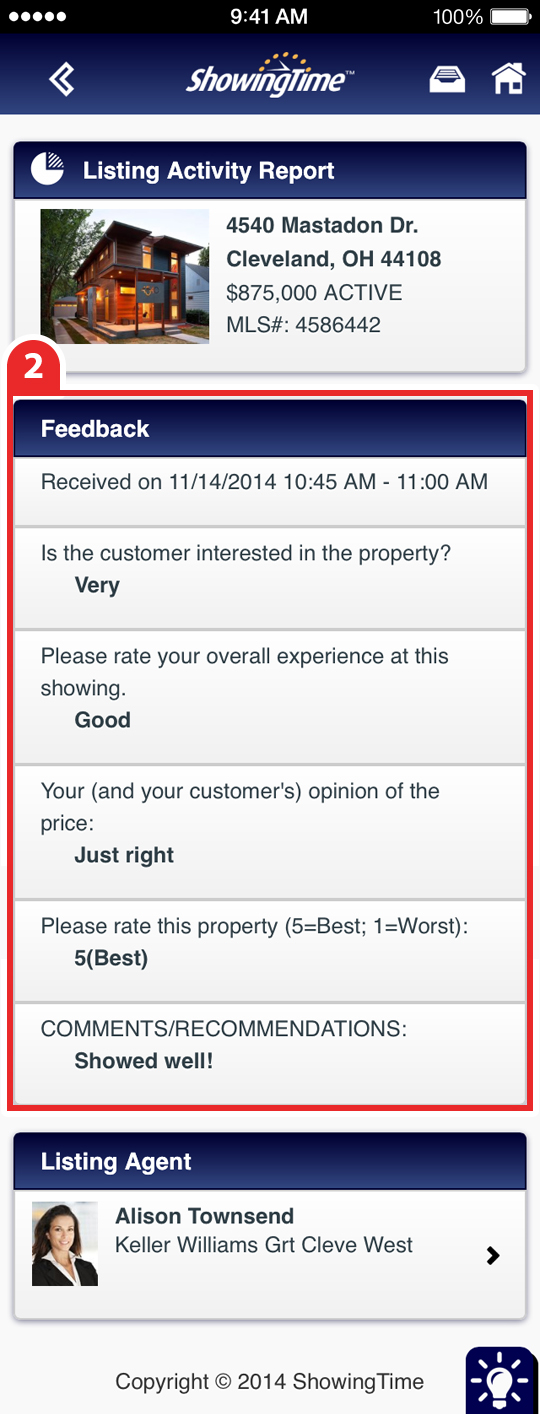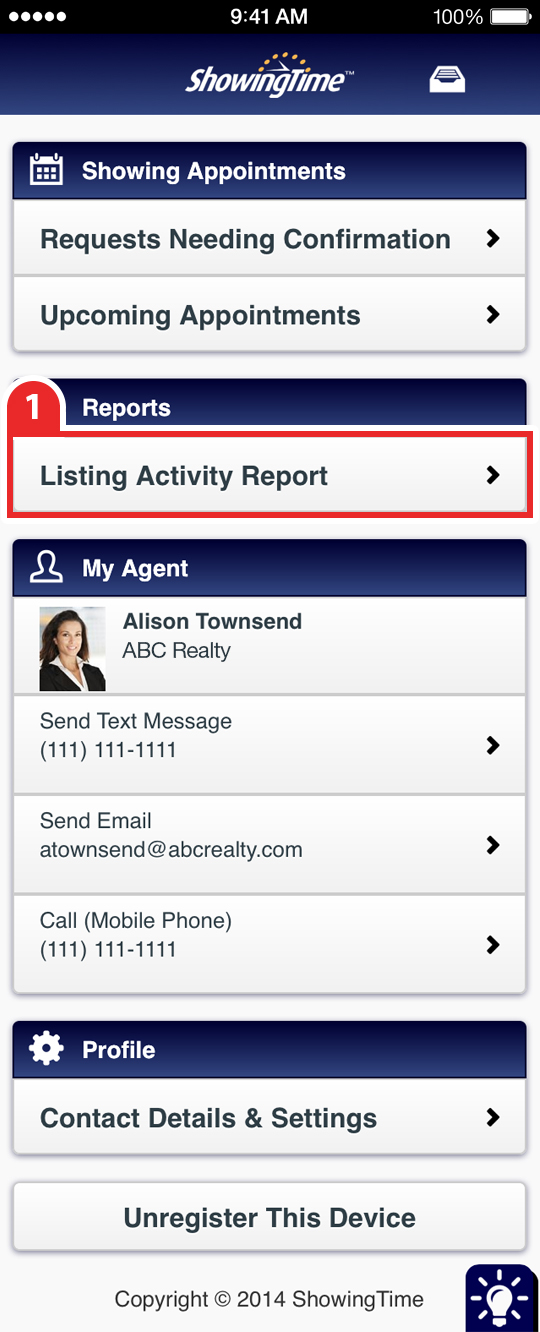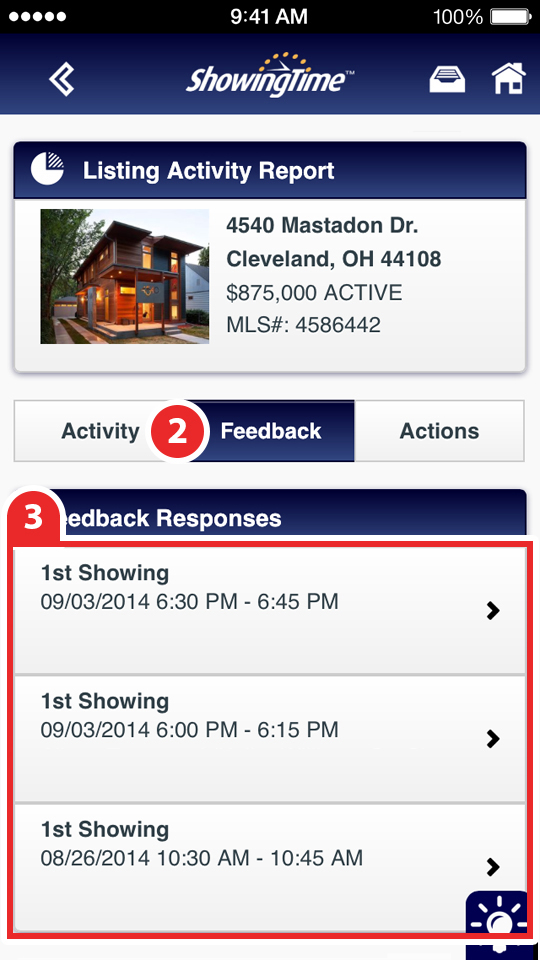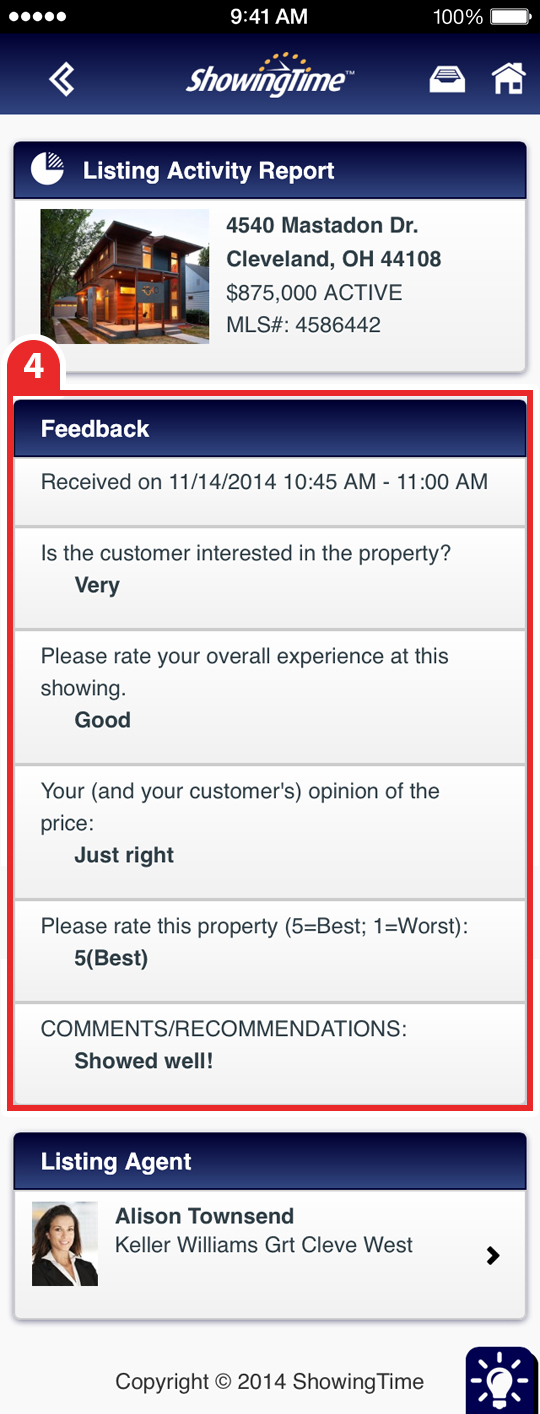Mobile Feedback
Any feedback that has not be answered by the buyer's agent will be automatically removed from the app after 90 days.
Viewing Submitted Feedback (Listing Agent)
Feedback can easily be accessed after the feedback has been submitted via the notification from the notification center. If you are trying to access the feedback after the notification has been dismissed then follow the steps below.
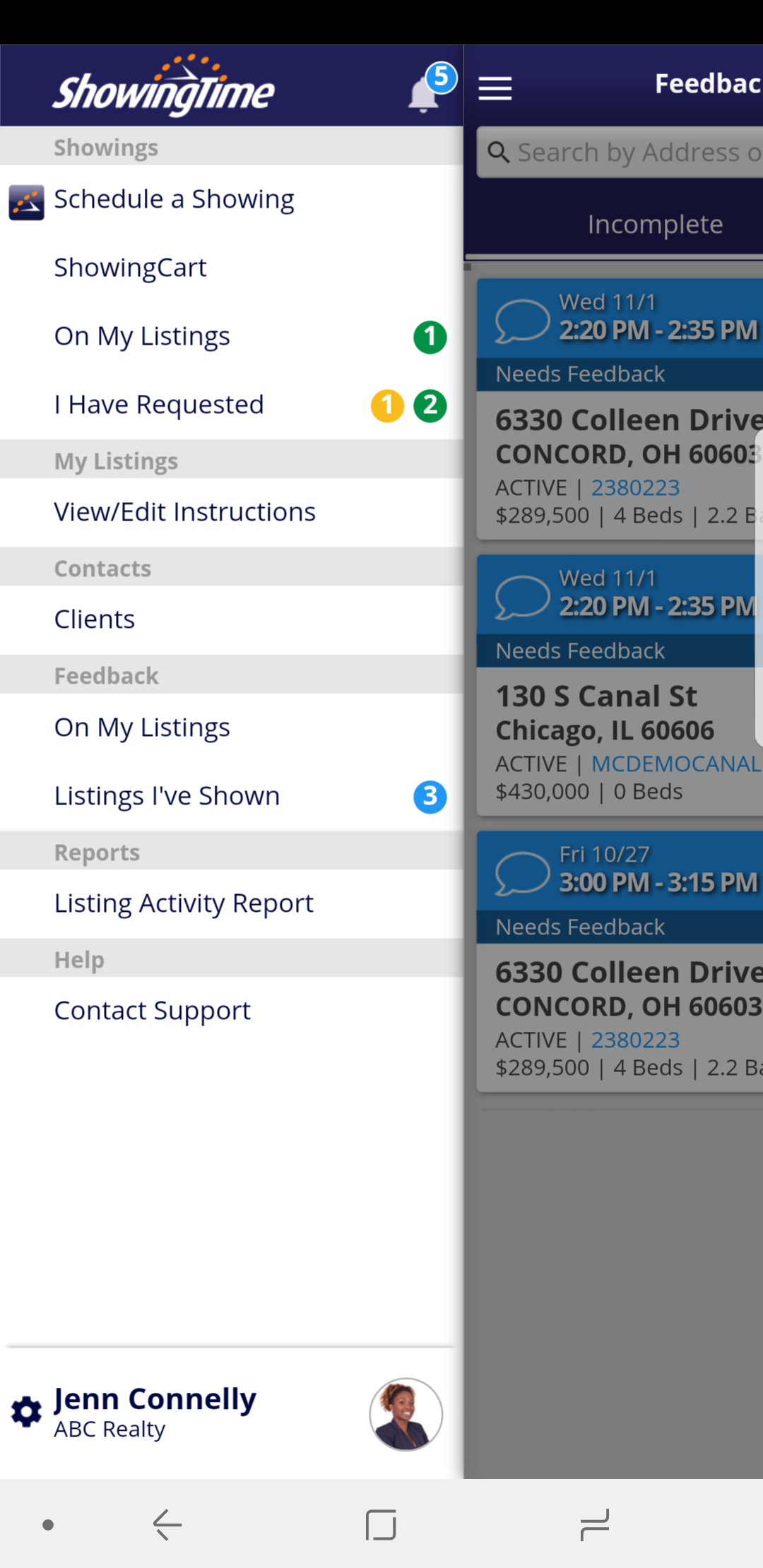
Step 1
From the home screen tap on On My Listings, underneath the Feedback section.
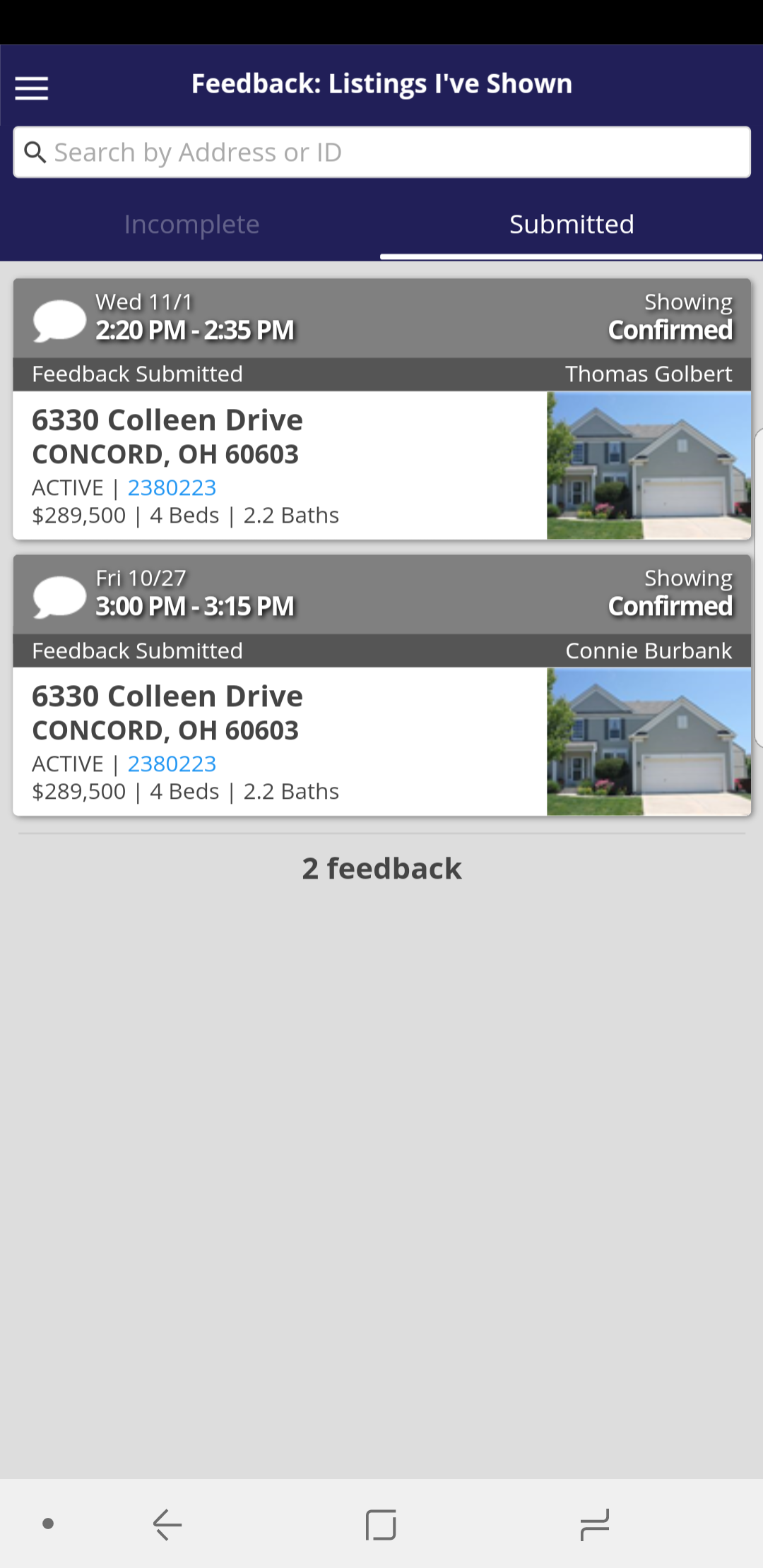
Step 2
Tap on the listing that you want to view feedback on.
Step 3
Then tap on the feedback you would like to view.
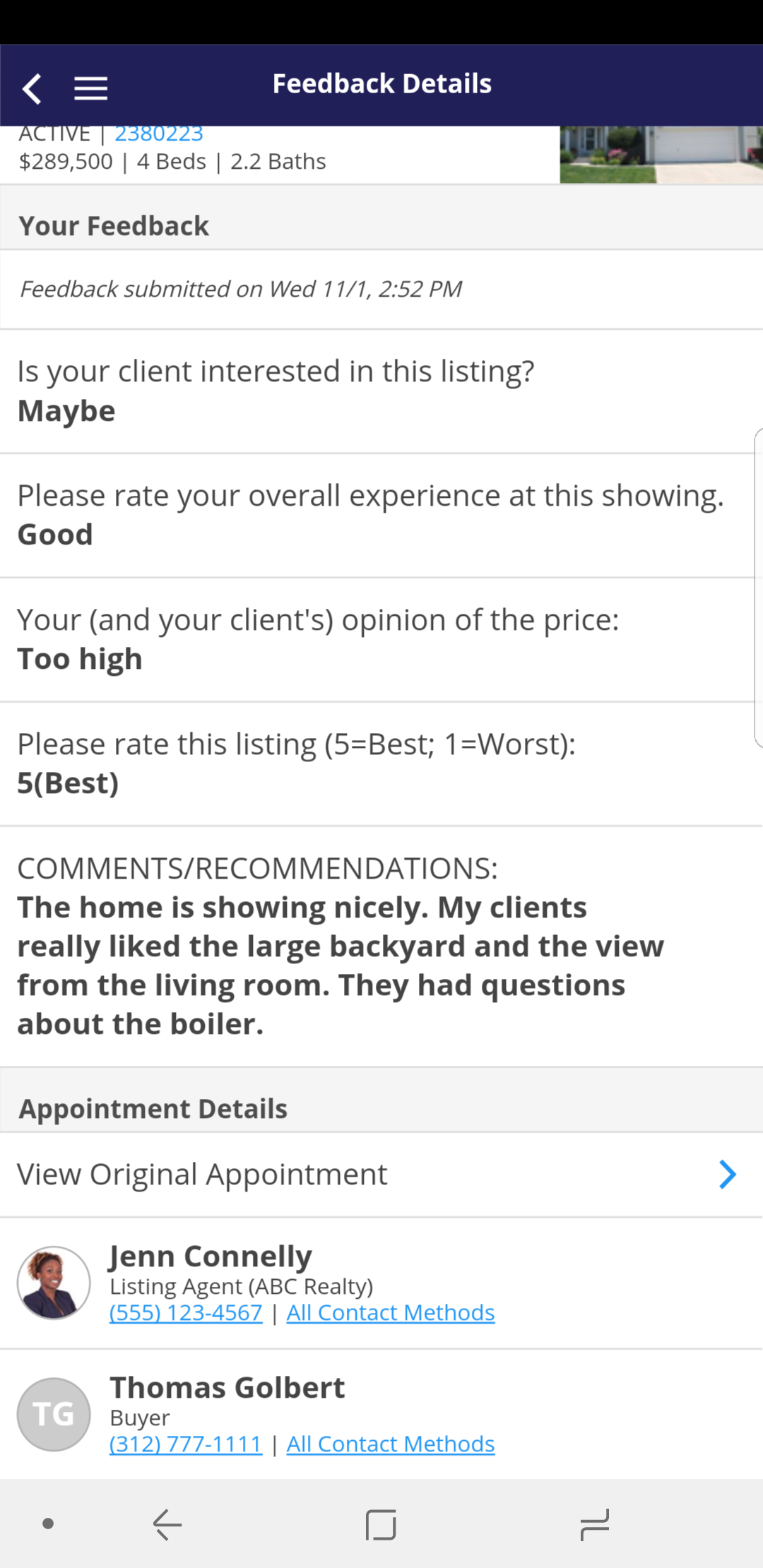
Step 4
Review the feedback provided.
Share and Publish
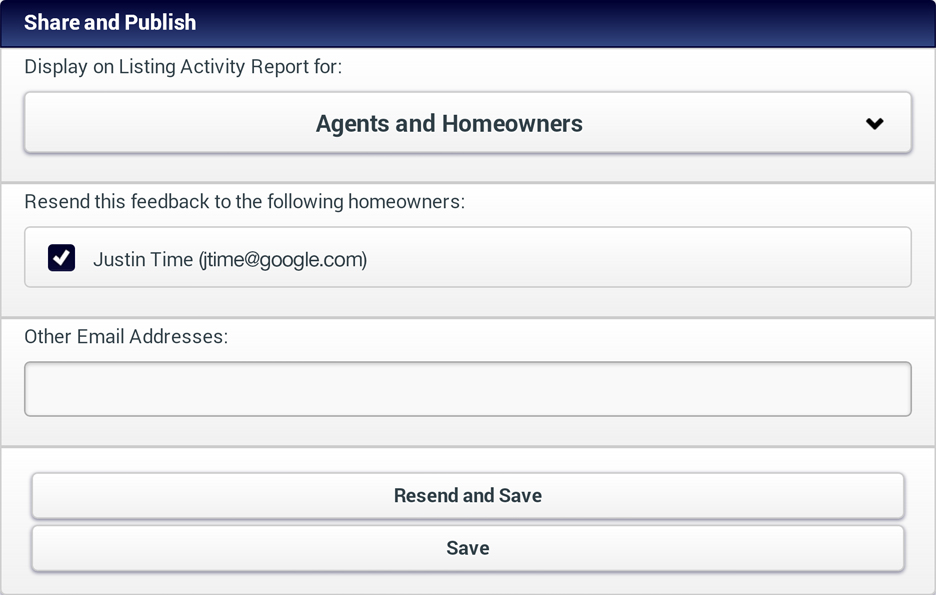
Feedback can easily be managed and sent to the owner from this section. The drop-down under the Display on Listing Activity Report for: has options to publish the feedback for Agents and the Homeowners or just Agents.
A copy of the feedback can also be sent to any homeowner associated with the listing or any other contact by selecting that contact or manually entering their email address and then clicking on Resend and Save.
Submitting Feedback (Buyer's Agent)
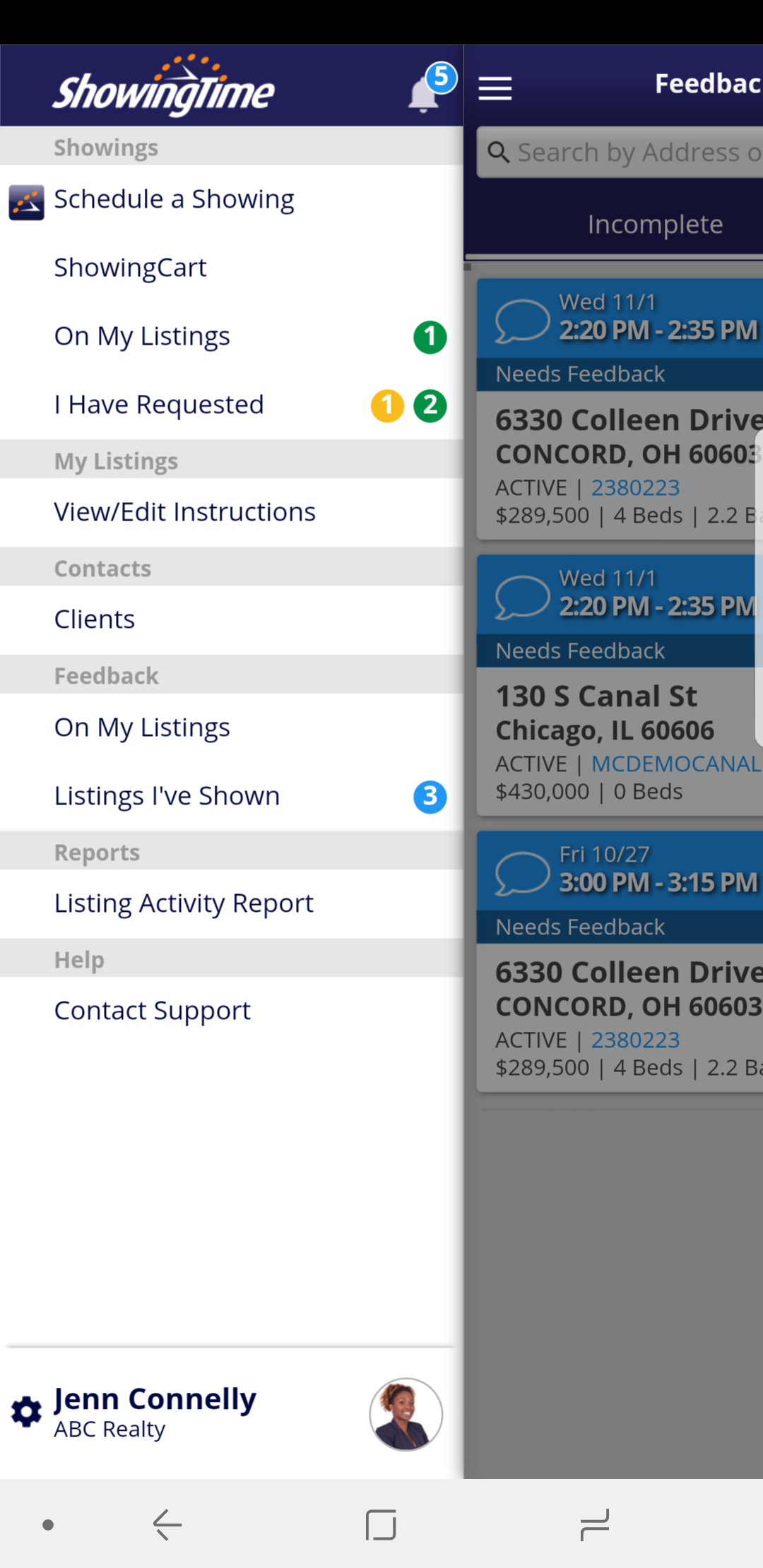
Step 1
You will receive a feedback request via push notification or email.
Via Push Notification
Tap on the notification from the Notification Center.
Via Email
Tap on the Click to Give Feedback button.

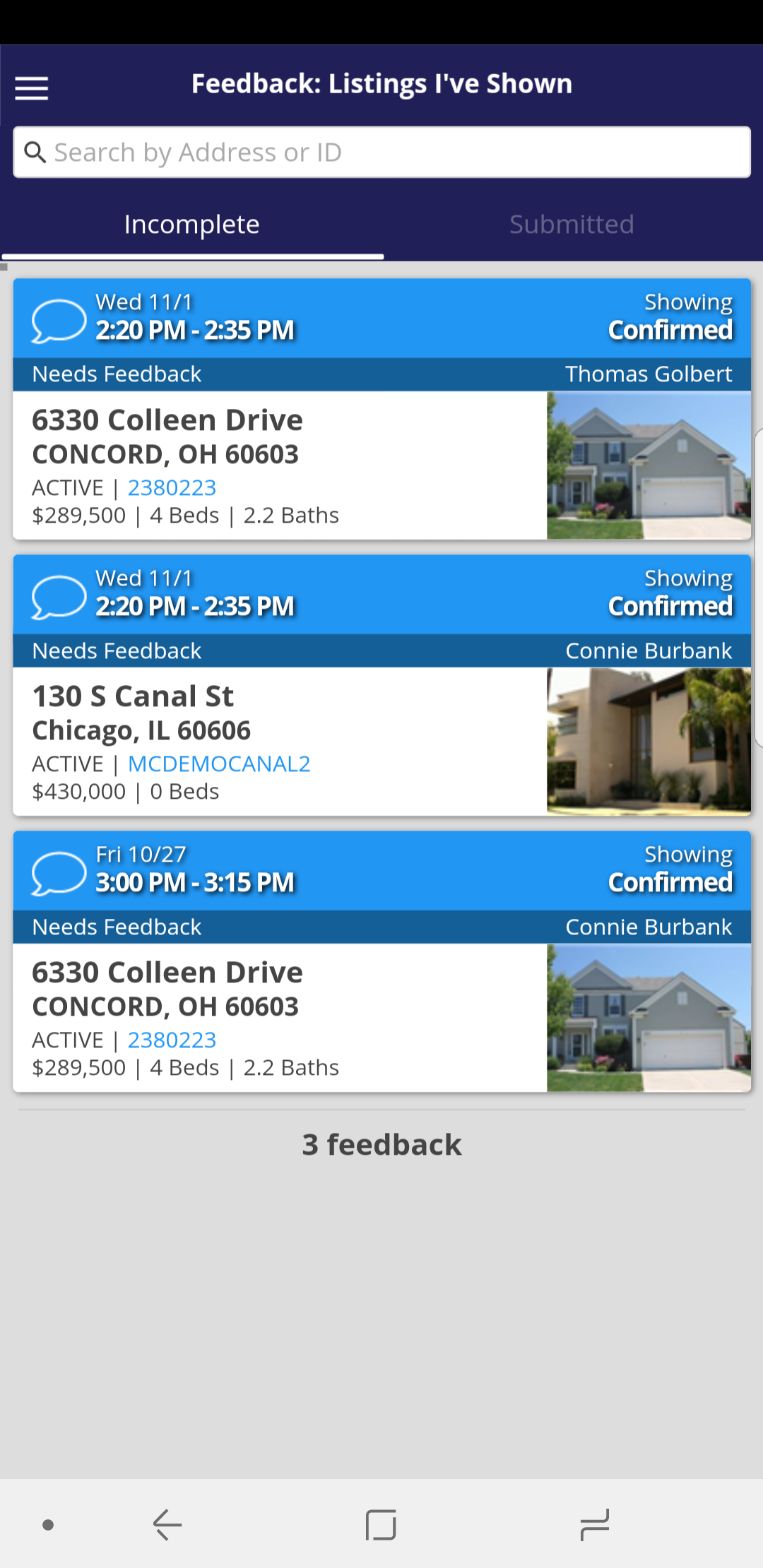
Step 2
Choose the listing you showed.
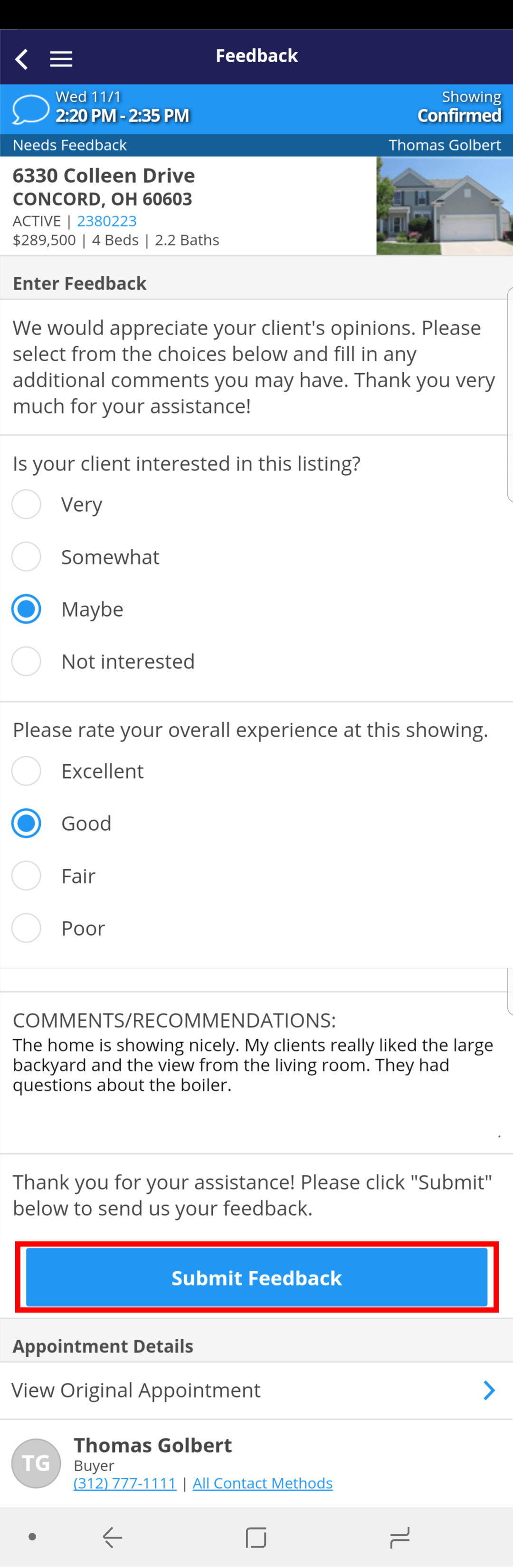
Step 3
Fill out the feedback form and click submit when finished