Office Activity Report (Admin only)
Overview
The Office Activity Report helps easily display listing activity for all of your office's listings, making it perfect to use in company meetings.
Note: This report is only available to those with a staff or manager level role.
Getting Started
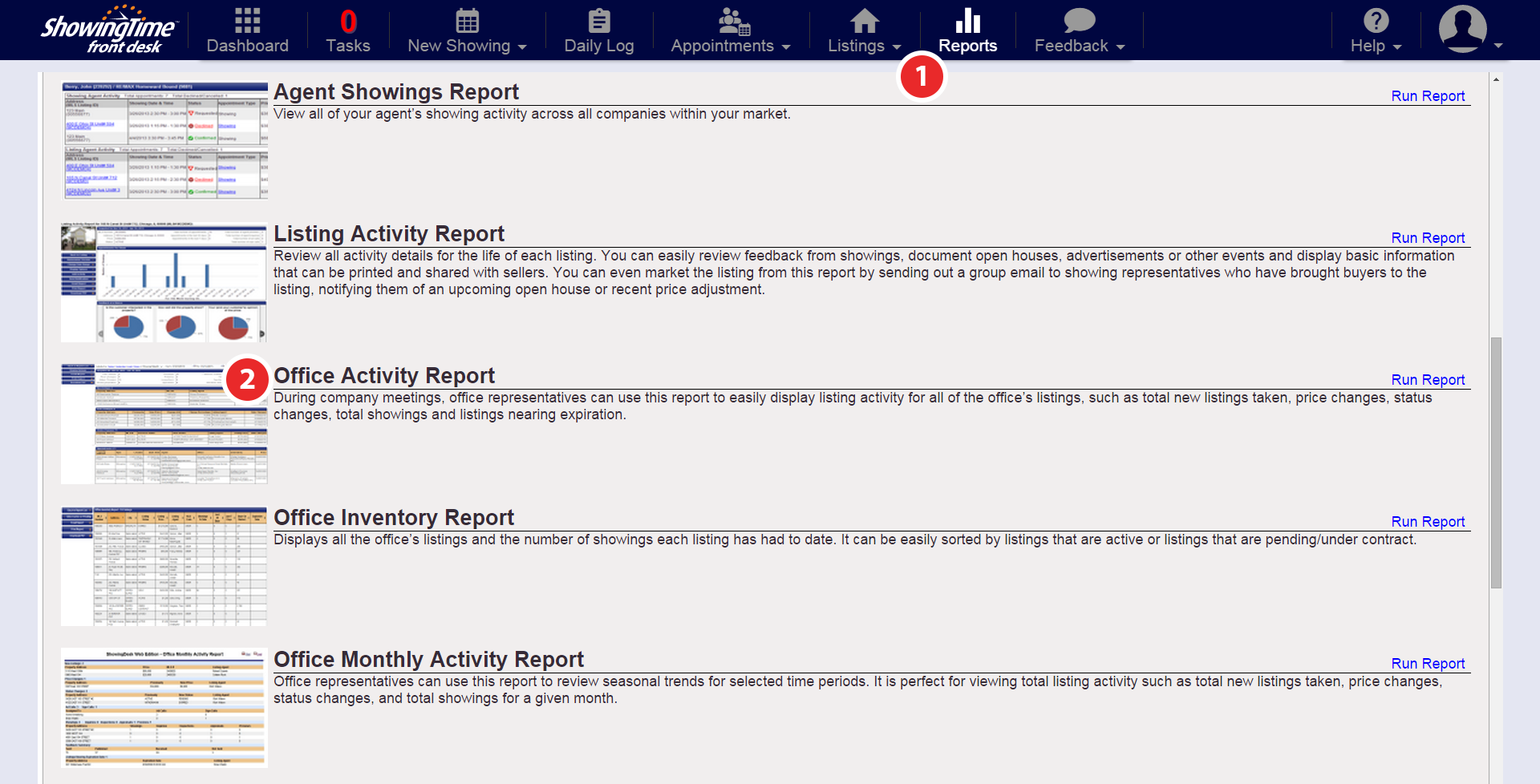
Click the image for full size.
Step 1
Click on the Reports tab
Step 2
Select the Office Activity Report

Click the image for full size.
Step 3
By default, you will be presented with the listing and showing information from the current week, but you can adjust this by selecting another date range (up to a month range), then click Submit. From here you can:
- Adjust display options
- Email Report
- Print Report
- Download as a PDF
- Go back to Report List


