Office Inventory Report (Admin Only)
Overview
The Office Inventory Report displays all the office's listings that can be sorted by active or pending. Each listing includes its details such as a total number of showings to date.
Note: This report is only available to those with a staff or manager level role.
Getting Started
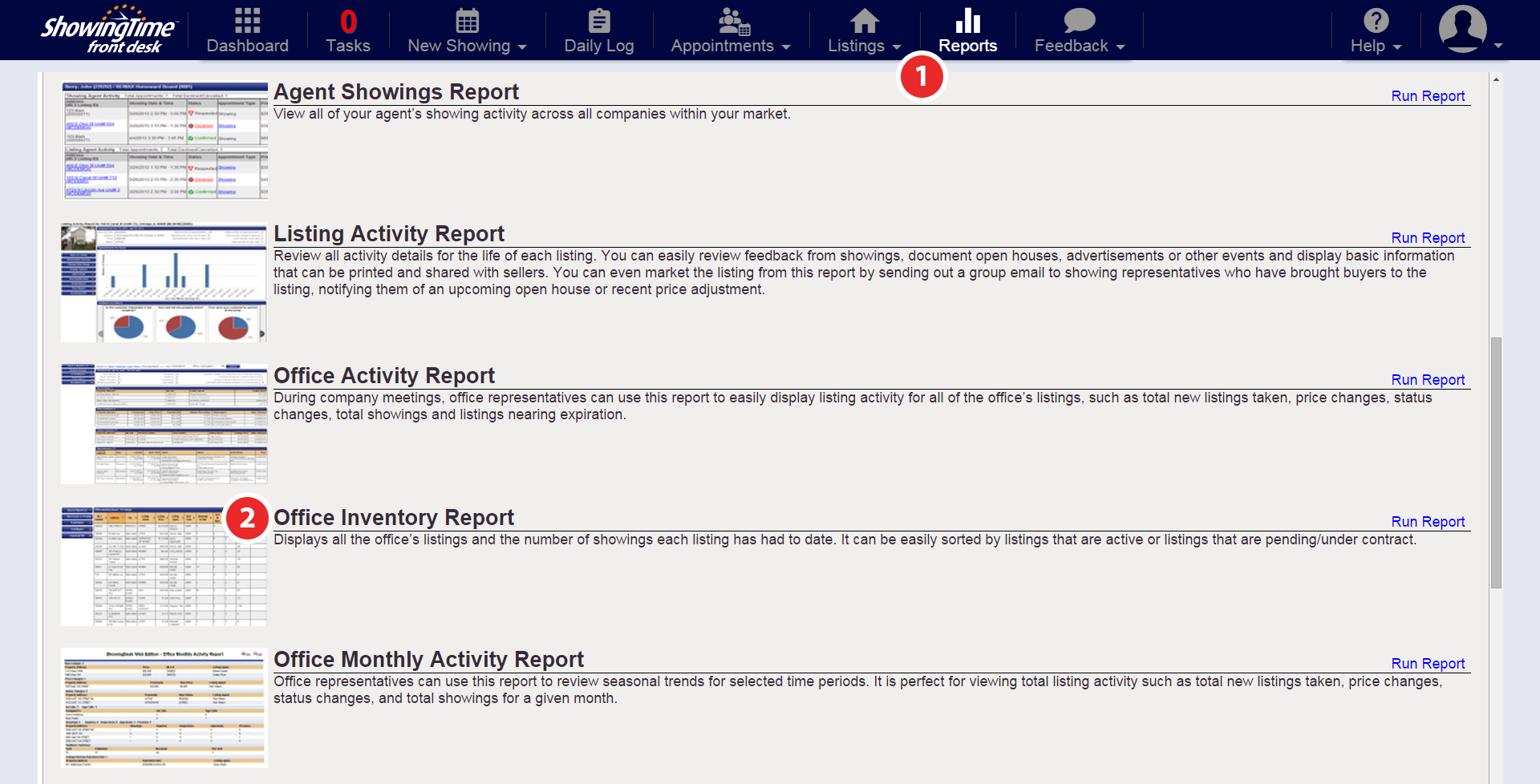
Step 1
Click on the Reports tab
Step 2
Select the Office Activity Report

By default, you will be presented with a list of all the office's listings with a breakdown of their details. From here you can:
- Sort by Active or Pending
- Email Report
- Print Report
- Download as a PDF
- Go back to Report List


