Top Showings Report (Admin Only)
Overview
The Top Showings Report displays the top agents and offices in your entire market showing your office's listings, making it great for recruiting. It also displays the top listings in your office getting the most showings.
Note: This report is only available to those with a staff or manager level role.
Getting Started
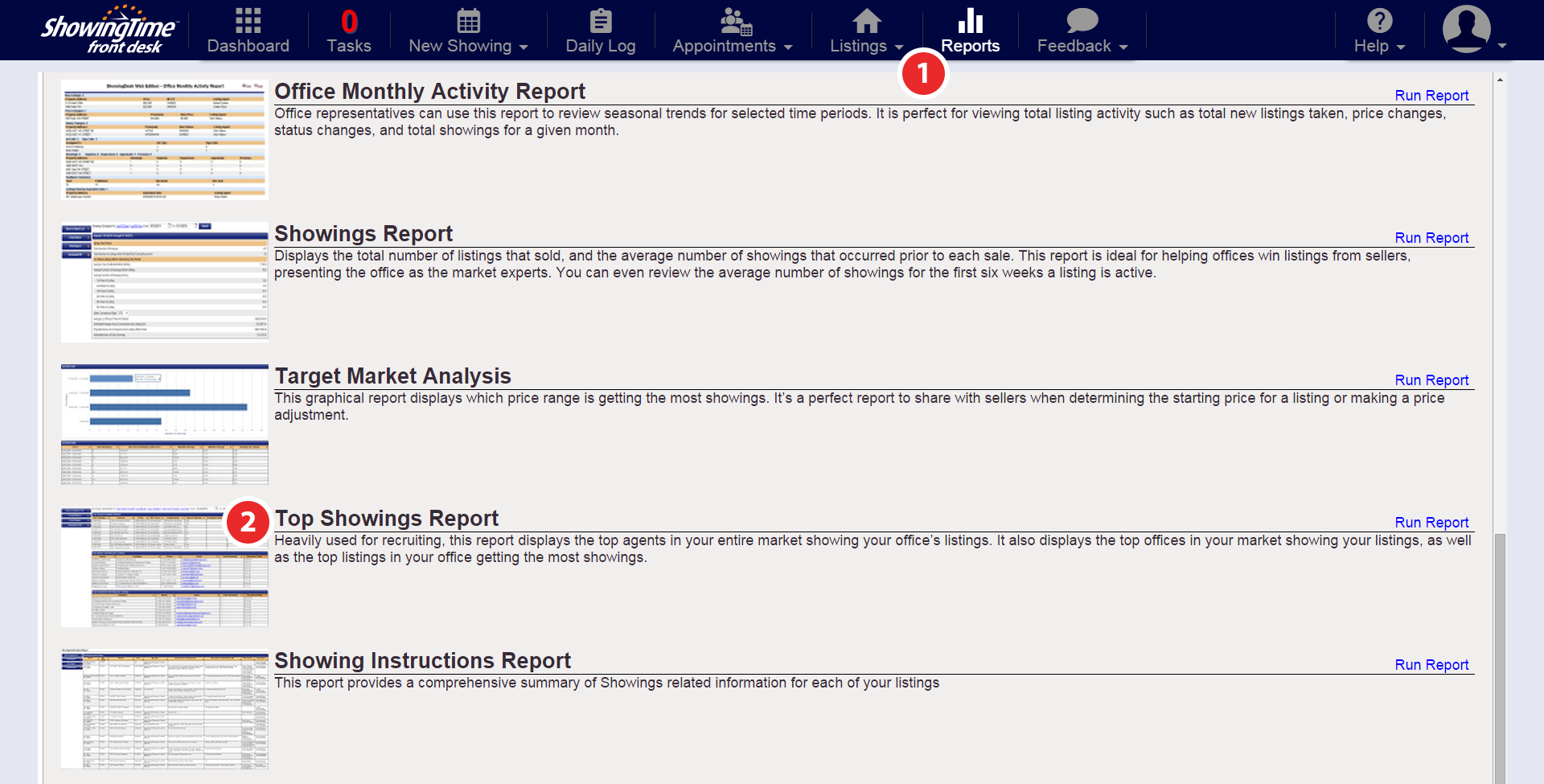
Step 1
Click on the Reports tab
Step 2
Select the Top Showings Report
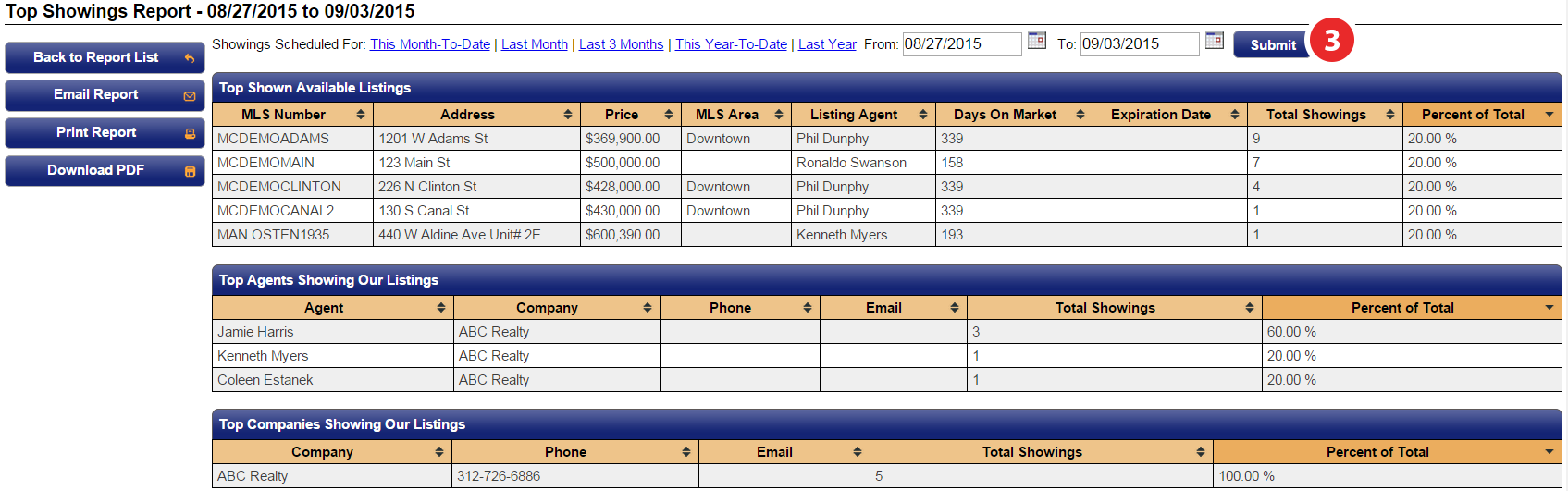
Step 3
By default, you will be presented with a breakdown of your top shown available listings and the top agents/companies showing your office listings within the current week, but you can adjust this by selecting another date range, then click Submit.
From here you can:
- Email Report
- Print Report
- Download as a PDF
- Go back to Report List


