Showing Instructions Report (Admin Only)
Overview
The Showing Instructions Report provides a comprehensive summary of showing related information for each listing.
Note: This report is only available to those with a staff or manager level role.
Getting Started
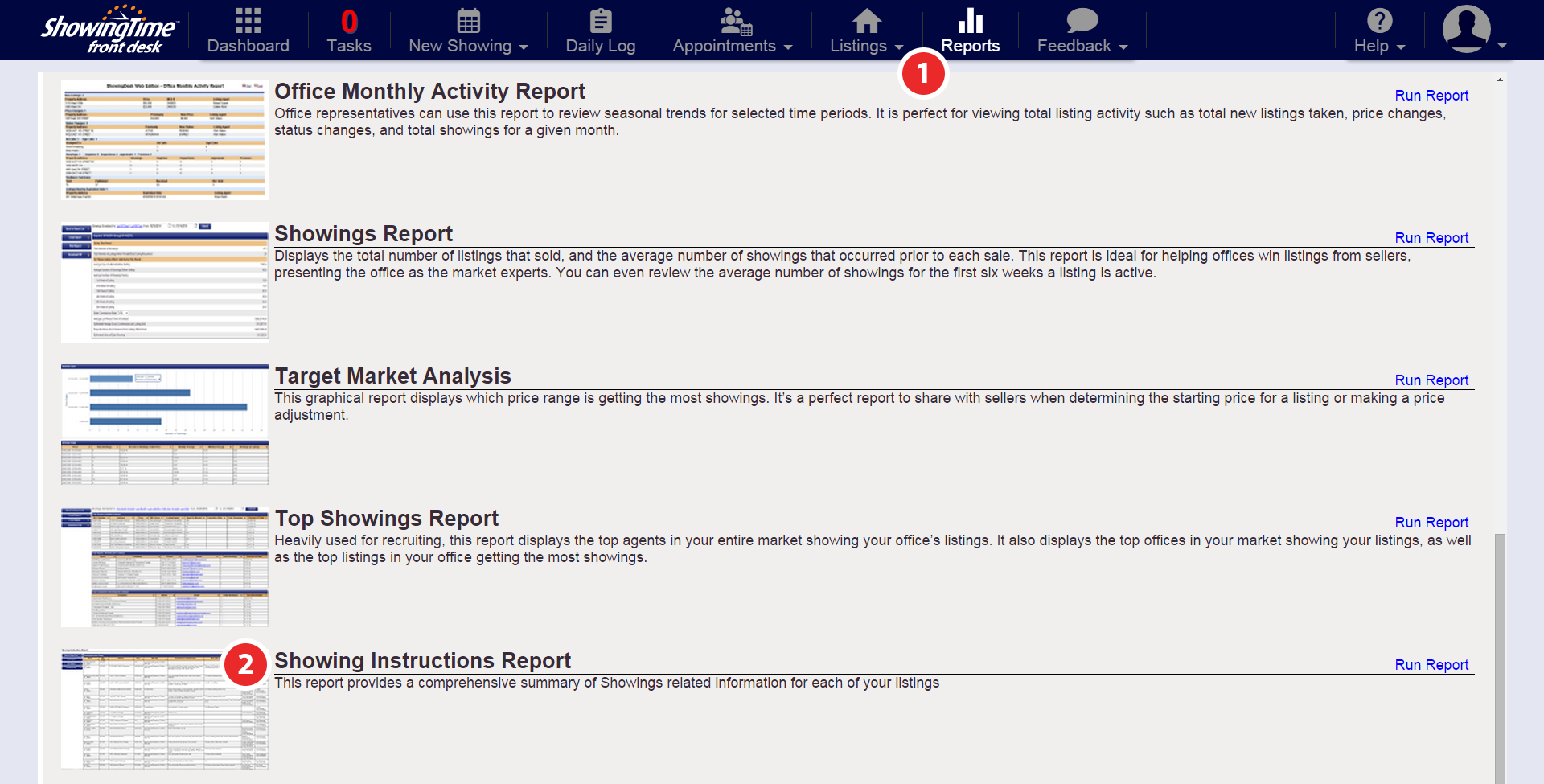
Step 1
Click on the Reports tab
Step 2
Select the Showing Instructions Report
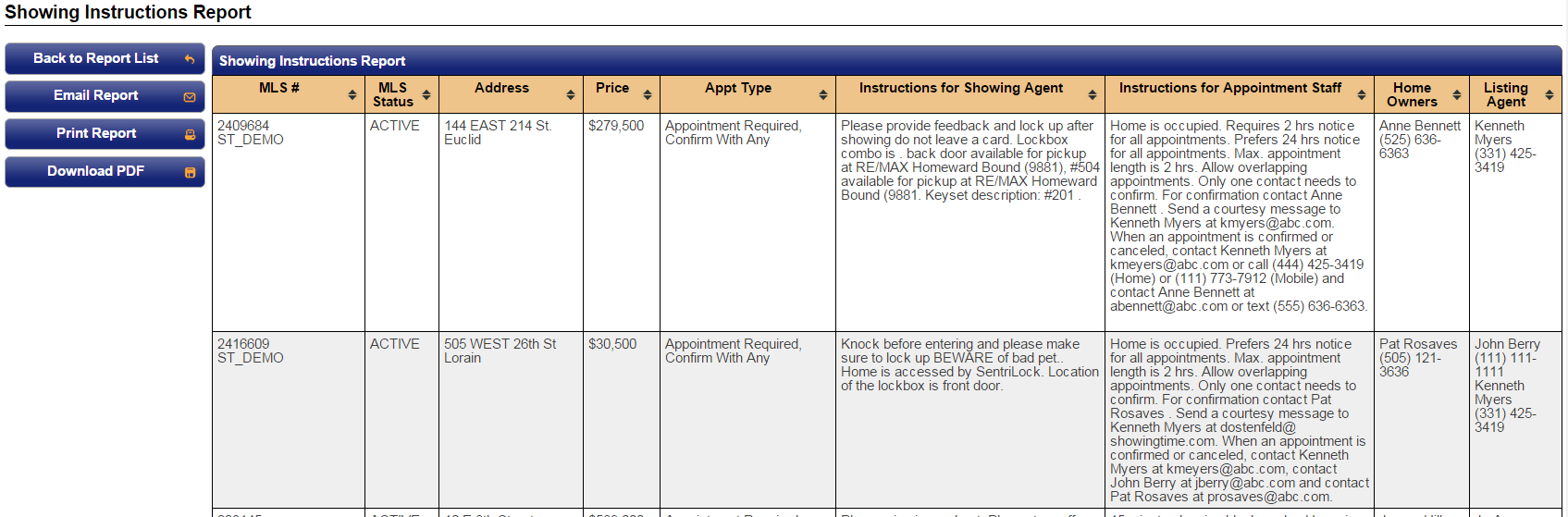
This will generate a list of all office listings with their instructions details. From here you can:
- Email Report
- Print Report
- Download as a PDF
- Go back to Report List


