Listing Activity Report
Overview
The Listing Activity Report allows you to review all activity details for the life of each listing. You can easily review feedback from showings, document open houses, advertisements, or other events and display basic information that can be printed and shared with your sellers. You can even market the listing from this report by sending out a group email to showing representatives who have brought buyers to the listing, notifying them of an upcoming open house or a recent price adjustment.
Getting Started
The Listing Activity Report is divided into 5 main sections and has 2 different views available, the Agent Version and the Homeowner Version.
- The Snapshot: includes a brief overview of your listing including basic listing information, MLS status, and showing statistics.
- Appointment Graph: is a simple bar graph displaying showing activity in per month increments.
- Feedback Pie Charts: allows you to dynamically see all feedback responses per question. (These questions can be changed in the Feedback Form Design & Settings section.)
- Feedback Responses: is the basic view of all showing feedback. All responses in this section are organized by showing date and time and include the buyer's agent's name and contact information, time, and the date they responded, whether or not you have published the feedback response to the homeowner, and the buyer's agents' responses and comments. (see below for more information about the Homeowner View)
- Listing Activity Details: includes appointment time and date for every requested, unconfirmed, confirmed, and canceled showings. This section also contains MLS status updates (New Listing, Pending, Sold, etc), Price Changes (see below for price change email information), and Added Activity (see below for a how-to on adding activity).
Lockbox access is also shown.
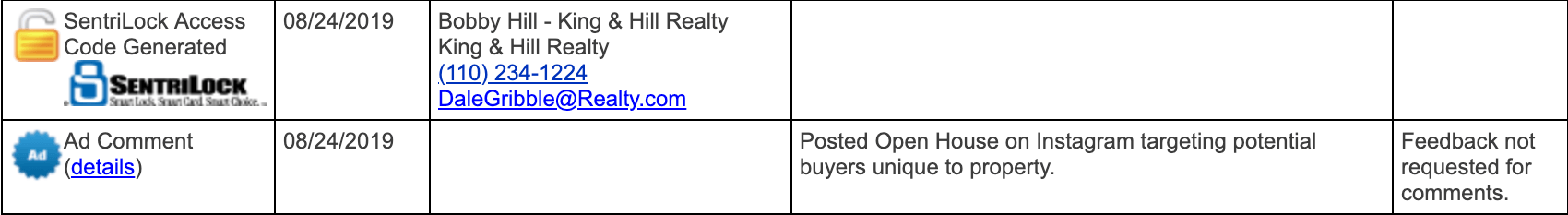
Click image for full size.
Listing Activity Report for Sellers
Every email notification sent to your sellers includes a "Quick Link" that takes them directly to their personalized "Listing Activity Report". Here they can see all activity documented for their homes such as showings, feedback, and more! No need to remember a username and password to access the information, they simply click the "Quick Link" provided within the email notification and they're in!
The Homeowner version of the Listing Activity Report closely resembles the Agent version but there are minor differences between the two.
- Only published feedback will be available to them
- Homeowners will not have access to the activity details
- Any references to the buyer's agent's information are removed


