Listing Setup Recommendations
Listing Setup for Vacant Homes
Auto Confirm (Go and Show) is the recommended 'Appointment Type' for vacant homes on lockbox. This setting will alert ShowingTime to document the appointment request and immediately confirm it.
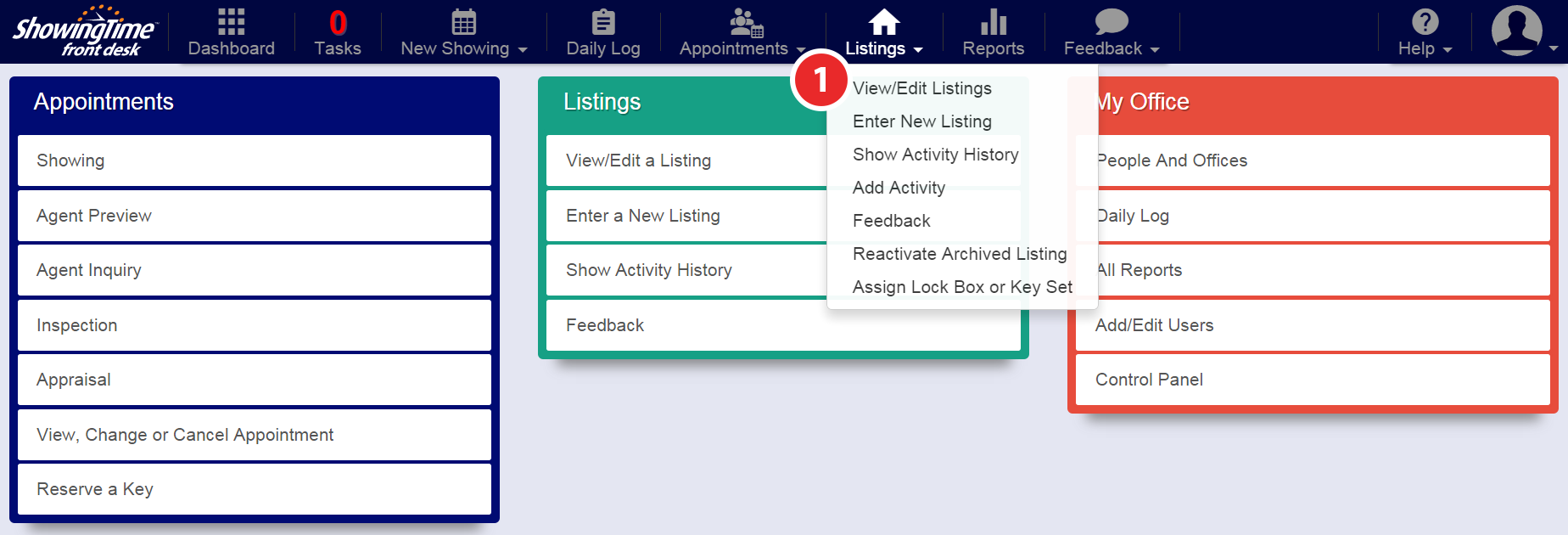
Step 1
Hover over the Listings tab, then click View/Edit Listings
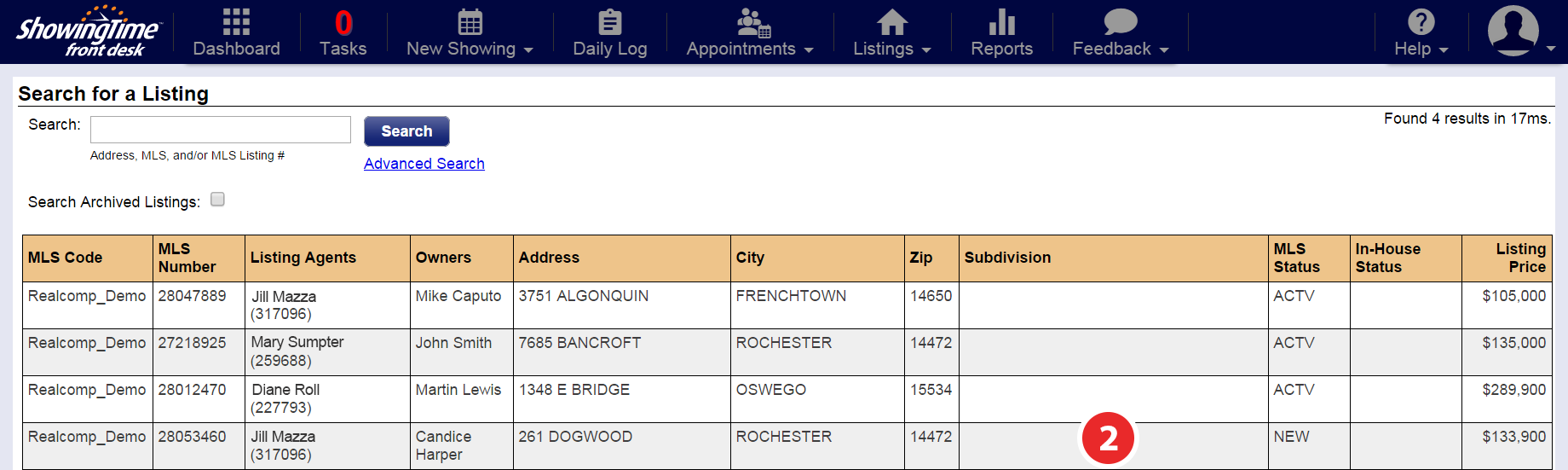
Step 2
Select the listing you would like to setup
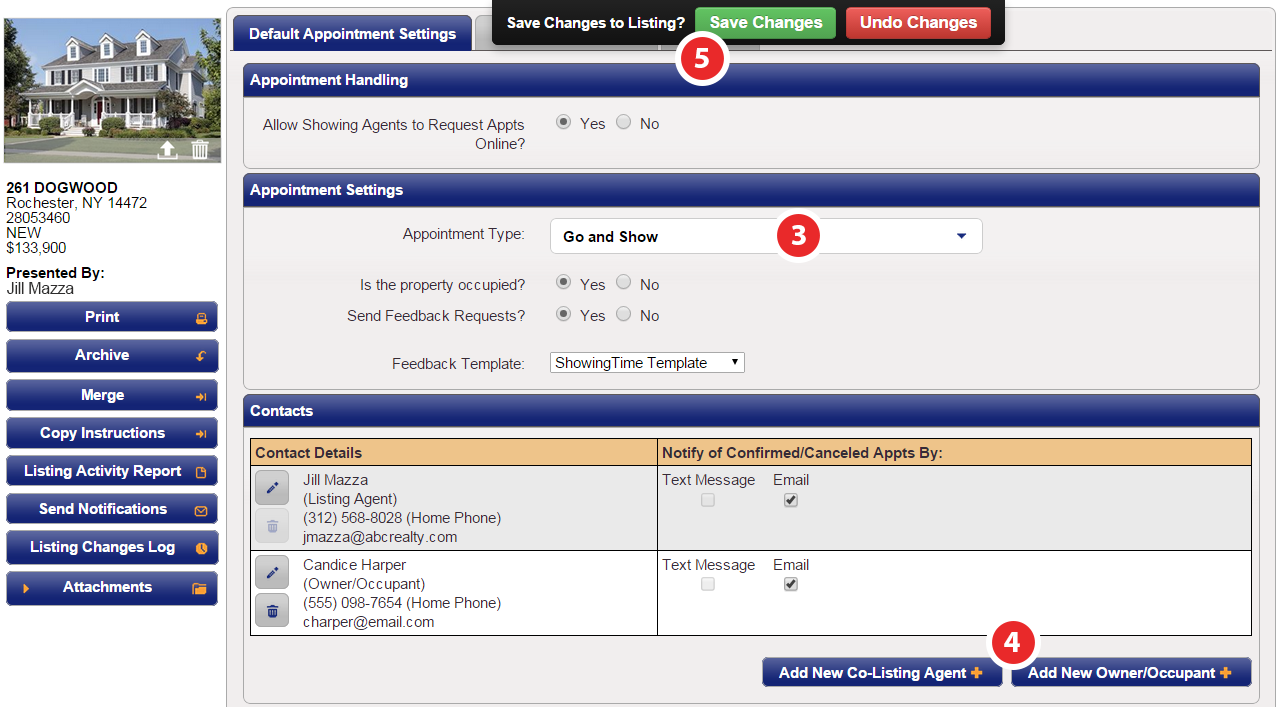
Step 3
Under 'Appointment Settings', set the appointment type to Auto Confirm (Go and Show)
Step 4
Configure the owner so they receive confirmed/canceled appointment notifications
Step 5
Click Save Changes
Listing Setup for Flexible Sellers
Courtesy Call is the recommended 'Appointment Type' for homes with owner/occupants that are pretty flexible. This setting will alert ShowingTime to document the appointment request and immediately confirm it. Then you will be prompted to place calls to the designated contacts informing them of the confirmed appointment.
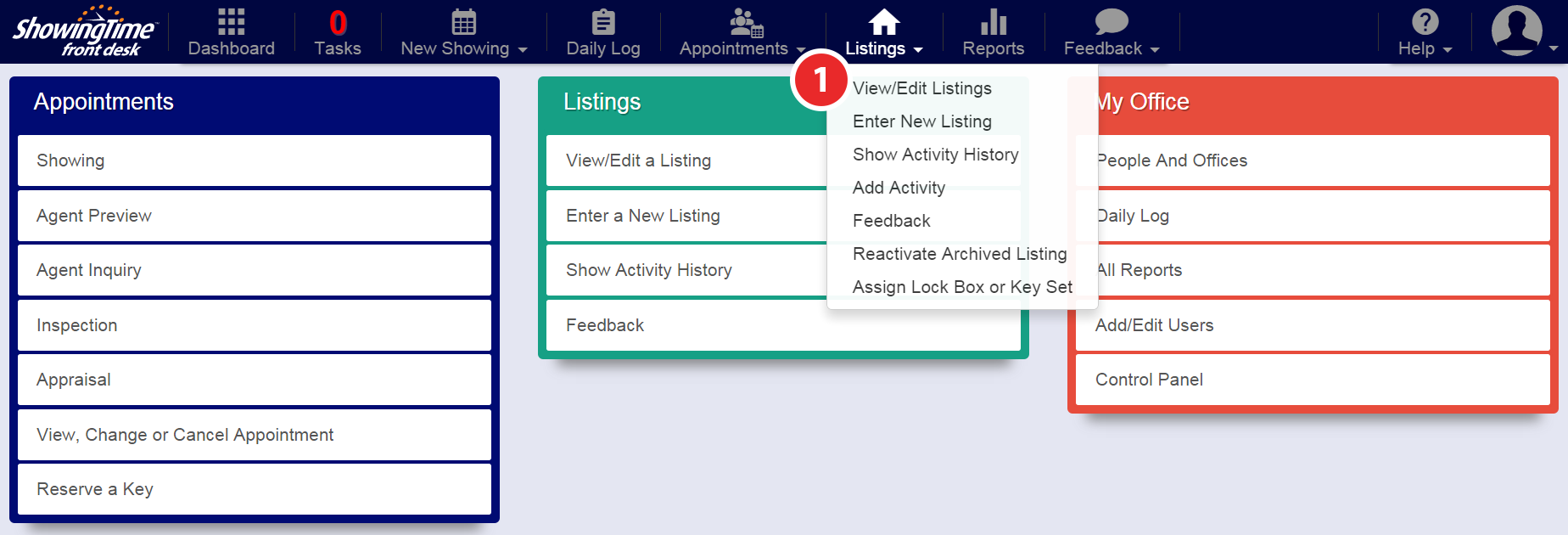
Step 1
Hover over the Listings tab, then click View/Edit Listings
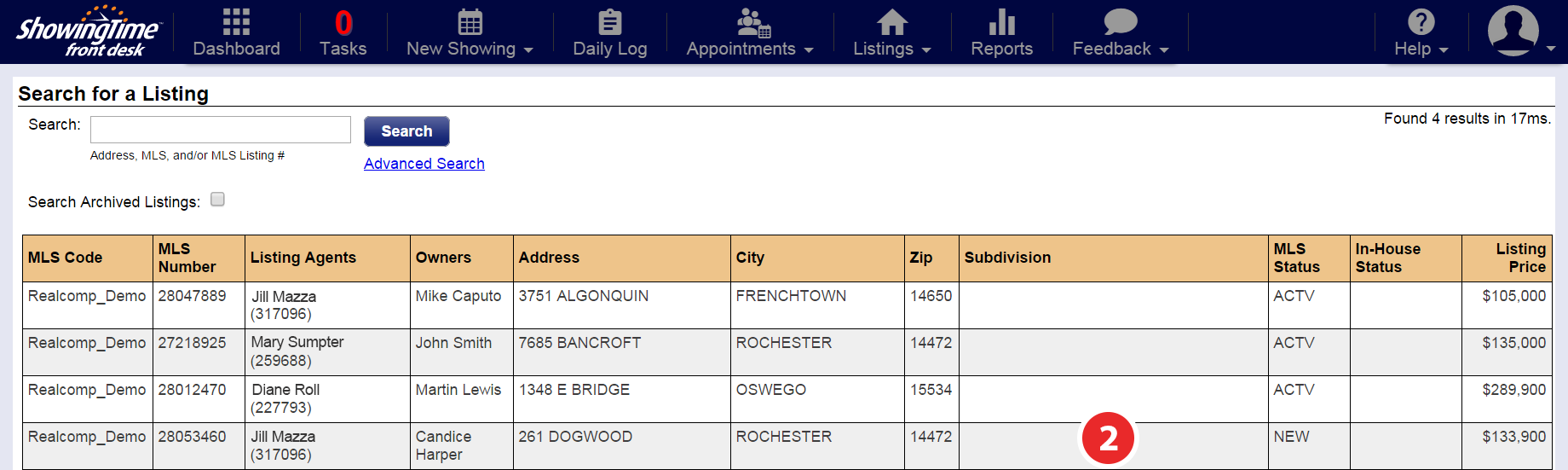
Step 2
Select the listing you would like to setup
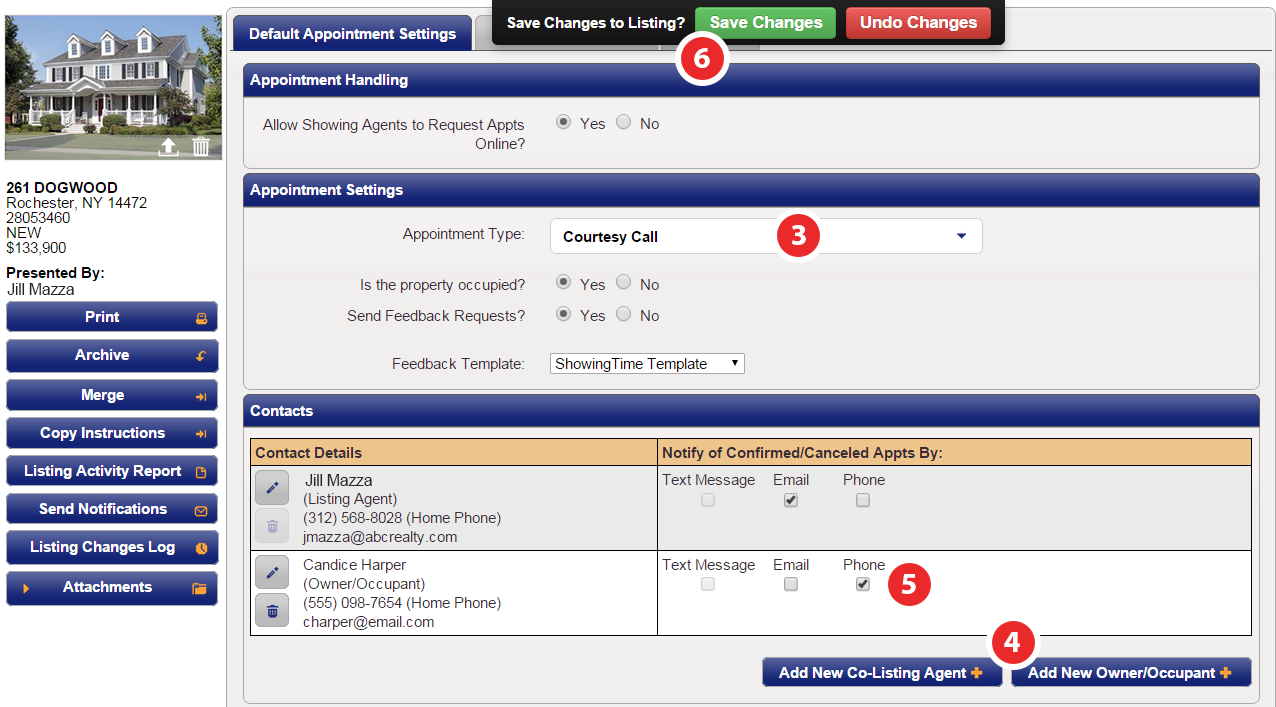
Step 3
Under 'Appointment Settings', set the appointment type to Courtesy Call
Step 4
Configure the owner/occupant so they receive confirmed/canceled appointment notifications
Step 5
Make sure the Phone notification option is checked
Click Save Changes
Listing Setup for Seller Occupied Homes
Appointment Required, Confirm With Any is the recommended 'Appointment Type' for occupied homes. This setting will alert ShowingTime to require permission from any of the designated contacts before the appointment is confirmed.
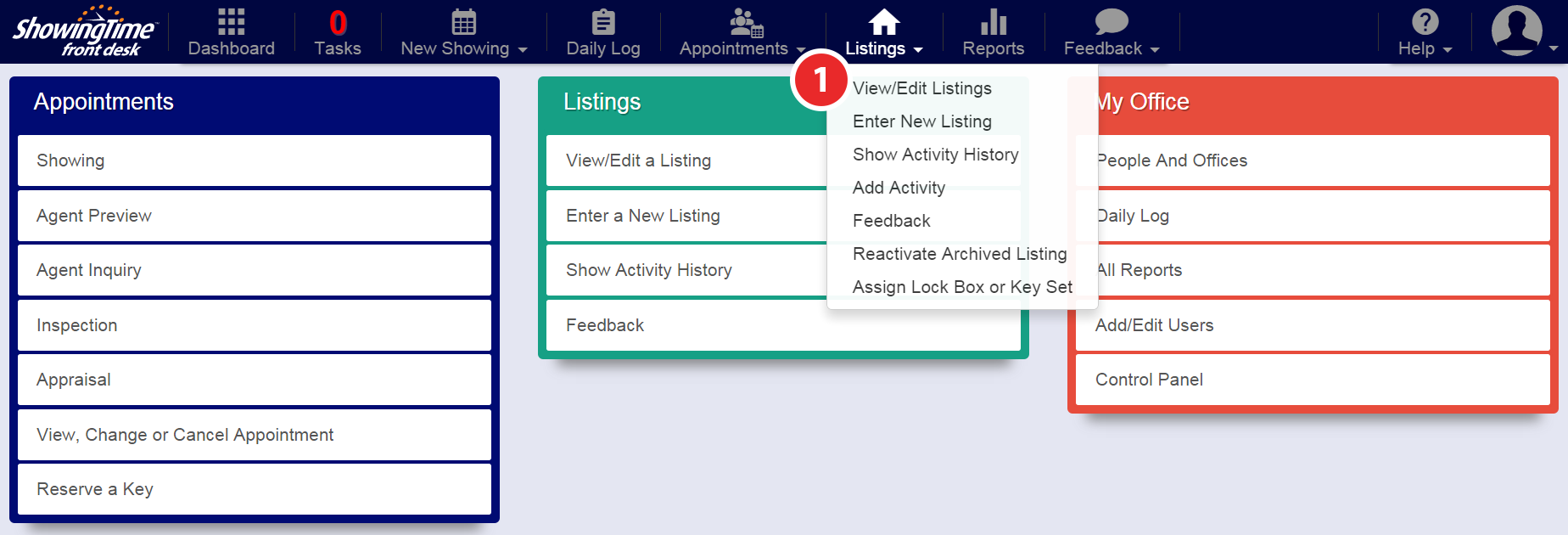
Step 1
Hover over the Listings tab, then click View/Edit Listings
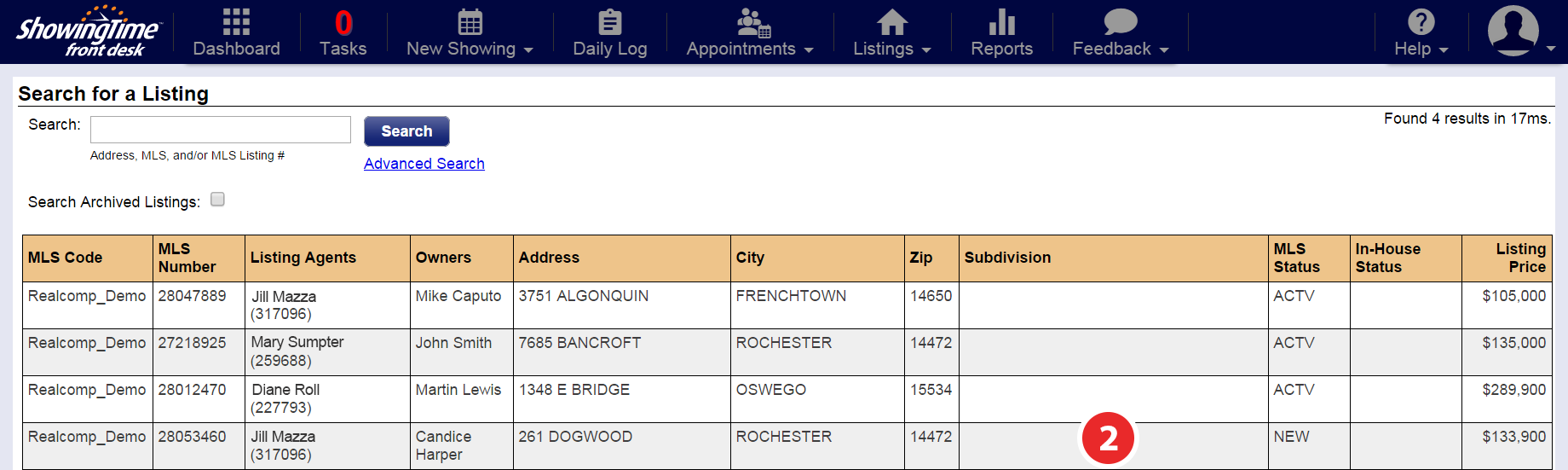
Step 2
Select the listing you would like to setup

Step 3
Under 'Appointment Settings', set the appointment type to Appointment Required, Confirm With Any
Step 4
Configure the owner/occupant so they receive confirmed/canceled appointment notifications
Step 5
Make sure that the listing agent and/or the owner/occupant is set up to confirm appointments based on their notification preferences
Step 6
Click Save Changes


