Listing Configurations & Settings
Settings Side Menu
The left side of the Listing Worksheet consists of your listing photo, listing basics, and commonly used tools for your listing.

The Listing Photo:
Listing Photos are imported from the MLS. You will be presented 2 buttons located on the bottom right corner of your listing photo.
- For changing your photo
- For deleting your photo
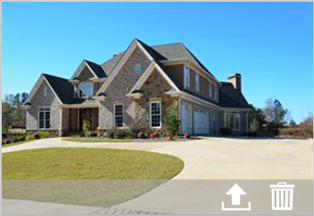
Listing Basics:
Below, you will have listing basics, including the listing address, MLS number, MLS status, and price.
Below, you will have listing basics, including the listing address, MLS number, MLS status, and price.
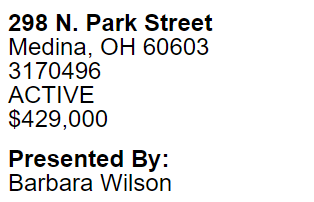
Listing Options:

Prints a hard copy of the details of your listing.
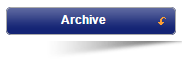
Archive the listing if it's no longer needed or has expired.
Related Page: Listing Worksheet > Archive
Related Page: Listing Worksheet > Archive

It allows you to combine listings. Merged listings have combined showing activity.
Related Page: Listing Worksheet > Merge
Related Page: Listing Worksheet > Merge

It allows you to take the current showing instructions and copy them to another listing.
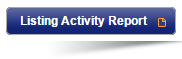
Takes you to a report which consists of listing feedback, activity, & additional options.
Related Page: Reports > Listing Activity Report
Related Page: Reports > Listing Activity Report

Allows you to send price adjustment emails, & other various notifications related to your listing for agents who have shown it.
Related Page: Reports > Listing Activity Report > Send Notifications
Related Page: Reports > Listing Activity Report > Send Notifications
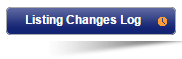
A log that contains all details about changes made for the life of the listing.
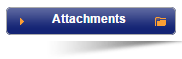
Allows you to attach additional information to the listing. Items attached to a listing will be emailed to any agent who schedules an appointment on that listing.
Related Page: Listing Worksheet > Attachments
Related Page: Listing Worksheet > Attachments


