Daily Log
Overview
As appointments and listings get handled throughout the day, the daily log is designed to keep track of all activity that is occurring to provide a full snapshot of your day. You can review logs on previous or upcoming days, as well as a print view to compare data.
Daily Log
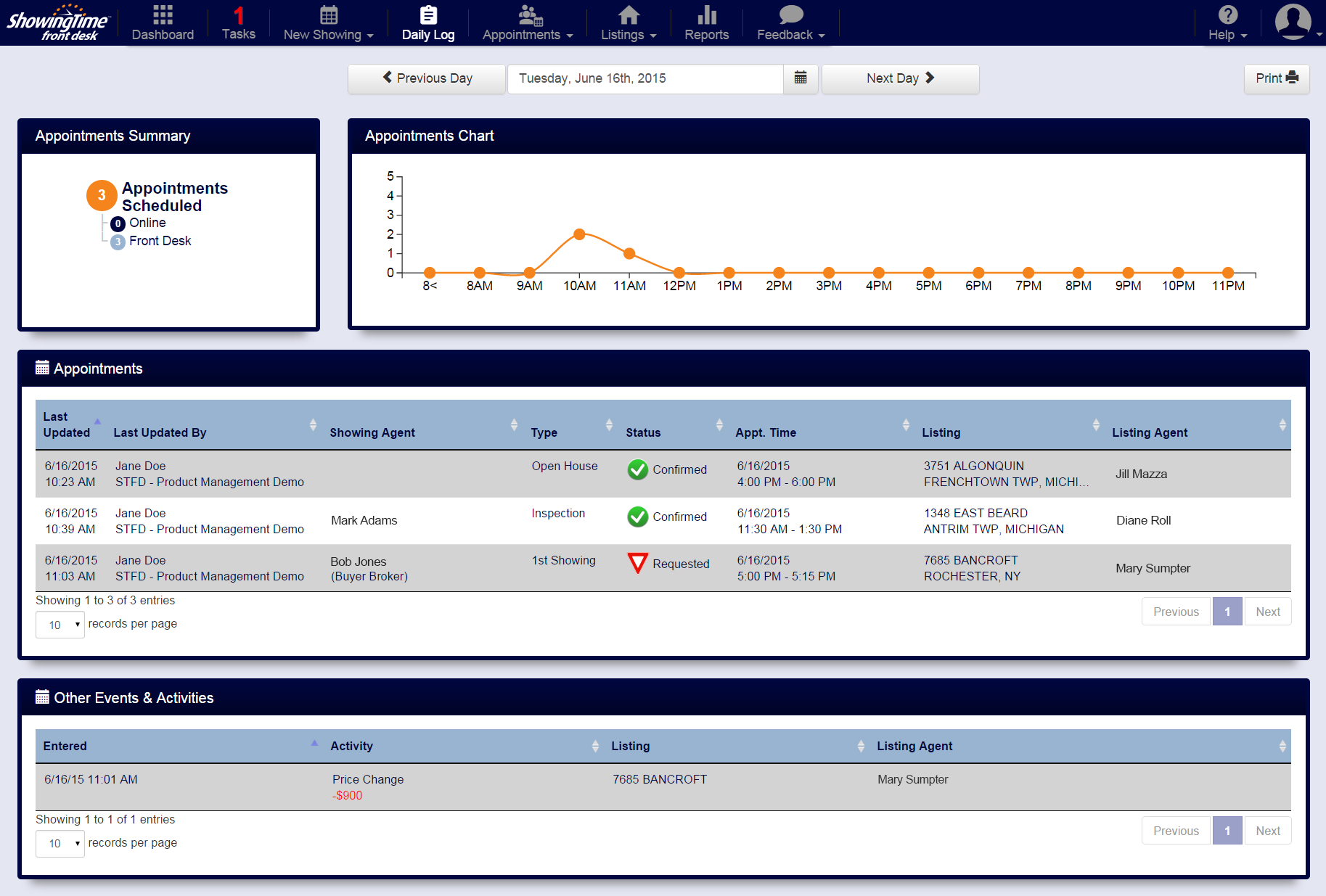
Appointments Summary:
Tallies the number of appointments that have been scheduled online or manually
Appointments Chart:
Provides a graphical view of how many activities are logged throughout the day
Appointments:
Displays a list view of all appointments scheduled that day and what their current status is, including inspections, appraisals, and open houses.
Other Events & Activities:
Displays a list view of all other activities that occurred that day, such as price changes, status changes, expiring listings, and new listings.


