Messaging: Notification Methods
Notification Methods
ShowingTime provides agents and listing contacts multiple methods of notification when they have received a message, making sure you are always in the loop and never miss that vital message. You can track these messages in your message center on the desktop or the mobile app.
ShowingTime recommends that all agents and their listing contacts use the ShowingTime App for quicker communication via push notification. To learn more about the benefits of the ShowingTime App, follow the link below.
Related Page: Mobile > Training Sections
Email Notifications
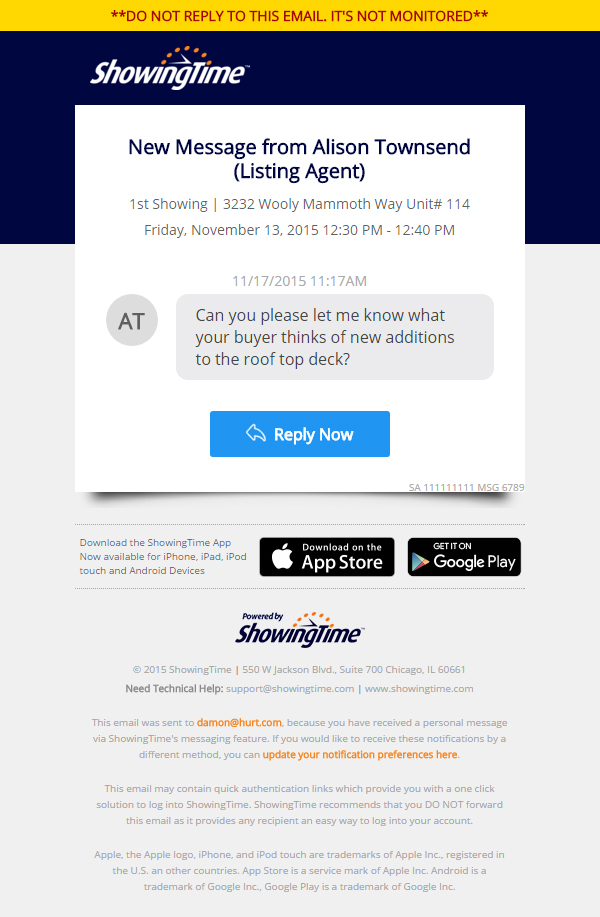
If you choose to receive notifications via email you will be provided with the following:
- The name of the agent or listing contact that sent you the message.
- Basic Appointment or Viewed Instructions Details.
- The message itself.
- The date and time it was sent.
- Easy access to reply to the message.
- Easy access to your profile settings.
SMS Notifications
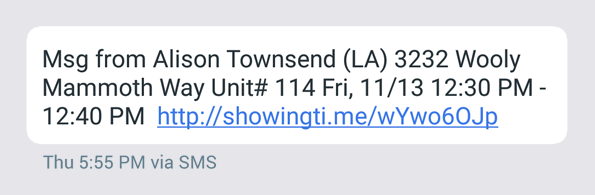
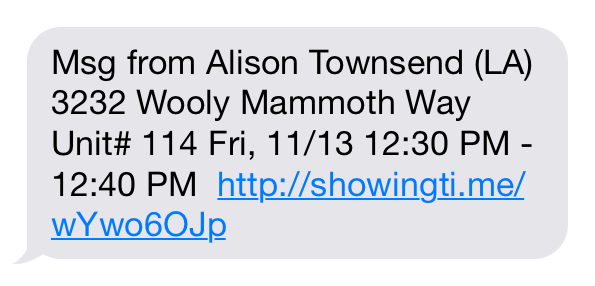
By receiving notifications via text message you will be provided with:
- The name of the agent or listing contact that sent you the message.
- The listing address.
- The date and time of your appointment.
- Easy access to reply to the message.
Push Notifications
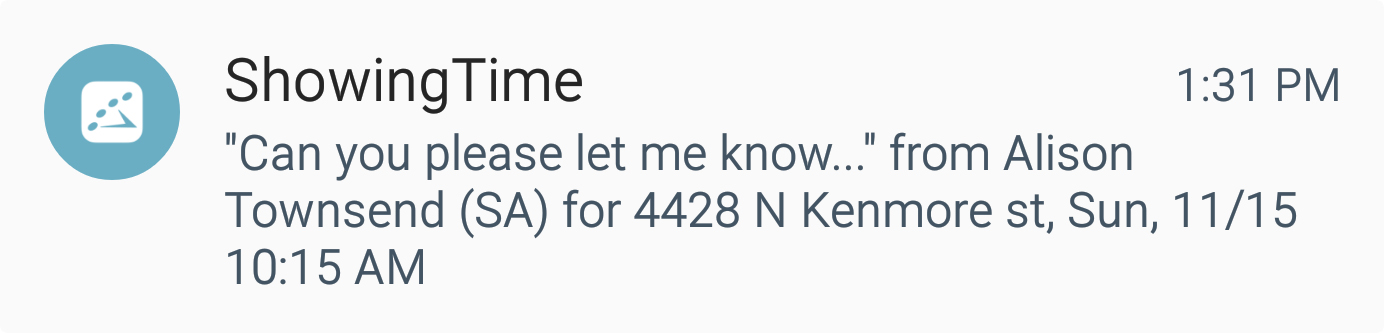
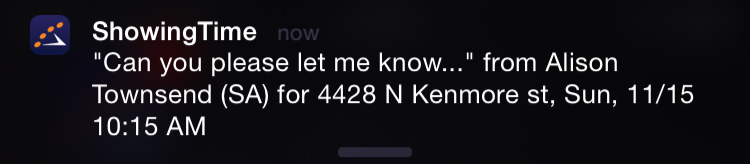
By receiving push notifications will be provided with:
- The name of the agent or listing contact that sent you the message.
- The message itself.
- The date and time it was sent.
- Easy access to reply to the message via the ShowingTime App.
Members are advised to never forward ShowingTime notifications. Read more.
Configuring Notification Methods
Notifications can be configured from your desktop profile or the ShowingTime App.
For more information on how to configure notifications via your profile, follow the link below.
Related Page: Profile > Messaging


