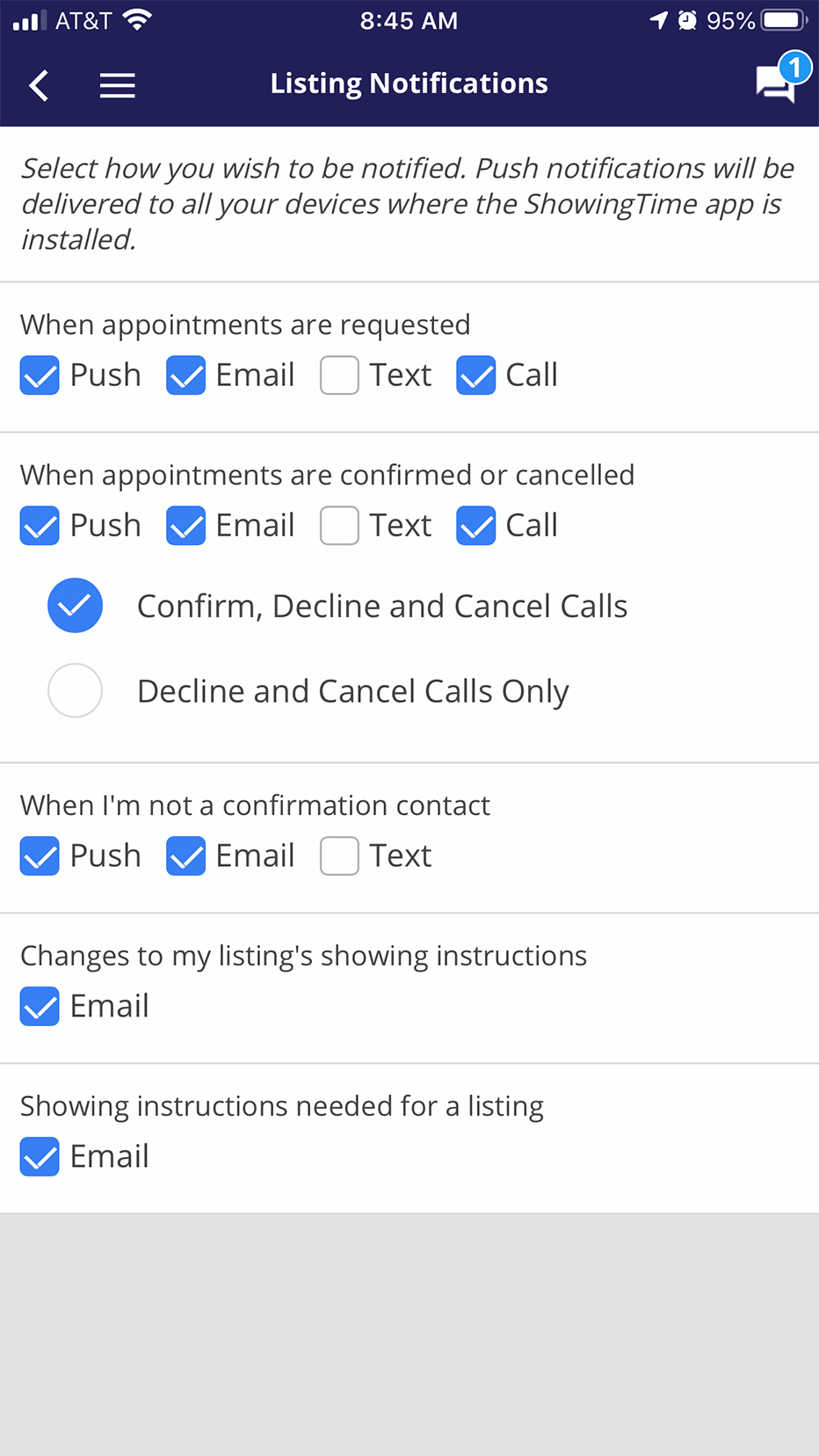Enabling Push Notifications
Overview
Push Notifications are messages that pop up on a mobile device. App publishers can send them at any time; users don't have to be in the app or using their devices to receive them. All users of the ShowingTime Mobile App have the option to use this notification method and the options to set it up are located within your profile.
Step 1
Tap on the Agent Profile at the bottom of the menu
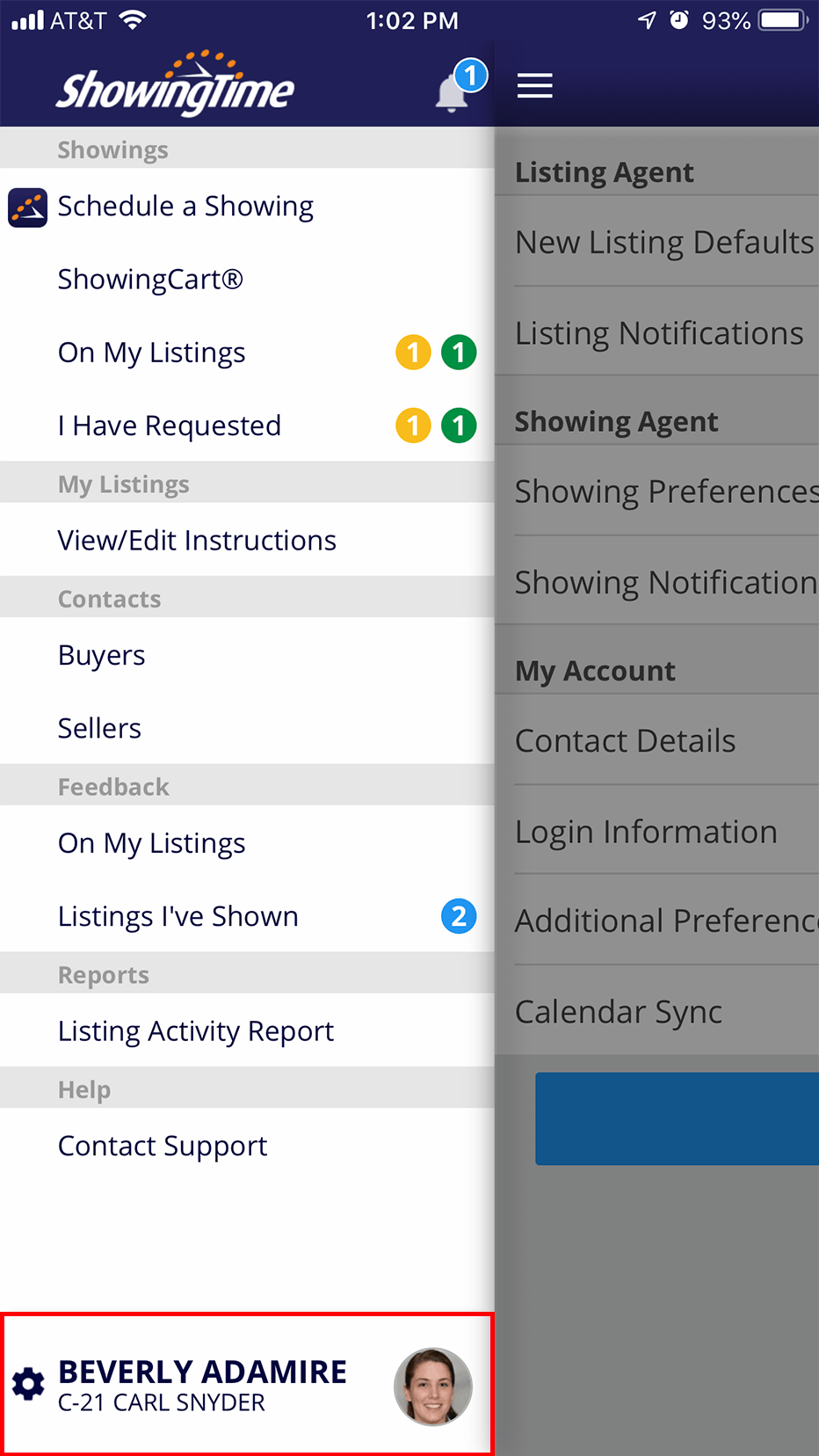
Step 2
Select either Listing Agent or Showing Agent Notifications
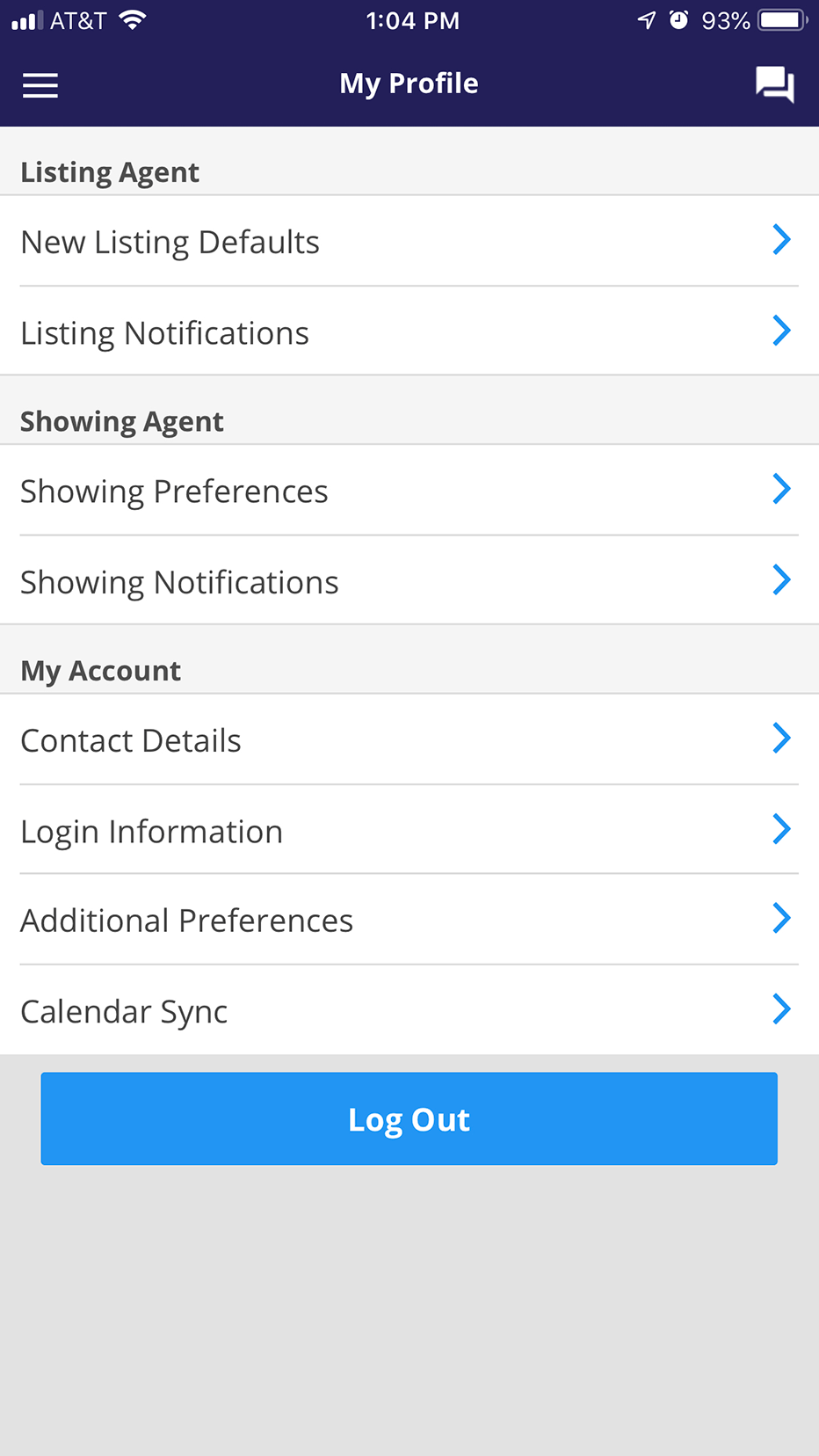
Step 3
Find the section that you would like to active notifications for
Step 4
Toggle the Push checkbox to enable push notifications for that section