Copy Instructions
Overview
In situations where you may have relisted a listing, ShowingTime has incorporated a Copy Instructions feature for you to easily transfer all of the settings and contact details from a current listing to a new one.
Getting Started
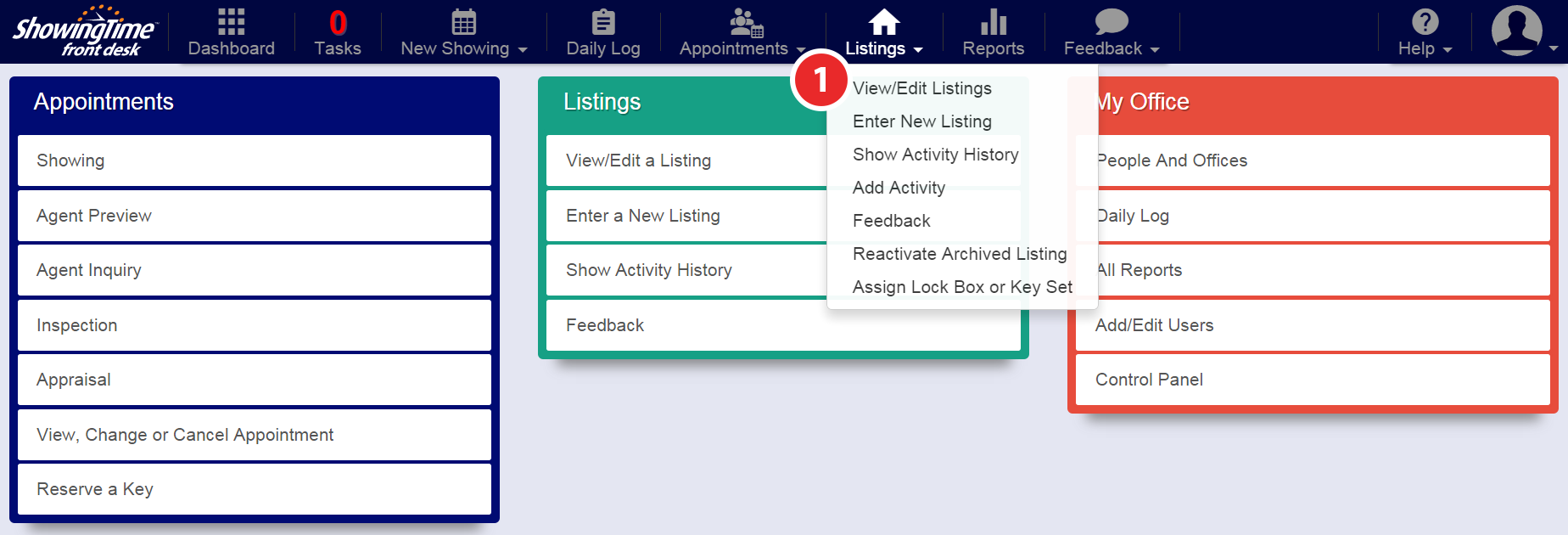
Step 1
Hover over the Listings tab, then click View/Edit Listings
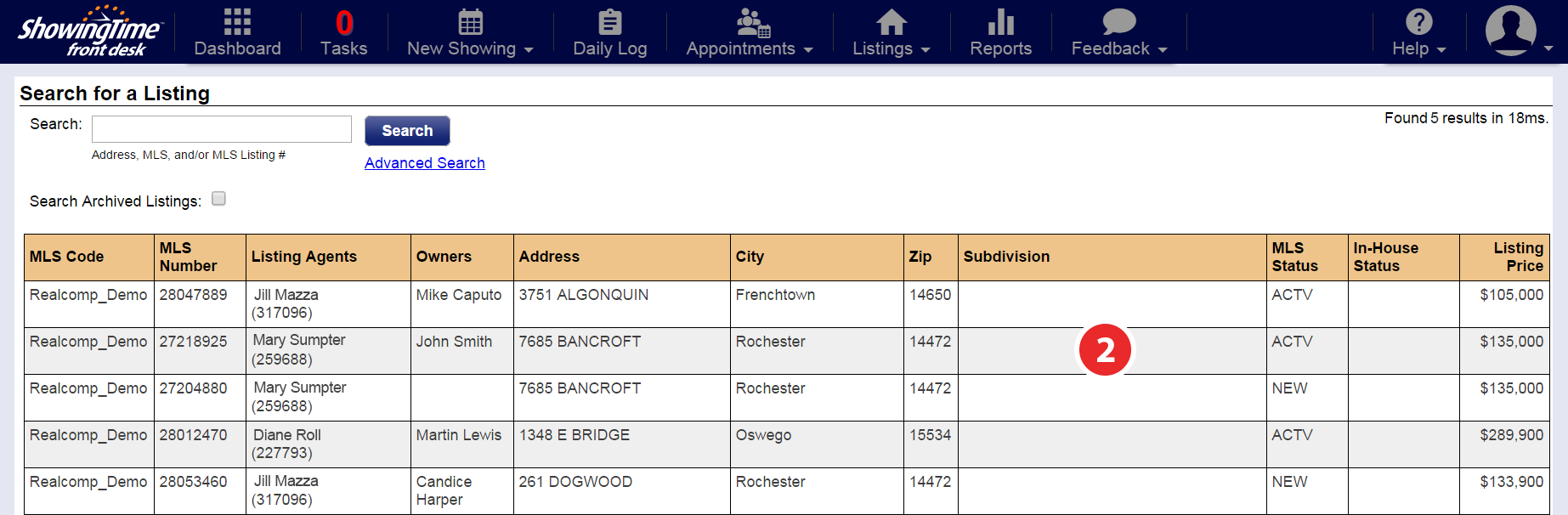
Step 2
Select the listing you would like to copy instructions from

Step 3
Click the Copy Instructions button
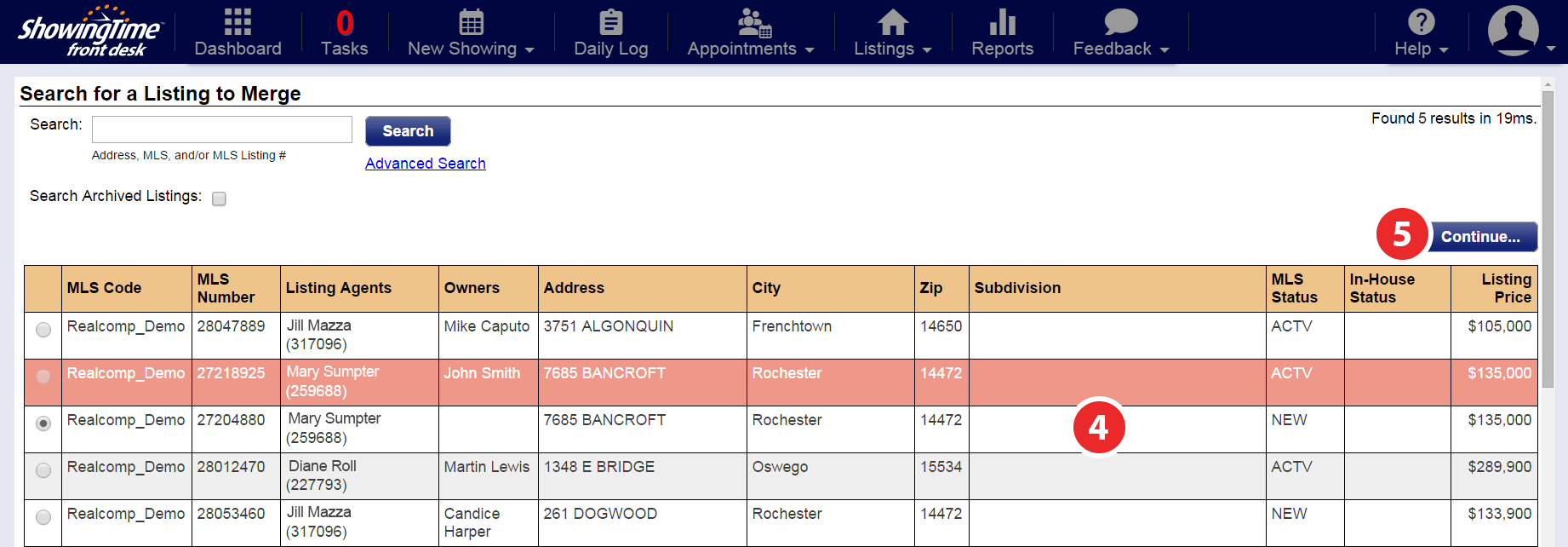
Step 4
The listing you have selected to copy instructions from will appear highlighted. Select the listing you would like to copy them to.
Step 5
Click Continue

Step 6
Select the information that you would like to copy from the original listing, then click Copy and Return to Original Listing

Step 7
Confirm that you want to replace any existing information by clicking Yes, Continue


